I have a column of dates which are entered by our sales guys when they last had contact with a customer. I wish to highlight the row based on the date they enter being over 60 days ago. All the forums i have looked at have showed me how to do it based on todays date, but in this circumstance todays date is irrelevant. Help please!
- Hot
- Active
-
 Forum Thread:
How to Make a Simple Report Card Template in Excel
0
Replies
Forum Thread:
How to Make a Simple Report Card Template in Excel
0
Replies
6 yrs ago -
 Forum Thread:
How to Insert 'NESTED if' with Ease
0
Replies
Forum Thread:
How to Insert 'NESTED if' with Ease
0
Replies
6 yrs ago -
 Forum Thread:
How to Memorise the Excel Formula Syntax
0
Replies
Forum Thread:
How to Memorise the Excel Formula Syntax
0
Replies
6 yrs ago -
 Forum Thread:
How to Remove Line Breaks in Excel
0
Replies
Forum Thread:
How to Remove Line Breaks in Excel
0
Replies
6 yrs ago -
 Forum Thread:
How to Create a Speedometer Chart or Gauge Chart in Excel
0
Replies
Forum Thread:
How to Create a Speedometer Chart or Gauge Chart in Excel
0
Replies
6 yrs ago -
 Forum Thread:
How to Add Dependent Data Validations in Excel
0
Replies
Forum Thread:
How to Add Dependent Data Validations in Excel
0
Replies
6 yrs ago -
 Forum Thread:
How to Create a Task Tracker in Excel
0
Replies
Forum Thread:
How to Create a Task Tracker in Excel
0
Replies
6 yrs ago -
 Forum Thread:
OneNote 2010 document
0
Replies
Forum Thread:
OneNote 2010 document
0
Replies
8 yrs ago -
 Forum Thread:
How to Turn Off Panning Hand
0
Replies
Forum Thread:
How to Turn Off Panning Hand
0
Replies
8 yrs ago -
 Forum Thread:
While in a Spread Sheet, I Click on One Cell and It Will Auto Highlight Many. Why and How Do I Undo It?
0
Replies
Forum Thread:
While in a Spread Sheet, I Click on One Cell and It Will Auto Highlight Many. Why and How Do I Undo It?
0
Replies
8 yrs ago -
 Mail Merge Software:
Hello.
0
Replies
Mail Merge Software:
Hello.
0
Replies
8 yrs ago -
 Forum Thread:
PPTX File Is Giving an Error and Can't Be Opened.
2
Replies
Forum Thread:
PPTX File Is Giving an Error and Can't Be Opened.
2
Replies
8 yrs ago -
 Forum Thread:
How to Use Vlookup
0
Replies
Forum Thread:
How to Use Vlookup
0
Replies
8 yrs ago -
 Forum Thread:
Need Some Help with an Inventory Formula. (Purchase Date)(Sold Date)(Number of Days Held). However, if the Inventory Is
0
Replies
Forum Thread:
Need Some Help with an Inventory Formula. (Purchase Date)(Sold Date)(Number of Days Held). However, if the Inventory Is
0
Replies
8 yrs ago -
 Forum Thread:
How to use AND, OR with the IF function
1
Replies
Forum Thread:
How to use AND, OR with the IF function
1
Replies
8 yrs ago -
 Forum Thread:
How to Create a Personal Finance Spreadsheet
0
Replies
Forum Thread:
How to Create a Personal Finance Spreadsheet
0
Replies
8 yrs ago -
 Forum Thread:
How to Format a Chart Based on Another Chart Format
0
Replies
Forum Thread:
How to Format a Chart Based on Another Chart Format
0
Replies
8 yrs ago -
 Forum Thread:
Powerpoint Presentation Design
0
Replies
Forum Thread:
Powerpoint Presentation Design
0
Replies
8 yrs ago -
 Forum Thread:
How to Create Excel Based Interactive Awesome Histograms
0
Replies
Forum Thread:
How to Create Excel Based Interactive Awesome Histograms
0
Replies
8 yrs ago -
 Forum Thread:
Why Aren't TRUE Excel Based Dashboards More Prevalent?
0
Replies
Forum Thread:
Why Aren't TRUE Excel Based Dashboards More Prevalent?
0
Replies
8 yrs ago
-
 How To:
Generate random numbers (with decimals) in Excel
How To:
Generate random numbers (with decimals) in Excel
-
 How To:
Create a Basic Attendance Sheet in Excel
How To:
Create a Basic Attendance Sheet in Excel
-
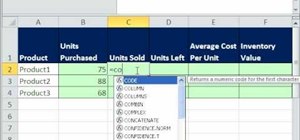 How To:
Find a weighted average cost ending inventory value
How To:
Find a weighted average cost ending inventory value
-
 How To:
Create a Tangent Line with Excel
How To:
Create a Tangent Line with Excel
-
 How To:
Find a P-Value with Excel
How To:
Find a P-Value with Excel
-
 How To:
Conditionally format at every change in value in Excel
How To:
Conditionally format at every change in value in Excel
-
 How To:
Clear data & cell contents in Excel using a macro
How To:
Clear data & cell contents in Excel using a macro
-
 How To:
Multiply column times row with Transpose in MS Excel
How To:
Multiply column times row with Transpose in MS Excel
-
 How To:
Calculate plate cost for a print shop in MS Excel
How To:
Calculate plate cost for a print shop in MS Excel
-
 How To:
Force text formulas to wrap with Excel's CHAR function
How To:
Force text formulas to wrap with Excel's CHAR function
-
 How To:
Build a 15-minute schedule in Microsoft Excel
How To:
Build a 15-minute schedule in Microsoft Excel
-
 How To:
Calculate monthly sales with Excel's SUMPRODUCT & TEXT
How To:
Calculate monthly sales with Excel's SUMPRODUCT & TEXT
-
 How To:
Change the operator in formula from drop-down in Excel
How To:
Change the operator in formula from drop-down in Excel
-
 How To:
Sum year over year sales using MS Excel's SUMPRODUCT
How To:
Sum year over year sales using MS Excel's SUMPRODUCT
-
 How To:
Use the Excel Vlookup function in Microsoft Excel 2007
How To:
Use the Excel Vlookup function in Microsoft Excel 2007
-
 How To:
Create dynamic sub tables in Microsoft Excel
How To:
Create dynamic sub tables in Microsoft Excel
-
 How To:
Automatically insert symbols in Microsoft Excel
How To:
Automatically insert symbols in Microsoft Excel
-
 How To:
Generate a dynamic list from a table in MS Excel
How To:
Generate a dynamic list from a table in MS Excel
-
 How To:
Graph the probability density function in an Excel file
How To:
Graph the probability density function in an Excel file
-
 How To:
Hide scroll bars, sheet tabs & charts in Excel
How To:
Hide scroll bars, sheet tabs & charts in Excel







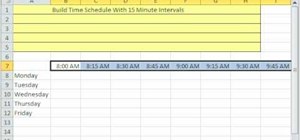
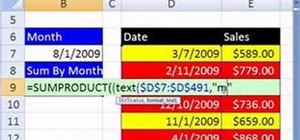
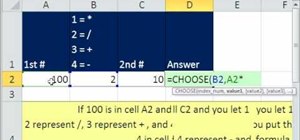


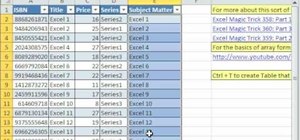


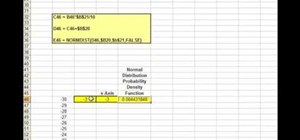

2 Responses
Check out this site:
http://www.contextures.com/xlCondFormat03.html#Expiry
I used conditional formatting to highlight a cell (make it red) if the date is next month.
Select the cells you wanted the formula to apply to (in my case, column B)
Select Conditional Formatting
Select New rule
Select Format only cells that contain
Select dates occurring (under the cell value pull down menu)
Select next month (I wanted some advance warning when the expiration date was coming up)
Select Format to apply font and/or fill formatting you want to apply to the cells
Hope this helped.
Conditional formatting has been a feature in Excel for years, but in Excel 2013 there's a faster way for you to to visualise patterns.
Save time by selecting your data, a small box will appear with a lightning bolt symbol. Click on this to get the conditional format options. Find out more @
http://www.microsofttraining.net/b/blog/tag/conditional-formatting/
Share Your Thoughts