Many times you are supposed to enter the current date or time in excel so here is what you do; simply go to the cell and enter control + colon and the current date is added.
If you want the time to be recorded, it is control + shift + colon.
If you want both; it is control + colon space and then control + shift + colon. The hit enter.
This does save a lot of time for me and am sure will save a lot for you as well
Excel Is Simple is an attempt to help people understand the basics of MS Excel. After all excel is not a demon that many have promoted it as. Week on week we will try to help you with this application, the usage, formula and resolve the queries that people might have.
















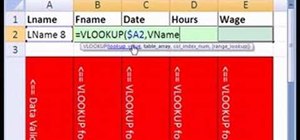
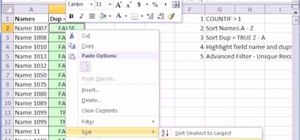




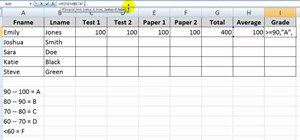

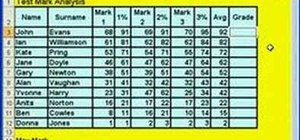

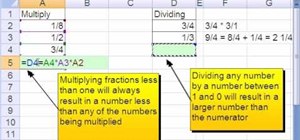


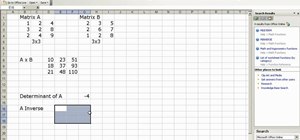
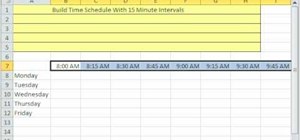



Be the First to Respond
Share Your Thoughts