Great news! — Excel isn't just for Windows anymore. Okay, so it's been available on the Mac for awhile now, but if you haven't used it yet, why not start now? Getting started with Excel 2008 for Mac is easy, and this video overview will show beginners or even the most seasoned professional spreadsheet worker a thing or two. The Microsoft Office for Mac team shows you just how to get started in this how-to video.
After watching this video, you'll be able to:
* Use the new Elements Gallery to insert ledger sheets and charts.
* Insert and rename new blank sheets.
* Use the redesigned Toolbox to format data and charts.
* Maximize the amount of workspace on a sheet.
* Run automated workflows from the Script menu.
Just updated your iPhone? You'll find new emoji, enhanced security, podcast transcripts, Apple Cash virtual numbers, and other useful features. There are even new additions hidden within Safari. Find out what's new and changed on your iPhone with the iOS 17.4 update.

















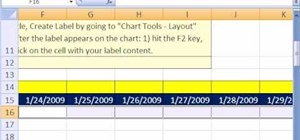

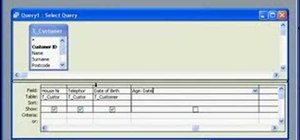
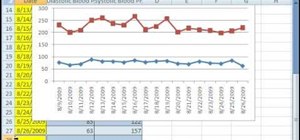





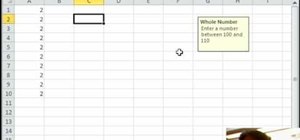
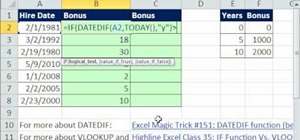
Be the First to Comment
Share Your Thoughts