Why type everything twice? If you don't know how to copy and paste you are missing out on an incredible time saver. Check out this tutorial and learn how to speed up your work.
You Will Need
• Computer
• Word processing program
Step 1: Position cursor
Position your cursor next to the text that you would like to copy.
Step 2: Highlight text
Click and hold the left mouse button, and then drag the cursor across the text that you want to copy.
Step 3: Copy
Right-click with your mouse, and select Copy from the drop-down menu.
Press the Control and C keys simultaneously as a quicker alternative to copying text.
Step 4: Prepare to paste
Position your cursor in the location where you want to paste the copied text.
Step 5: Paste
Right click, and then select Paste from the drop-down menu.
Hold the Control and V keys simultaneously as a quicker alternative to pasting text.
Step 6: Save your work
Don't forget to save you work!
Just updated your iPhone? You'll find new emoji, enhanced security, podcast transcripts, Apple Cash virtual numbers, and other useful features. There are even new additions hidden within Safari. Find out what's new and changed on your iPhone with the iOS 17.4 update.














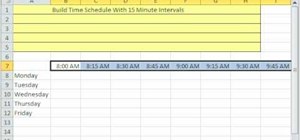
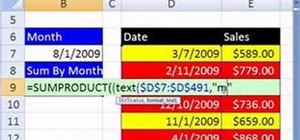







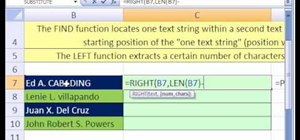
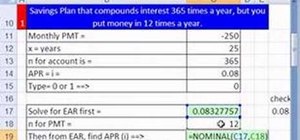
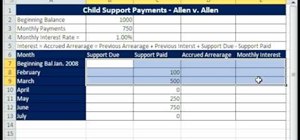
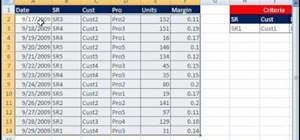
Be the First to Comment
Share Your Thoughts