In this how to video, you will learn how to create a diagonal sum in Microsoft Excel 2007. First, open the program and make a large selection. Type in =int(rand()*500) and then press control enter. This will create random numbers for the cells in the selection. From here, click conditional formatting and select new rule. From here, type in =column(A1)-row(A1)=$H$1. For the format, choose a contrasting look, such as a purple background and bold numbers. Click okay. If you type -1 or -2 in this column, it will move the purple diagonal background up or down the selection of numbers. Next, in a blank cell type in =sum((column(A1:E5)-row(A1:E5)=H1)*AI:E5) and then press control shift and enter. You will get the sum of these diagonal numbers.
Just updated your iPhone? You'll find new emoji, enhanced security, podcast transcripts, Apple Cash virtual numbers, and other useful features. There are even new additions hidden within Safari. Find out what's new and changed on your iPhone with the iOS 17.4 update.



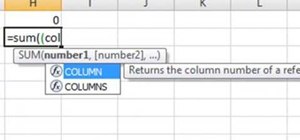








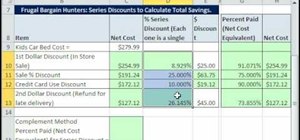
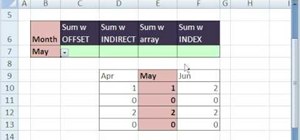
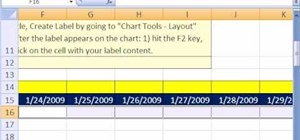



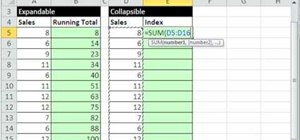
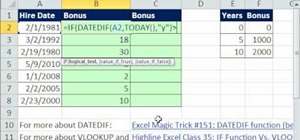
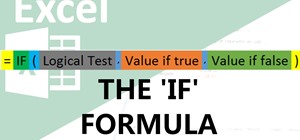

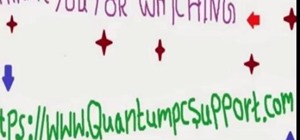

Be the First to Comment
Share Your Thoughts