This video shows us how to use the following functions in Excel: average, count, counta, min, max, and sum. First, start off by create a set of numbers to work with. After that, click on an empty cell that you want to use for the functions. To do an average, click on the functions button on the top right corner of the menu bar, you'll see a list of all the functions that are available. Select average, and then highlight all the numbers that you want to find the average of. Repeat the exact same thing with the other desired unctions. Using Count will count the number of cells that are number entries only. Counta will count the number of entries that have either numbers or letters. Min will display the smallest amount in your data set. Max will show the largest amount in your data set. Sum will add all the numbers together in your data set.
Just updated your iPhone? You'll find new emoji, enhanced security, podcast transcripts, Apple Cash virtual numbers, and other useful features. There are even new additions hidden within Safari. Find out what's new and changed on your iPhone with the iOS 17.4 update.







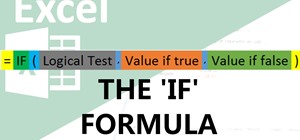






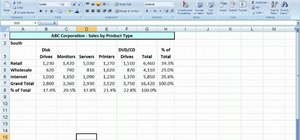






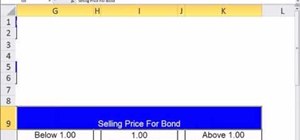

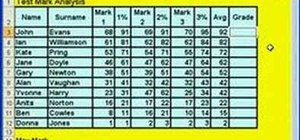
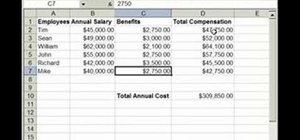
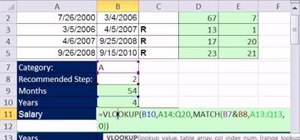

Be the First to Comment
Share Your Thoughts