Excel is great, and if you're a Mac user, Excel 2008 for Mac has a lot of new and useful great features you can use to maximize efficiency in your spreadsheets. Excel doesn't have to be the boss anymore, you can! The Microsoft Office for Mac team shows you all the great features in this how-to video.
If you've ever spent much too long typing repetitive data, formatting cells one by one, or looking for important trends in data, than Excel can now help you complete tasks faster and smarter. Check out the features presented in this video, and discover how easy it is to make Excel work for you.
After watching this video, you'll be able to:
* Complete repetitive lists with AutoFill.
* Copy and paste formatting between cells.
* Use conditional formatting to spot important data.
* Use named ranges to find and reference information quickly.
* Check for errors by using the Error Checking tool.
Just updated your iPhone? You'll find new emoji, enhanced security, podcast transcripts, Apple Cash virtual numbers, and other useful features. There are even new additions hidden within Safari. Find out what's new and changed on your iPhone with the iOS 17.4 update.















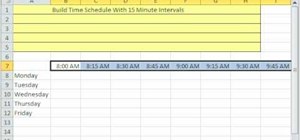
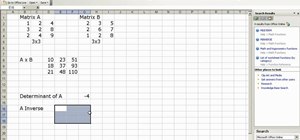



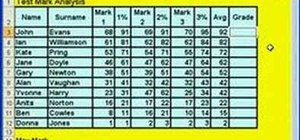



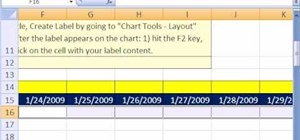
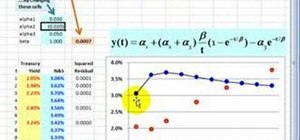
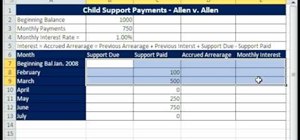
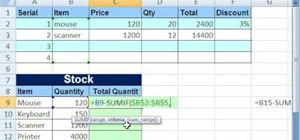
Be the First to Comment
Share Your Thoughts