New to Excel? Looking for a tip? How about a tip so mind-blowingly useful as to qualify as a magic trick? You're in luck. In this Excel tutorial from ExcelIsFun, the 237th installment in their series of digital spreadsheet magic tricks, you'll learn how to
use the MROUND, CEILING, FLOOR, ROUND, ROUNDUP and ROUNDDOWN functions to round numbers exactly how you'd like. See how to round to a specific digit or to a specified amount or multiple.
The ROUND function follows the standard rounding rules and rounds to a specified digit. The ROUNDUP function always rounds up to a specified digit. The ROUNDDOWN function always rounds down to a specified digit.
The MROUND function follows the standard rounding rules and rounds to a specified amount (multiple).
If you are using Excel 2003 you must add the analysis toolpak to get the MROUND function (2007 has it). To add this, go to Tools, Addins, and check the Analysis Toolpak.
The CEILING function always rounds up to a specified amount. The FLOOR function always rounds down to a specified amount.
Just updated your iPhone? You'll find new emoji, enhanced security, podcast transcripts, Apple Cash virtual numbers, and other useful features. There are even new additions hidden within Safari. Find out what's new and changed on your iPhone with the iOS 17.4 update.






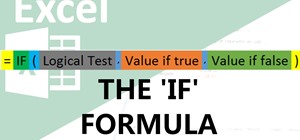










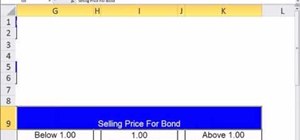



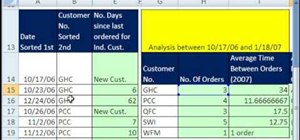
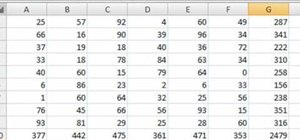
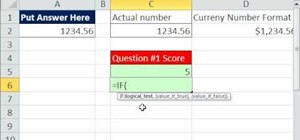
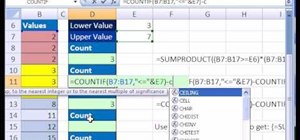
Be the First to Comment
Share Your Thoughts