By watching this lyndapodcast tutorial you learn how to use the quick file function in Microsoft OneNote 2010. This feature eliminates to regroup information, so you can send notes obtained from multiple sources to a selected page of a note book. This method called quick filing lets you send the information from the program that your using directly to One Note seamlessly.
For example if you want to send some text in a word document send it to one note by going to the print dialog and send it to One Note as shown and when you switch to One Note you can choose the page of the note book that the text should go to, it's as easy as that.
Just updated your iPhone? You'll find new emoji, enhanced security, podcast transcripts, Apple Cash virtual numbers, and other useful features. There are even new additions hidden within Safari. Find out what's new and changed on your iPhone with the iOS 17.4 update.











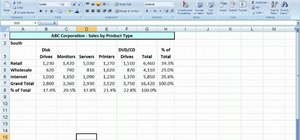

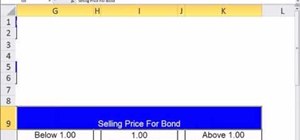
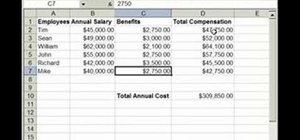



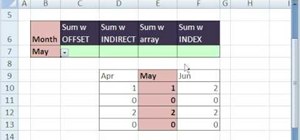



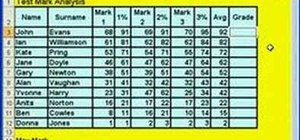
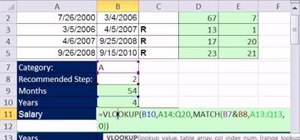
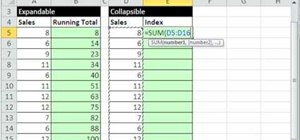
Be the First to Comment
Share Your Thoughts