A picture tells a story just as well as a large amount of words, but building pretty cool excel data visualization can be time consuming 'passion'.
Forum Thread: How to Build a KPI Dashboard in 3 Minutes
- Hot
- Active
-
 Forum Thread:
How to Make a Simple Report Card Template in Excel
0
Replies
Forum Thread:
How to Make a Simple Report Card Template in Excel
0
Replies
7 yrs ago -
 Forum Thread:
How to Insert 'NESTED if' with Ease
0
Replies
Forum Thread:
How to Insert 'NESTED if' with Ease
0
Replies
7 yrs ago -
 Forum Thread:
How to Memorise the Excel Formula Syntax
0
Replies
Forum Thread:
How to Memorise the Excel Formula Syntax
0
Replies
7 yrs ago -
 Forum Thread:
How to Remove Line Breaks in Excel
0
Replies
Forum Thread:
How to Remove Line Breaks in Excel
0
Replies
7 yrs ago -
 Forum Thread:
How to Create a Speedometer Chart or Gauge Chart in Excel
0
Replies
Forum Thread:
How to Create a Speedometer Chart or Gauge Chart in Excel
0
Replies
7 yrs ago -
 Forum Thread:
How to Add Dependent Data Validations in Excel
0
Replies
Forum Thread:
How to Add Dependent Data Validations in Excel
0
Replies
7 yrs ago -
 Forum Thread:
How to Create a Task Tracker in Excel
0
Replies
Forum Thread:
How to Create a Task Tracker in Excel
0
Replies
7 yrs ago -
 Forum Thread:
OneNote 2010 document
0
Replies
Forum Thread:
OneNote 2010 document
0
Replies
8 yrs ago -
 Forum Thread:
How to Turn Off Panning Hand
0
Replies
Forum Thread:
How to Turn Off Panning Hand
0
Replies
8 yrs ago -
 Forum Thread:
While in a Spread Sheet, I Click on One Cell and It Will Auto Highlight Many. Why and How Do I Undo It?
0
Replies
Forum Thread:
While in a Spread Sheet, I Click on One Cell and It Will Auto Highlight Many. Why and How Do I Undo It?
0
Replies
9 yrs ago -
 Mail Merge Software:
Hello.
0
Replies
Mail Merge Software:
Hello.
0
Replies
9 yrs ago -
 Forum Thread:
PPTX File Is Giving an Error and Can't Be Opened.
2
Replies
Forum Thread:
PPTX File Is Giving an Error and Can't Be Opened.
2
Replies
9 yrs ago -
 Forum Thread:
How to Use Vlookup
0
Replies
Forum Thread:
How to Use Vlookup
0
Replies
9 yrs ago -
 Forum Thread:
Need Some Help with an Inventory Formula. (Purchase Date)(Sold Date)(Number of Days Held). However, if the Inventory Is
0
Replies
Forum Thread:
Need Some Help with an Inventory Formula. (Purchase Date)(Sold Date)(Number of Days Held). However, if the Inventory Is
0
Replies
9 yrs ago -
 Forum Thread:
How to use AND, OR with the IF function
1
Replies
Forum Thread:
How to use AND, OR with the IF function
1
Replies
9 yrs ago -
 Forum Thread:
How to Create a Personal Finance Spreadsheet
0
Replies
Forum Thread:
How to Create a Personal Finance Spreadsheet
0
Replies
9 yrs ago -
 Forum Thread:
How to Format a Chart Based on Another Chart Format
0
Replies
Forum Thread:
How to Format a Chart Based on Another Chart Format
0
Replies
9 yrs ago -
 Forum Thread:
Powerpoint Presentation Design
0
Replies
Forum Thread:
Powerpoint Presentation Design
0
Replies
9 yrs ago -
 Forum Thread:
How to Create Excel Based Interactive Awesome Histograms
0
Replies
Forum Thread:
How to Create Excel Based Interactive Awesome Histograms
0
Replies
9 yrs ago -
 Forum Thread:
Why Aren't TRUE Excel Based Dashboards More Prevalent?
0
Replies
Forum Thread:
Why Aren't TRUE Excel Based Dashboards More Prevalent?
0
Replies
9 yrs ago
-
 How To:
Create a Basic Attendance Sheet in Excel
How To:
Create a Basic Attendance Sheet in Excel
-
 How To:
Generate random numbers (with decimals) in Excel
How To:
Generate random numbers (with decimals) in Excel
-
 How To:
Create a Tangent Line with Excel
How To:
Create a Tangent Line with Excel
-
 How To:
Save Your Word Document as PDF with One Click (Using a Macro)
How To:
Save Your Word Document as PDF with One Click (Using a Macro)
-
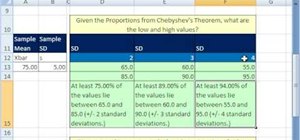 How To:
Use Chebyshev's Theorem in Microsoft Excel
How To:
Use Chebyshev's Theorem in Microsoft Excel
-
 How To:
Conditionally format at every change in value in Excel
How To:
Conditionally format at every change in value in Excel
-
 How To:
Create a multiuser login system in Microsoft Access
How To:
Create a multiuser login system in Microsoft Access
-
 How To:
Find a P-Value with Excel
How To:
Find a P-Value with Excel
-
 How To:
Score a Full Version of Microsoft Office for Only $10
How To:
Score a Full Version of Microsoft Office for Only $10
-
 How To:
Create a simple letter for Mail Merge in Microsoft Word 2007
How To:
Create a simple letter for Mail Merge in Microsoft Word 2007
-
 How To:
Calculate stock value based on the value of future dividend cash flow in Excel
How To:
Calculate stock value based on the value of future dividend cash flow in Excel
-
 How To:
Use table styles in Microsoft Word for Mac 2011
How To:
Use table styles in Microsoft Word for Mac 2011
-
 How To:
Create a basic PivotTable in Microsoft Excel 2010
How To:
Create a basic PivotTable in Microsoft Excel 2010
-
 How To:
Use templates in Microsoft Excel 2010
How To:
Use templates in Microsoft Excel 2010
-
 How To:
Create a two-variable data table in Microsoft Excel
How To:
Create a two-variable data table in Microsoft Excel
-
 How To:
Create an Excel pivot table with 4-variable tabulation
How To:
Create an Excel pivot table with 4-variable tabulation
-
 How To:
Increment numbers in an Microsoft Excel formula
How To:
Increment numbers in an Microsoft Excel formula
-
 How To:
Clear data & cell contents in Excel using a macro
How To:
Clear data & cell contents in Excel using a macro
-
 How To:
Do matrix multiplication and inverse in MS Excel
How To:
Do matrix multiplication and inverse in MS Excel
-
 How To:
Change Excel options directly in the Registry
How To:
Change Excel options directly in the Registry
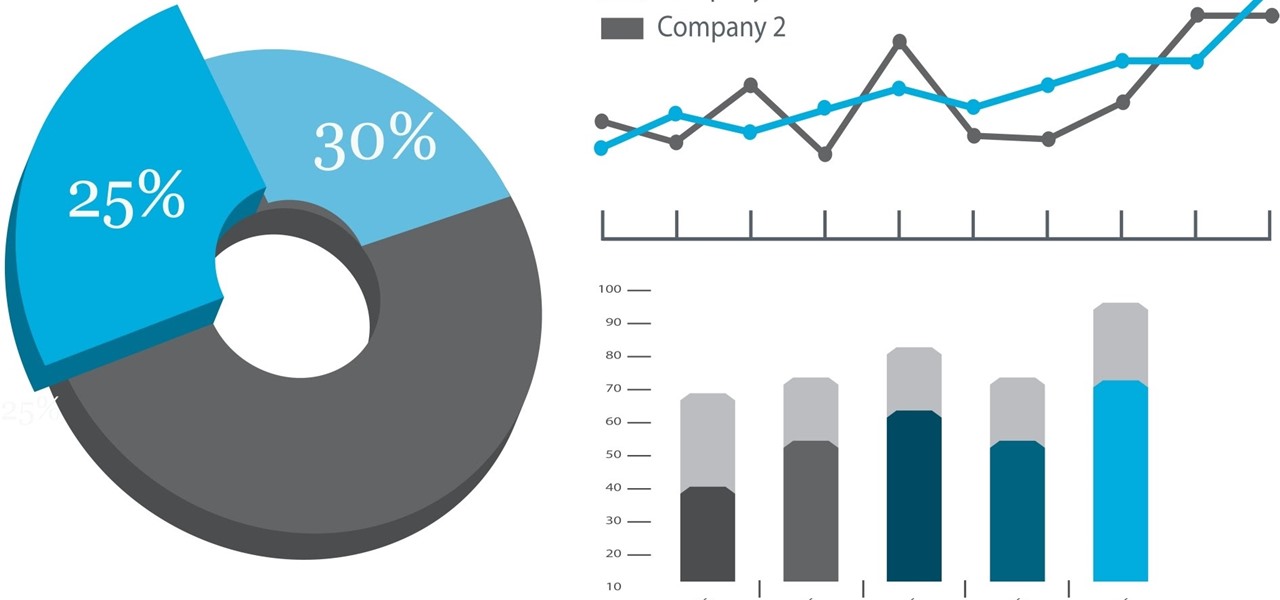










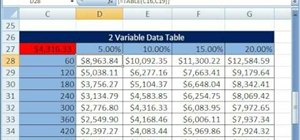
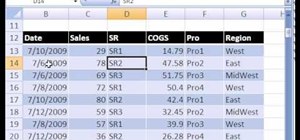
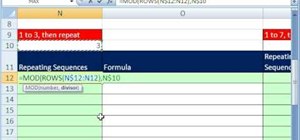

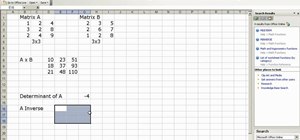

Be the First to Respond
Share Your Thoughts