Microsoft Office Features

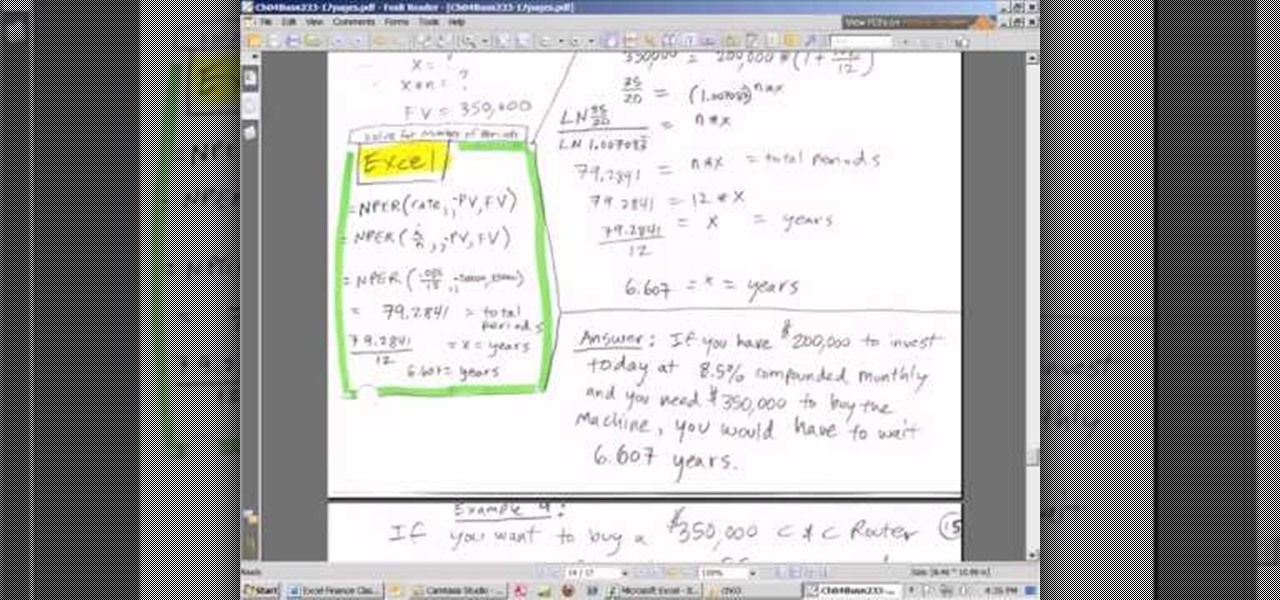
How To: Solve for total number of periods when you know PV & FV in Microsoft Excel
As you might guess, one of the domains in which Microsoft Excel really excels is finance math. Brush up on the stuff for your next or current job with this how-to. In this tutorial from everyone's favorite digital spreadsheet guru, YouTube's ExcelIsFun, the 23rd installment in his "Excel Finance Class" series of free video lessons, you'll learn how to solve for the total number of periods when the present and future values are known to you.

How To: Use Excel date math & time formatting
Once you learn some of the basics, Excel is an easy program to use. With the use of some simple formulas, you can streamline your whole data entry process. Just by typing in =SUM you can set a row or column to show the sum of other entries. It really is that easy. This video will show how to use these formulas and take advantage of Excel date math and time formatting.

How To: Conditionally format with MS Excel's DATEDIF function
New to Microsoft Excel? Looking for a tip? How about a tip so mind-blowingly useful as to qualify as a magic trick? You're in luck. In this MS Excel tutorial from ExcelIsFun, the 271st installment in their series of digital spreadsheet magic tricks, you'll learn how to use conditional formatting and the DATEDIF function to add formatting to a cell based on the content of a different cell.
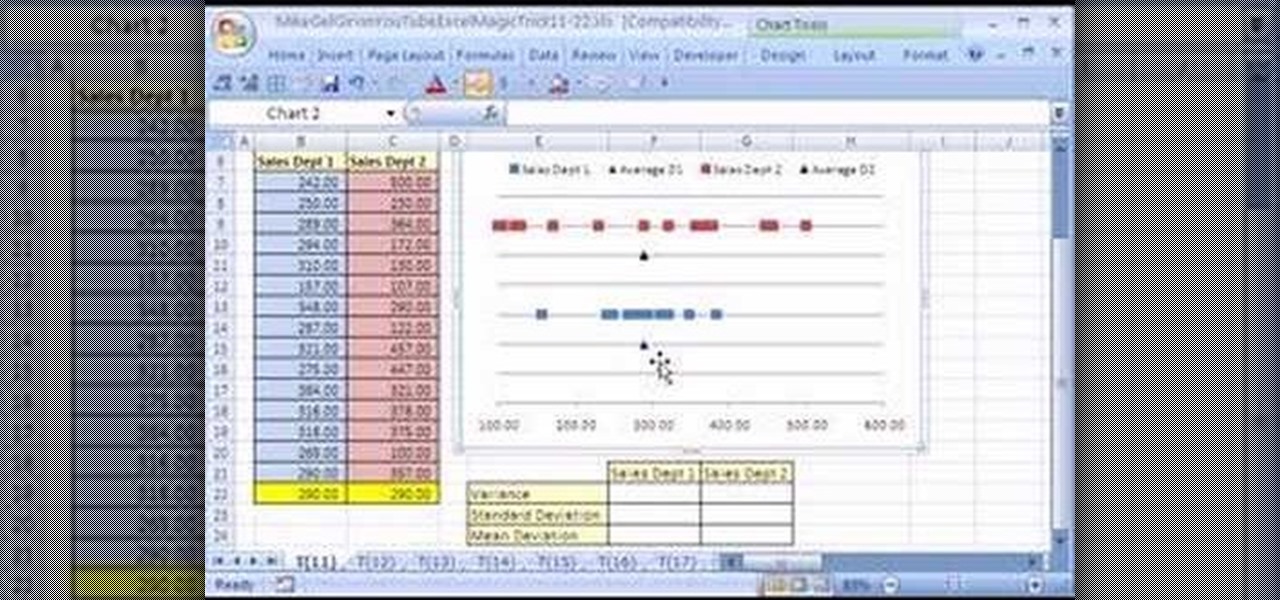
How To: Measure variation in a Microsoft Excel spreadsheet
New to Microsoft Excel? Looking for a tip? How about a tip so mind-blowingly useful as to qualify as a magic trick? You're in luck. In this MS Excel tutorial from ExcelIsFun, the 11th installment in their series of digital spreadsheet magic tricks, you'll learn how to measure variation in a spreadsheet using functions like STDEV.

How To: Set AutoCorrect and AutoReplace settings in Microsoft Excel 2011
Need a hand figuring out how to adjust AutoCorrect and AutoReplace settings in Excel 2011? This video will show you how it's done. Whether you're new to Microsoft's popular digital spreadsheet application, new to Excel 2011 or even an expert merely looking to brush up on the fundamentals, you're sure to be well served by this quality video tutorial from the folks at Lynda. For all of the details, and to get started using AutoCorrect and AutoReplace in your own MS Excel '11 projects, watch the...

Start using Microsoft Excel: Mac 2008
Great news! — Excel isn't just for Windows anymore. Okay, so it's been available on the Mac for awhile now, but if you haven't used it yet, why not start now? Getting started with Excel 2008 for Mac is easy, and this video overview will show beginners or even the most seasoned professional spreadsheet worker a thing or two. The Microsoft Office for Mac team shows you just how to get started in this how-to video.

How To: Manage mailbox size in Outlook 2007
Learn how to make sure an Outlook mailbox size is under limits.

How To: Save a slideshow as a PDF in Microsoft PowerPoint for Mac 2011
Want to know how to save a PowerPoint for Mac 2011 presentation as a PDF file? This video will show you how it's done. Whether you're new to Microsoft's popular word digital slideshow application, new to MS PowerPoint 2011 or even an expert merely looking to brush up on the fundamentals, you're sure to be well served by this quality video tutorial from the folks at Lynda. For detailed, step-by-step instructions, watch the video.

How To: Use comparative operators in logical formulas in Excel
New to Microsoft Excel? Looking for a tip? How about a tip so mind-blowingly useful as to qualify as a magic trick? You're in luck. In this MS Excel tutorial from ExcelIsFun, the 651st installment in their series of digital spreadsheet magic tricks, you'll learn see how use all the different comparative operators for logical formulas (TRUE/FALSE).
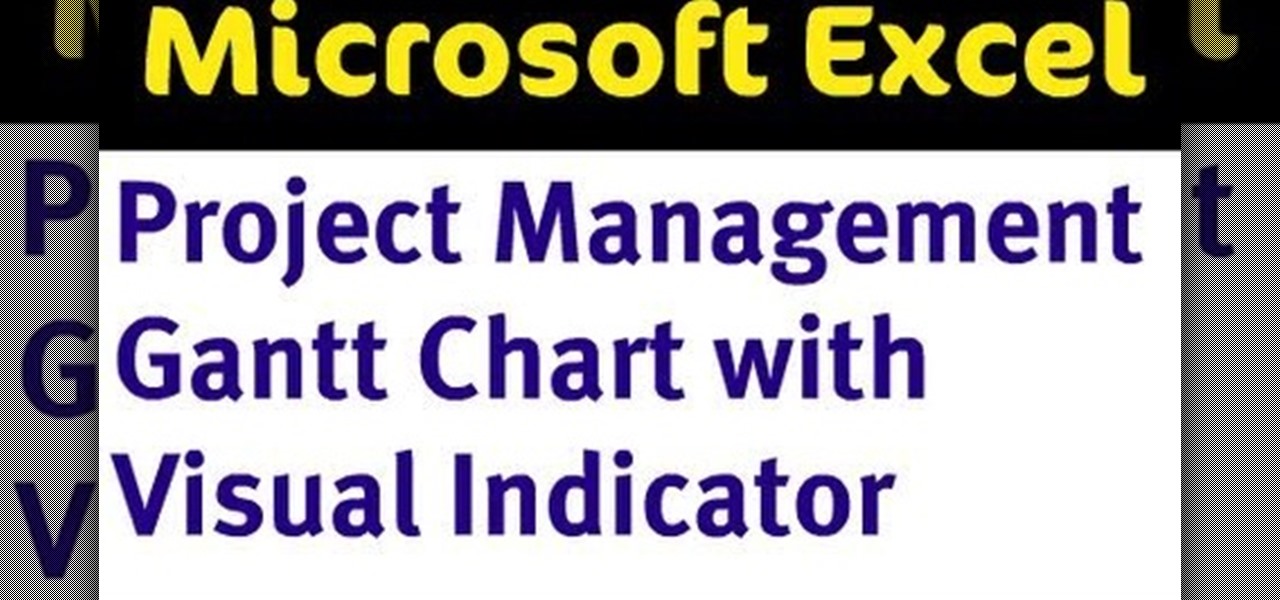
How To: Add a visual indicator to a Gantt chart in Excel
Adding a visual indicator to an Excel Gantt chart of how far into the project you are.

How To: Create a DV drop-down in Excel 07 without a table name
Love Microsoft Excel? This clip contains a tip that just might induce you to. With this free video tutorial from ExcelIsFun, the 58th installment of his "YouTubers Love Excel" or YTLE series of free video MS Excel lessons, you'll learn how to use the Excel 2007 table dynamic range feature with a data validation drop-down list without using the table name!

How To: Find, replace & sort in MS Excel
In order to Find, Replace, and Sort, using MS Excel, become familiar with your home tab. When you click on Sort, it will give you the opportunity to sort in different ways: e.g. alphabetically. If you accidentally shift your table, you can undo it by using Ctrl + Z. Custom Sort will allow you to be very specific in the way you want your data sorted. You can add or remove a filter with the same drop down menu, in order to be even more precise.

How To: Use the sparkline function in Microsoft Excel 2010
There is a new function in MS Excel 2010 called ‘Sparkline’ which helps you quickly find trends associated with a set of data. To create Sparkline, you can go to ‘Insert’ tab and then select ‘Sparkline’ section and then select the graph type. After you enter the data range and location range, the Sparkline will show up indicating the trend based on the data range you identified earlier. You can change the types and styles of your Sparkline easily. As the video demonstrates, whenever you use E...

How To: Fix multiple criteria filter problems in MS Excel
New to Microsoft Excel? Looking for a tip? How about a tip so mind-blowingly useful as to qualify as a magic trick? You're in luck. In this MS Excel tutorial from ExcelIsFun and Mr. Excel, the 8th installment in their joint series of digital spreadsheet magic tricks, you'll learn how to deal with common filtering problems.

How To: Use update queries in Microsoft Office Access 2007
The Microsoft Office Access 2007 relational database manager enables information workers to quickly track and report information with ease thanks to its interactive design capabilities that do not require deep database knowledge. In this Microsoft Access video tutorial, you'll learn about updating records in Access using update queries.

How To: Extract inconsistent name & e-mail data from a one-column list in Excel
New to Microsoft Excel? Looking for a tip? How about a tip so mind-blowingly useful as to qualify as a magic trick? You're in luck. In this MS Excel tutorial from ExcelIsFun, the 712th installment in their series of digital spreadsheet magic tricks, you'll learn how to take bad data set up in one column and make a proper table of data for a mail merge as well as how to extract name and e-mail data from a list in one column where records are entered inconsistently.

How To: Extract records from non-blank fields in MS Excel
New to Microsoft Excel? Looking for a tip? How about a tip so mind-blowingly useful as to qualify as a magic trick? You're in luck. In this MS Excel tutorial from ExcelIsFun, the 152nd installment in their series of digital spreadsheet magic tricks, you'll learn how to use the advanced filter and a TRUE/FALSE formula in a column to extract records that contain a non-blank value in a specified field. (column).

How To: Sync your Gmail contacts and e-mails to your Outlook account
This in-depth video allows everyone from a computer pro to your grandmother, to sync your Gmail contacts and e-mails with your Outlook! Full, detailed instructions will guide you every step of the way! Keep everything in one program, no more tab and window switching required!

How To: Customize the navigation pane in Outlook 2007
Are you using the Microsoft Office Outlook 2007 Navigation Pane as your communications launching pad — where you can get to your most important folders and views with just a click or two? This tutorial shows you how to change the size of the pane to free up more space, customize the buttons and icons so you see what you want first, and arrange the folders for your convenience. You'll also see how easily you can change the organization whenever you want.

How To: Set-up a Hotmail email account in Outlook 2007
First you have to open your internet browser and then go to Google.com. Then search for "outlook connector download". Go to the top hit it gives you go to the site. Scroll down to where you can download the outlook connector and pick the top one of the two there. Run the file and agree to the terms and conditions. Run the install and once it is finished installing open up Outlook. Click next and input your hotmail user name and password. Enter the name you want to appear on emails sent, click...

How To: Use VLOOKUP to verify a record is in an Excel table
New to Microsoft Excel? Looking for a tip? How about a tip so mind-blowingly useful as to qualify as a magic trick? You're in luck. In this MS Excel tutorial from ExcelIsFun, the 558th installment in their series of digital spreadsheet magic tricks, you'll learn how to check if a record is in a table using VLOOKUP. See how to do this for a 2 column (field) table and a 4 column (field) table. See also how to add a concatenated column and concatenate lookup_value in VLOOKUP function.

How To: Create formulas with table nomenclature on Excel 2007
New to Microsoft Excel? Looking for a tip? How about a tip so mind-blowingly useful as to qualify as a magic trick? You're in luck. In this MS Excel tutorial from ExcelIsFun, the 200th installment in their series of digital spreadsheet magic tricks, you'll learn how to use the Excel 2007 Table Nomenclature in formulas. See 9 examples of how to create formulas with table nomenclature in this free Excel video tutorial.

How To: Use conditional formatting in Microsoft Excel
Microsoft Office Excel 2007 spreadsheet manager is a powerful tool that enables information workers to format spreadsheets, as well as analyze and share information to make more informed decisions. In this MS Excel video tutorial, you'll learn about using conditional formatting in Excel to change background color. To get started learning about conditional formatting, watch this MS Office how-to.

How To: Pull names associated with a date range in MS Excel
New to Excel? Looking for a tip? How about a tip so mind-blowingly useful as to qualify as a magic trick? You're in luck. In this Excel tutorial from ExcelIsFun, the 165th installment in their series of digital spreadsheet magic tricks, you'll learn how to use a logical formula to extract values associated with dates occurring in the next two weeks.

How To: Use the Microsoft Excel Data Analysis add-in
If you use Microsoft Excel on a regular basis, odds are you work with numbers. Put those numbers to work. Statistical analysis allows you to find patterns, trends and probabilities within your data. In this MS Excel tutorial from everyone's favorite Excel guru, YouTube's ExcelsFun, the 43rd installment in his "Excel Statistics" series of free video lessons, you'll learn how to use the Excel Data Analysis add-in descriptive statistics tool.

How To: Use Microsoft Publisher to add pictures or clip art
This video demonstrates how to use Microsoft Publisher to add pictures or clip art to add pictures to your publication.

How To: Create borders and shading in Excel
Borders and shading add aesthetic presentation to your spreadsheet data. See how to create borders and shading in Excel.

How To: Work with series trade discounts in Microsoft Excel
As you might guess, one of the domains in which Microsoft Excel really excels is business math. Brush up on the stuff for your next or current job with this how-to. In this tutorial from everyone's favorite digital spreadsheet guru, YouTube's ExcelIsFun, the 44th installment in his "Excel Business Math" series of free video lessons, you'll learn how to work with series trade discounts in MS Excel.

How To: Retrieve many items for a one lookup value in MS Excel
New to Microsoft Excel? Looking for a tip? How about a tip so mind-blowingly useful as to qualify as a magic trick? You're in luck. In this MS Excel tutorial from ExcelIsFun, the 360th installment in their series of digital spreadsheet magic tricks, you'll see an array formula that looks up one value and returns multiple items.

How To: Collaborate files between SharePoint and Office 2007
File collaboration is one of the best integration features between Office 2003/Office 2007 and SharePoint. These task panes allow you to access and modify content in a SharePoint site from within Office without having to navigate to the site using your browser. The feature is available in the following Office 2003 and Office 2007 applications: Word, Excel, Microsoft Project, OneNote, PowerPoint, and Visio.

How To: Convert text to SmartArt in PowerPoint: Mac 2008
Dull and drab bulleted lists are no longer necessary with the help of PowerPoint 2008 for Mac. When you make a bullet list in PowerPoint, you can now transform those boring text charts with actual visual charts and graphs and more. The Microsoft Office for Mac team shows you just how to convert text to a SmartArt graphic in this how-to video.

How To: Count unique items with multiple criteria in Excel
New to Excel? Looking for a tip? How about a tip so mind-blowingly useful as to qualify as a magic trick? You're in luck. With this video tutorial from ExcelIsFun, the 368th installment in their series of digital spreadsheet video tutorials, you'll learn how to create and use an array formula that will permit you to count unique items within a column while specifying more than one criterion. This guide uses the SUM, IF FREQUENCY, MATCH, ROW, and ISNUMBER functions (in a somewhat unusual combi...

How To: Use absolute ($) cell referencing in Excel
Microsoft Office Excel 2007 spreadsheet manager is a powerful tool that enables information workers to format spreadsheets, as well as analyze and share information to make more informed decisions. In this MS Excel video tutorial, you'll learn about using '$' to prevent excel from changing formulae when copying or filling ranges. For more on absolute cell referencing, watch this Microsoft Excel how-to.

How To: Apply names to formulas with Excel's Apply Name tool
Looking for a primer on how to create and work with names in Microsoft Office Excel? You've come to the right place. In this free video tutorial from everyone's favorite MS Excel guru, YouTube's ExcelIsFun, the 12th installment in his series of Excel name tricks, you'll learn apply names to formulas using Excel's built-in Apply Name Feature.

How To: Construct confidence intervals with Excel's NORMSINV
If you use Microsoft Excel on a regular basis, odds are you work with numbers. Put those numbers to work. Statistical analysis allows you to find patterns, trends and probabilities within your data. In this MS Excel tutorial from everyone's favorite Excel guru, YouTube's ExcelsFun, the 85th installment in his "Excel Statistics" series of free video lessons, you'll learn how to construct confidence intervals for proportions using NORMSINV function and other formulas.

How To: Create a graph or chart in Excel 2007
This video demonstrates how to create a graph or chart in Excel 2007. From the people who brought you the Dummies instructional book series, brings you the same non-intimidating guides in video form. Watch this video tutorial to learn how to create a graph or chart in Excel 2007, For Dummies.

How To: Add music and video to a PowerPoint presentation
Microsoft PowerPoint can be used to create power presentations. These presentation can contain images, animations, audio and video. Open your PowerPoint presentation. Go to the insert and select the audio and video option. Now browse to the file on your hard disk and select it. You can even select a video file to make your presentation better. Now this video will be added to your slide in the presentation. You can also choose different settings to the video and customize it. You can also sele...

How To: Extract unique records with an array formula in Excel
New to Excel? Looking for a tip? How about a tip so mind-blowingly advanced as to qualify as a magic trick? You're in luck. In this Excel tutorial from ExcelIsFun, the 473rd installment in their series of digital spreadsheet magic tricks, you'll learn how to extract a unique list from a group of individual rows.

How To: Learn the most useful Excel 2007 formatting shortcuts
Speed up your MS Excel workflow with these handy formatting key commands. Whether you're new to Microsoft's popular digital spreadsheet application or a seasoned business professional just looking to better acquaint yourself with this particular iteration of the program, you're sure to be well served by this video tutorial. For more information, including step-by-step instructions, watch this free video guide.

How To: Add, hide, and show columns in Project 2007
Suppose you created a project plan in Microsoft Office Project 2007, and you want to add a new column of information. You also want to be able to choose not to display the new information, but you don't want it to be lost. Take a look at this instructional video and learn how to create a column, hide a column, and show a column that you previously hid.






