Check out this video tutorial on how to nest the AND, OR functions with IF function
Forum Thread: How to use AND, OR with the IF function
- Hot
- Results
-
 How To:
Waterproof a remote-control car
How To:
Waterproof a remote-control car
-
 How To:
Waterproof your thumbdrive
How To:
Waterproof your thumbdrive
-
 How To:
Do an on-the-go easy makeup look
How To:
Do an on-the-go easy makeup look
-
 How To:
Create a toned down, fresh and natural looking glow with less makeup
How To:
Create a toned down, fresh and natural looking glow with less makeup
-
 How To:
Do lustful lavender smokey eyes
How To:
Do lustful lavender smokey eyes
-
 How To:
Create makeup look inspired by Amy Winehouse
How To:
Create makeup look inspired by Amy Winehouse
-
 How To:
Get a Perfect Winged Eyeliner
How To:
Get a Perfect Winged Eyeliner
-
 How To:
Protect a touchscreen device against rain (cheaply)
How To:
Protect a touchscreen device against rain (cheaply)
-
 How To:
Waterproof the inside of a planter box
How To:
Waterproof the inside of a planter box
-
 How To:
Tile & waterproof a shower
How To:
Tile & waterproof a shower
-
 How To:
Waterproof a remote controlled vehicle
How To:
Waterproof a remote controlled vehicle
-
 How To:
Make magic waterproof sand
How To:
Make magic waterproof sand
-
 How To:
Make matches waterproof
How To:
Make matches waterproof
-
 How To:
Waterproof a remote control car to keep it safe
How To:
Waterproof a remote control car to keep it safe
-
 How To:
Water proof the receiver for your remote control car
How To:
Water proof the receiver for your remote control car
-
 How To:
Properly waterproof a skylight
How To:
Properly waterproof a skylight
-
 How To:
Install a Trafficmaster Allure vinyl floor
How To:
Install a Trafficmaster Allure vinyl floor
-
 How To:
Seal and waterproof the belt housing on a Can-am
How To:
Seal and waterproof the belt housing on a Can-am
-
 How To:
Create a sweet pink bridal makeup look for Asians
How To:
Create a sweet pink bridal makeup look for Asians
-
 How To:
Create a pink summer night smokey eye makeup look
How To:
Create a pink summer night smokey eye makeup look
-
 How To:
See Passwords for Wi-Fi Networks You've Connected Your Android Device To
How To:
See Passwords for Wi-Fi Networks You've Connected Your Android Device To
-
 How To:
The Complete iOS 18.2 Features Guide — Here's Everything New and Improved for Your iPhone
How To:
The Complete iOS 18.2 Features Guide — Here's Everything New and Improved for Your iPhone
-
 How To:
Export or Import Your Safari Browsing Data Between Browsers on iPhone, iPad, and Mac
How To:
Export or Import Your Safari Browsing Data Between Browsers on iPhone, iPad, and Mac
-
 How To:
Remove Unwanted Objects, People, and Distractions in Photos on Your iPhone, iPad, or Mac
How To:
Remove Unwanted Objects, People, and Distractions in Photos on Your iPhone, iPad, or Mac
-
 How To:
Create an Admin User Account Using CMD Prompt (Windows)
How To:
Create an Admin User Account Using CMD Prompt (Windows)
-
 How To:
16 Harry Potter Spells for Siri That Turn Your iPhone into a Magical Elder Wand
How To:
16 Harry Potter Spells for Siri That Turn Your iPhone into a Magical Elder Wand
-
 How To:
Make the USB Connection on Your Android Phone Default to File Transfer Mode
How To:
Make the USB Connection on Your Android Phone Default to File Transfer Mode
-
 How To:
Play The Card Game "Judgment"
How To:
Play The Card Game "Judgment"
-
 How To:
Use FaceTime's Secret Hand Gestures and Reaction Buttons to Add Animated On-Screen Effects to Your Video Feed
How To:
Use FaceTime's Secret Hand Gestures and Reaction Buttons to Add Animated On-Screen Effects to Your Video Feed
-
 How To:
Make Spoofed Calls Using Any Phone Number You Want Right from Your Smartphone
How To:
Make Spoofed Calls Using Any Phone Number You Want Right from Your Smartphone
-
 How To:
Test Your Samsung Phone by Using Secret Code *#0*#
How To:
Test Your Samsung Phone by Using Secret Code *#0*#
-
 How To:
Boot Your Galaxy S10 into Recovery Mode & Download Mode
How To:
Boot Your Galaxy S10 into Recovery Mode & Download Mode
-
 How To:
Lock and Hide Apps on Your iPhone or iPad — The Official Way
How To:
Lock and Hide Apps on Your iPhone or iPad — The Official Way
-
 How To:
Find Out Whether Your Phone Has an LCD or AMOLED Display (& Why It Matters)
How To:
Find Out Whether Your Phone Has an LCD or AMOLED Display (& Why It Matters)
-
 How To:
100+ Secret Dialer Codes for OnePlus Phones
How To:
100+ Secret Dialer Codes for OnePlus Phones
-
 How To:
The First 12 Things to Do When Switching to Signal Private Messenger
How To:
The First 12 Things to Do When Switching to Signal Private Messenger
-
 How To:
The Best Settings to Use for Pro Mode in Your Galaxy S20's Camera App
How To:
The Best Settings to Use for Pro Mode in Your Galaxy S20's Camera App
-
 How To:
13 Ways iOS 18 Improves Your iPhone's Camera App for Even Better Photos and Videos
How To:
13 Ways iOS 18 Improves Your iPhone's Camera App for Even Better Photos and Videos
-
 How To:
This Shortcut Lets You Download YouTube Videos on Your iPhone Straight from the Source, No Shady Services Needed
How To:
This Shortcut Lets You Download YouTube Videos on Your iPhone Straight from the Source, No Shady Services Needed
-
 How To:
Switch Between Bluetooth Accessories in 1 Tap on Android
How To:
Switch Between Bluetooth Accessories in 1 Tap on Android
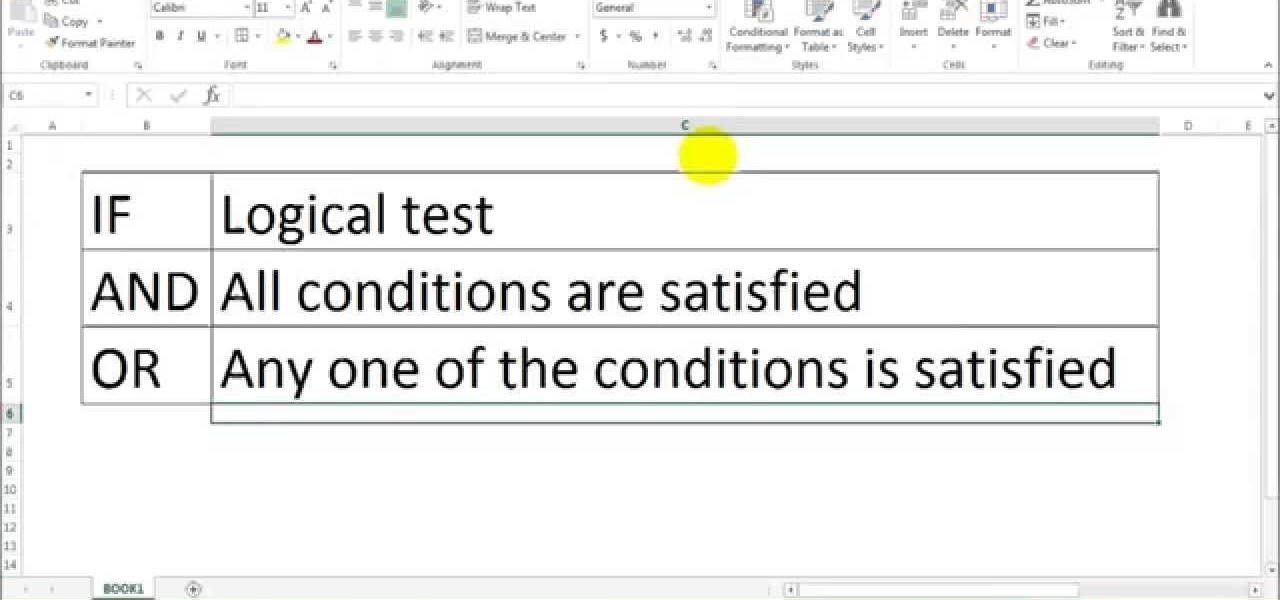






























1 Response
Great video thanks a lot
Share Your Thoughts