Hot Microsoft Office How-Tos


How To: Use the MS Office Ribbon interface in SharePoint 2010
Learn how to use the Microsoft Office 2010 Ribbon interface within SharePoint 2010. Whether you're new to Microsoft's popular content management system (CMS) or a seasoned MS Office professional just looking to better acquaint yourself with the SharePoint 2010 workflow, you're sure to be well served by this video tutorial. For more information, and to get started using the new Ribbon interface in SharePoint yourself, watch this free video guide.

How To: Use the user interface in Microsoft SharePoint 2010
Meet the Microsoft SharePoint 2010 user interface. Whether you're new to Microsoft's popular content management system (CMS) or a seasoned MS Office professional just looking to better acquaint yourself with the SharePoint 2010 workflow, you're sure to be well served by this video tutorial. For more information, and to get started using the new SharePoint interface yourself, watch this free video guide.

How To: Use the new presentation themes in MS PowerPoint 2010
Microsoft PowerPoint 2010 includes more than just a host of new features, it also offers a significant number of new presentation themes. Whether you're new to Microsoft's popular presentation application or a seasoned MS Office professional just looking to better acquaint yourself with the PowerPoint 2010 workflow, you're sure to be well served by this video tutorial. For more information, and to get started using PowerPoint 2010's new themes in your own digital slideshows, watch this free v...

How To: Use the new Paste features in MS PowerPoint 2010
Learn how to use the new Paste functions in Microsoft PowerPoint 2010. Whether you're new to Microsoft's popular presentation application or a seasoned MS Office professional just looking to better acquaint yourself with the PowerPoint 2010 workflow, you're sure to be well served by this video tutorial. For more information, and to get started using the new PowerPoint Paste tools yourself, watch this free video guide.

How To: Use the MS Office Ribbon interface in PowerPoint 2010
Meet the Microsoft Office 2010 Ribbon interface. Whether you're new to Microsoft's popular presentation application or a seasoned MS Office professional just looking to better acquaint yourself with the Outlook 2010 workflow, you're sure to be well served by this video tutorial. For more information, and to get started creating and using the Ribbon interface in your own PowerPoint projects, watch this free video guide.

How To: Connect to social networks in Microsoft Outlook 2010
Use the Microsoft Office 2010 Social Connector tool to reach out to friends in your favorite social networks. Whether you're new to Microsoft's popular email and scheduling application or a seasoned MS Office professional just looking to better acquaint yourself with the Outlook 2010 workflow, you're sure to be well served by this video tutorial. For more information, and to get started using the Outlook 2010 tool for yourself, watch this free video guide.

How To: Create Quick Steps in Microsoft Outlook 2010
Quickly perform a sequence of tasks by creating custom Quick Steps in Microsoft Outlook 2010. Whether you're new to Microsoft's popular email and scheduling application or a seasoned MS Office professional just looking to better acquaint yourself with the Outlook 2010 workflow, you're sure to be well served by this video tutorial. For more information, and to get started creating and using Quick Steps in Outlook 2010 yourself, watch this free video guide.

How To: Use Quick Filing to import information in OneNote 2010
Learn how to quickly import data into Microsoft OneNote 2010 with the Quick Filing tool. Whether you're new to Microsoft's popular note-taking application or a seasoned MS Office professional just looking to better acquaint yourself with the OneNote 2010 workflow, you're sure to be well served by this video tutorial. For more information, and to get started quickly importing data into your own OneNote projects, watch this free video guide.

How To: Dock a Microsoft OneNote 2010 window
Learn how to dock an MS OneNote window. Whether you're new to Microsoft's popular notetaking application or a seasoned MS Office pressional just looking to better acquaint yourself with the OneNote 2010 workflow, you're sure to be well served by this video tutorial. For more information, and to get started docking windows yourself, watch this free video guide.

How To: Share MS Excel 2010 documents through SharePoint
Learn how to take full advantage of MS Excel 2010's collaboration features. Whether you're new to Microsoft's popular spreadsheet application or a seasoned business professional just looking to better acquaint yourself with the unique features of Excel 2010, you're sure to be well served by this video tutorial. For more information, and to get started using SharePoint to share your own Excel 2010 worksheets, watch this free video guide.

How To: Customize the Ribbon Bar in Microsoft Excel 2010
Learn how to customize the Ribbon Bar MS Excel 2010. Whether you're new to Microsoft's popular spreadsheet application or a seasoned business professional just looking to better acquaint yourself with the unique features of Excel 2010, you're sure to be well served by this video tutorial. For more information, and to get started using your own custom Ribbon Bar layout within MS Excel 2010, watch this free video guide.

How To: Work with math equations in Microsoft Excel 2010
Learn how to store, use and manipulate equations in MS Excel 2010. Whether you're new to Microsoft's popular spreadsheet application or a seasoned business professional just looking to better acquaint yourself with the unique features of Excel 2010, you're sure to be well served by this video tutorial. For more information, and to get started using mathematical equations and formulas in your own 2010 worksheets, watch this free video guide.

How To: Work with the VBA environment in Microsoft Excel 2007
Learn how to use the VBA environment within MS Excel 2007 to create custom macros. Whether you're new to Microsoft's popular spreadsheet application or a seasoned business professional just looking to better acquaint yourself with the unique features of Excel 2007, you're sure to be well served by this video tutorial. For more information, and to get started working within Excel 2007's VBA environment yourself, watch this free video guide.

How To: Copy and move worksheets in Microsoft Excel 2007
Learn how to copy and move sheets in MS Excel 2007. Whether you're new to Microsoft's popular spreadsheet application or a seasoned business professional just looking to better acquaint yourself with the unique features of Excel 2007, you're sure to be well served by this video tutorial. For more information, and to get started manipulating your own Excel 2007 worksheets, watch this free video guide.

How To: Navigate worksheets in Microsoft Excel 2007
Learn how to get get around worksheets in MS Excel 2007. Whether you're new to Microsoft's popular spreadsheet application or a seasoned business professional just looking to better acquaint yourself with the unique features of Excel 2007, you're sure to be well served by this video tutorial. For more information, and to get started navigating Excel 2007 worksheets yourself, watch this free video guide.

How To: Record custom macros in Microsoft Excel 2007
Want to record your own custom macros within MS Excel 2007? See how it's done. Whether you're new to Microsoft's popular spreadsheet application or a seasoned business professional just looking to better acquaint yourself with the unique features of Excel 2007, you're sure to be well served by this video tutorial. For more information, and to get started recording your own macros, take a look.

How To: Use macros in Microsoft Excel 2007
Looking for an introduction on how to work with macros in Microsoft Excel 2007? Learn how to create linkage formulas in MS Excel 2007. Whether you're new to Microsoft's popular spreadsheet application or a seasoned business professional just looking to better acquaint yourself with the unique features of Excel 2007, you're sure to be well served by this video tutorial. For more information, and to get started using absolute and relative macros in your own Excel 2007 workbooks, watch this free...

How To: Create linkage formulas in Microsoft Excel 2007
Learn how to create linkage formulas in MS Excel 2007. Whether you're new to Microsoft's popular spreadsheet application or a seasoned business professional just looking to better acquaint yourself with the unique features of Excel 2007, you're sure to be well served by this video tutorial. For more information, and to get started using linkage formulas in your own 2007 workbooks, watch this free video guide.

How To: Sum year-over-year sales from daily data in MS Excel
New to Microsoft Excel? Looking for a tip? How about a tip so mind-blowingly useful as to qualify as a magic trick? You're in luck. In this MS Excel tutorial from ExcelIsFun, the 609th installment in their series of digital spreadsheet magic tricks, you'll learn how to build a pivot table to calculate year over year sales showing percentage change.

How To: Sum year over year sales using MS Excel's SUMPRODUCT
New to Microsoft Excel? Looking for a tip? How about a tip so mind-blowingly useful as to qualify as a magic trick? You're in luck. In this MS Excel tutorial from ExcelIsFun, the 611th installment in their series of digital spreadsheet magic tricks, you'll learn how to create an array formula to summarize year over year sales using the SUMPRODUCT and YEAR functions. Also see how to calculate a formula for percentage change.

How To: Make an Excel PivotTable year category from text dates
New to Microsoft Excel? Looking for a tip? How about a tip so mind-blowingly useful as to qualify as a magic trick? You're in luck. In this MS Excel tutorial from ExcelIsFun, the 612th installment in their series of digital spreadsheet magic tricks, you'll learn how to create a Year Category for a PivotTable from dates entered as text using the RIGHT function and the ampersand (&) join symbol.

How To: Calculate year over year sales via Excel array formula
New to Microsoft Excel? Looking for a tip? How about a tip so mind-blowingly useful as to qualify as a magic trick? You're in luck. In this MS Excel tutorial from ExcelIsFun, the 613th installment in their series of digital spreadsheet magic tricks, you'll learn how to

How To: Return multiple items by array formula in MS Excel
New to Microsoft Excel? Looking for a tip? How about a tip so mind-blowingly useful as to qualify as a magic trick? You're in luck. In this MS Excel tutorial from ExcelIsFun, the 609th installment in their series of digital spreadsheet magic tricks, you'll learn how to use the COUNTIF, IF, COLUMNS, INDEX, TEXT, SMALL and COLUMN functions in an array formula to return multiple items (e.g., list free periods for a list of students).

How To: Use relative and absolute macros together in MS Excel
New to Microsoft Excel? Looking for a tip? How about a tip so mind-blowingly useful as to qualify as a magic trick? You're in luck. In this MS Excel tutorial from ExcelIsFun, the 89.5th installment in their series of digital spreadsheet magic tricks, you'll learn how to use absolute and relative macros in concert with one another.

How To: Sum and average statistical data within MS Excel
New to Microsoft Excel? Looking for a tip? How about a tip so mind-blowingly useful as to qualify as a magic trick? You're in luck. In this MS Excel tutorial from ExcelIsFun, the 532nd installment in their series of digital spreadsheet magic tricks, you'll learn how to use the AVERAGE, STDEV, MAX, MIN and SUM function to add statistical data. Specifically, this video lesson discusses how to sum and average evidence in an age discrimination case.
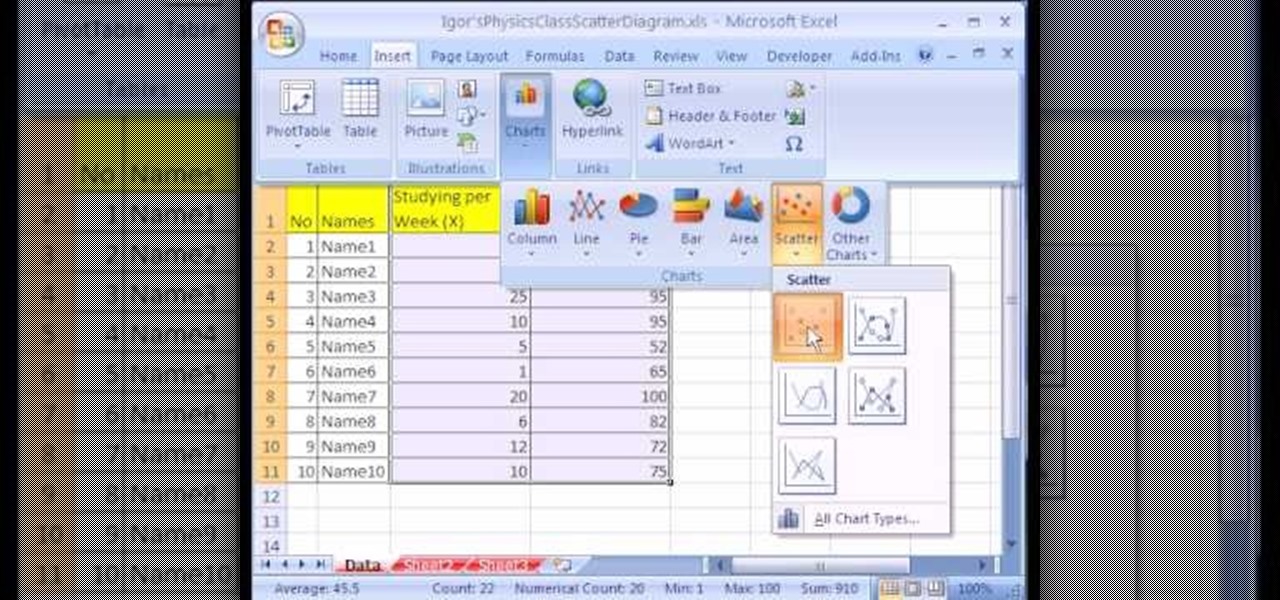
How To: Make an X-Y scatter diagram in Excel
New to Microsoft Excel? Looking for a tip? How about a tip so mind-blowingly useful as to qualify as a magic trick? You're in luck. In this MS Excel tutorial from ExcelIsFun, the 533rd installment in their series of digital spreadsheet magic tricks, you'll learn how to generate an X-Y scatter chart in Microsoft Excel.

How To: Use mixed cell references in formulas in MS Excel
New to Microsoft Excel? Looking for a tip? How about a tip so mind-blowingly useful as to qualify as a magic trick? You're in luck. In this MS Excel tutorial from ExcelIsFun, the 604th installment in their series of digital spreadsheet magic tricks, you'll learn how to create a budgeted income statement that utilized mixed cell references.

How To: Match lists with lookup functions in Microsoft Excel
New to Microsoft Excel? Looking for a tip? How about a tip so mind-blowingly useful as to qualify as a magic trick? You're in luck. In this MS Excel tutorial from ExcelIsFun, the 607th installment in their series of digital spreadsheet magic tricks, you'll learn how to match three lists using 2 VLOOKUP functions and the AND function.
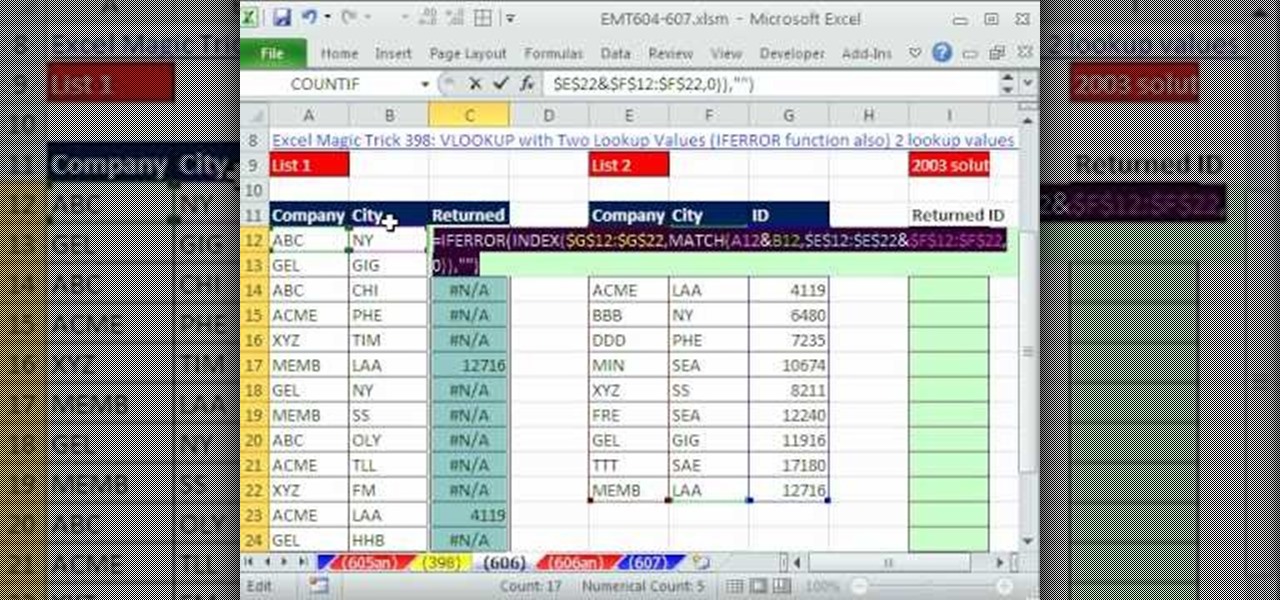
How To: Run lookup queries with two values in Microsoft Excel
New to Microsoft Excel? Looking for a tip? How about a tip so mind-blowingly useful as to qualify as a magic trick? You're in luck. In this MS Excel tutorial from ExcelIsFun, the 606th installment in their series of digital spreadsheet magic tricks, you'll learn how to write a formula that can look up two 2 lookup values using the INDEX & MATCH functions and concatenated (joined) columns for the lookup value and lookup table.

How To: Fill in missing column values with Excel's IF function
New to Microsoft Excel? Looking for a tip? How about a tip so mind-blowingly useful as to qualify as a magic trick? You're in luck. In this MS Excel tutorial from ExcelIsFun, the 605th installment in their series of digital spreadsheet magic tricks, you'll learn how to use the IF function to fill in column with missing values then use Paste Special Values to create the final column with correct values. Also see three methods for Paste Special Values.

How To: Calculate days worked on a project in Microsoft Excel
Calculate the amount of days worked on a given project within MS Excel! Do you maintain work schedules for your projects? Are you manually subtracting weekends and holidays from your project estimates? There's a better way. And this digital spreadsheet tutorial will show you how. For detailed, step-by-step overview on how to easily and efficiently maintain a count hours of labor, watch this free video software tutorial.
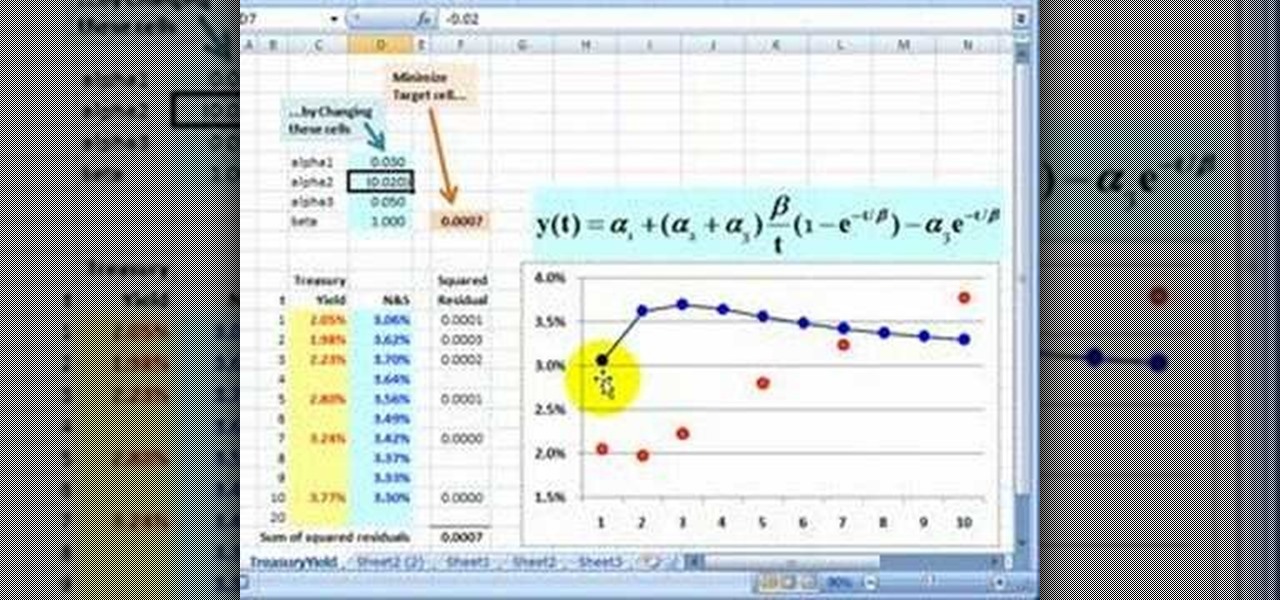
How To: Do nonlinear interpolation with Excel's Solver tool
Excel's solver tool is a really powerful way to perform nonlinear interpolation. Whether you're new to Microsoft Excel or simply looking to pick up a few new tips and tricks, you're sure to enjoy this free software tutorial. For detailed instructions on how to do nonlinear interpolation within an Excel spreadsheet, watch this helpful guide.

How To: Search table arrays in Microsoft Excel 2007
New to Excel? Just looking for a few new tips and tricks? Whatever the case, you're sure to enjoy this free video software tutorial, which will walk you through how to sesarch table arrays within Microsoft Excel 2007. Learn how to dynamically search table arrays in Microsoft Excel 2007 using the built-in VLOOKUP function.
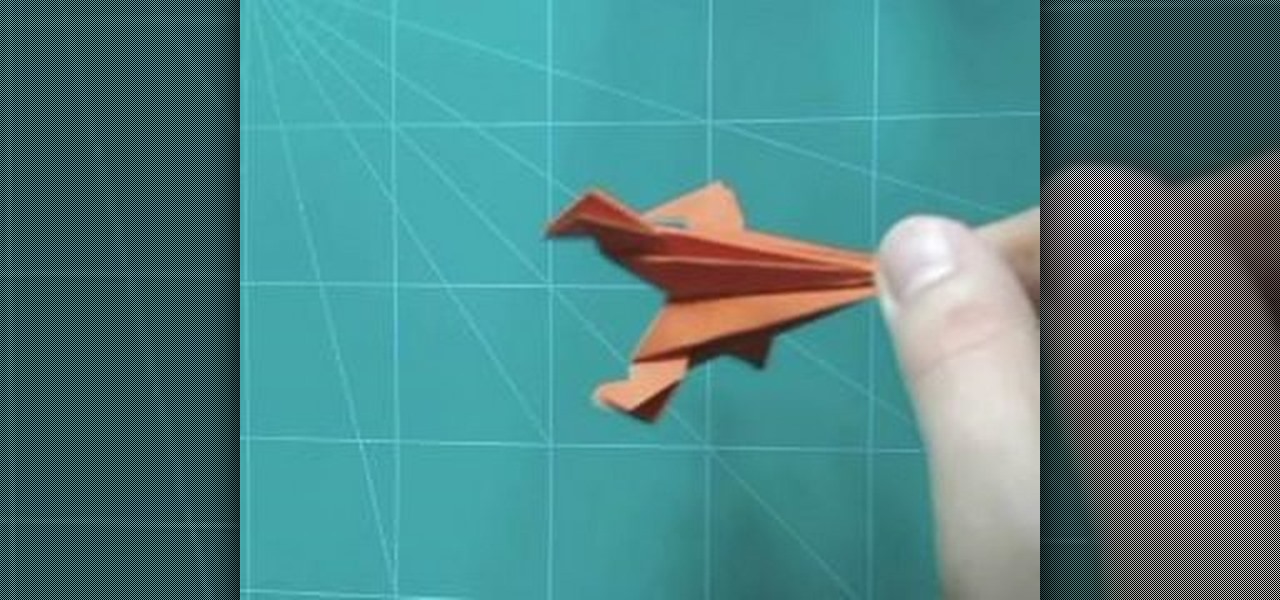
How To: Make a rocket from folded paper with origami
With this guide, you'll learn how to make a model rocket from a folded sheet of square paper using origami, the traditional art of Japanese paper folding. For more information, including a step-by-step overview of the folding process, as well as to get started making your own colorful paper rockets, watch this free origami lesson.

How To: Open Word documents on Mac or PC
If you're one of the many people who work with Macs and PCs, the odds are you work with file formats that are more often than not incompatible with the other computers. This can be a major problem if you run into it with your Word documents. This tutorial will show you how to open Word docs on either computer.
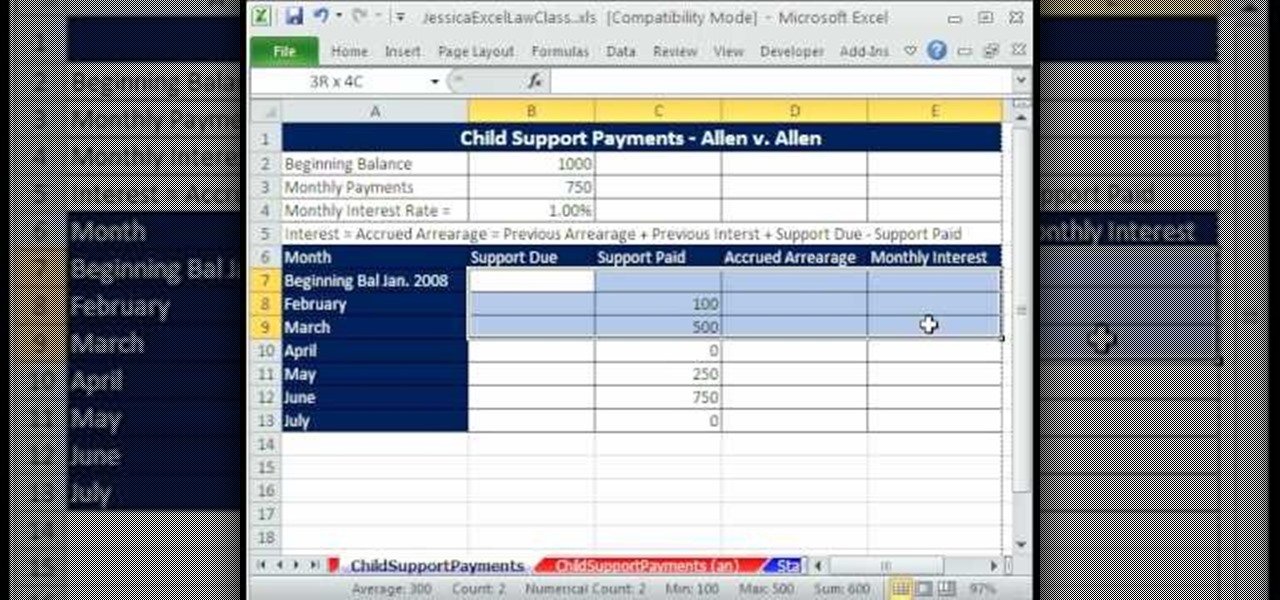
How To: Calculate child support payments in Microsoft Excel
Looking for a primer on how to calculate child support payments in a Microsoft Excel spreadsheet? You've come to the right place. In this free video tutorial from everyone's favorite MS Excel guru, YouTube's ExcelIsFun, you'll learn how to do just that. For more information, including detailed instructions on how to find child support payment amounts yourself, watch this helpful how-to.

How To: Use the T.DIST.2T in Microsoft Excel 2010
New to Microsoft Excel 2010? Looking for a few good tips and tricks? Look no further. In this free video tutorial from everyone's favorite MS Excel guru, YouTube's ExcelIsFun, the 8th installment in his series of Excel 2010 video tutorials, you'll learn how to use the Excel's new T functions — namely, T.INV, T.INV.2T, T.DIST, T.DIST.RT and T.DIST.2T.

How To: Use the CONFIDENCE.T function in Microsoft Excel 2010
New to Microsoft Excel 2010? Looking for a few good tips and tricks? Look no further. In this free video tutorial from everyone's favorite MS Excel guru, YouTube's ExcelIsFun, the 7th installment in his series of Excel 2010 video tutorials, you'll learn how to use Excel's new CONFIDENCE.T function to calculate the margin of error for a T distribution confidence interval.

How To: Use MS Excel 2010's NORM.DIST & NORM.S.DIST functions
New to Microsoft Excel 2010? Looking for a few good tips and tricks? Look no further. In this free video tutorial from everyone's favorite MS Excel guru, YouTube's ExcelIsFun, the 6th installment in his series of Excel 2010 video tutorials, you'll learn how to use the new NORM.DIST and NORM.S.DIST normal distribution functions. They have new screen tips to help you select the correct argument.

How To: Conditionally format cell data bars in MS Excel 2010
New to Microsoft Excel 2010? Looking for a few good tips and tricks? Look no further. In this free video tutorial from everyone's favorite MS Excel guru, YouTube's ExcelIsFun, the 5th installment in his series of Excel 2010 video tutorials, you'll learn how to apply conditional formatting to cell data bars.







