Everything Else


How To: Use the Scrapbook feature in Microsoft Office for Mac 2011
Need some help figuring out how to use the Scrapbook in Office for Mac 2011? This video will show you how it's done. Whether you're new to Microsoft's popular word processing application, new to MS Word 2011 or even an expert merely looking to brush up on the fundamentals, you're sure to be well served by this quality video tutorial from the folks at Lynda. For all of the details, and to get started using the Scrapbook tool in your own Office for Mac 2011 projects, watch the video.

How To: Navigate and use the Ribbon interface in Microsoft Office for Mac 2011
Need some help making sense of the Office 2011 Ribbon UI? This video will show you how it's done. Whether you're new to Microsoft's popular word processing application, new to MS Word 2011 or even an expert merely looking to brush up on the fundamentals, you're sure to be well served by this quality video tutorial from the folks at Lynda. For all of the details, and to get started using the Office for Mac 2011 Ribbon interface yourself, watch the video.

How To: Run an existing macro in Microsoft Excel 2011
Can't quite figure out how to run a macro when using Microsoft Excel 2011 on your Mac? This video will show you how it's done. Whether you're new to Microsoft's popular digital spreadsheet application, new to Excel 2011 or even an expert merely looking to brush up on the fundamentals, you're sure to be well served by this quality video tutorial from the folks at Lynda. For all of the details, and to get started using macros in your own MS Excel '11 projects, watch the video.

How To: Set AutoCorrect and AutoReplace settings in Microsoft Excel 2011
Need a hand figuring out how to adjust AutoCorrect and AutoReplace settings in Excel 2011? This video will show you how it's done. Whether you're new to Microsoft's popular digital spreadsheet application, new to Excel 2011 or even an expert merely looking to brush up on the fundamentals, you're sure to be well served by this quality video tutorial from the folks at Lynda. For all of the details, and to get started using AutoCorrect and AutoReplace in your own MS Excel '11 projects, watch the...

How To: Use the PivotTable report feature in Microsoft Excel 2011
Looking for a quick primer on how to use PivotTable (or Pivot Table) reporting in Excel 2011? This video will show you how it's done. Whether you're new to Microsoft's popular digital spreadsheet application, new to Excel 2011 or even an expert merely looking to brush up on the fundamentals, you're sure to be well served by this quality video tutorial from the folks at Lynda. For all of the details, and to get started employing PT reports in your own MS Excel '11 projects, watch the video.

How To: Align and layer objects when using Microsoft Excel 2011
Want to know how to align and layer objects in Excel 2011? This video will show you how it's done. Whether you're new to Microsoft's popular digital spreadsheet application, new to Excel 2011 or even an expert merely looking to brush up on the fundamentals, you're sure to be well served by this quality video tutorial from the folks at Lynda. For all of the details, and to get started using object and layer alignment in your own MS Excel '11 projects, watch the video.

How To: Create and use hyperlinks in Microsoft Excel 2011
Need to know how to create and use hyperlinks in Excel 2011? This video will show you how it's done. Whether you're new to Microsoft's popular digital spreadsheet application, new to Excel 2011 or even an expert merely looking to brush up on the fundamentals, you're sure to be well served by this quality video tutorial from the folks at Lynda. For all of the details, and to get started splitting and freezing rows and columns in your own MS Excel '11 projects, watch the video.

How To: Create a line chart in Microsoft Excel 2011
Want to generate a line chart in Excel 2011? This video will show you how it's done. Whether you're new to Microsoft's popular digital spreadsheet application, new to Excel 2011 or even an expert merely looking to brush up on the fundamentals, you're sure to be well served by this quality video tutorial from the folks at Lynda. For all of the details, and to get started creating and using line charts to visualize data in your own MS Excel '11 projects, watch the video.

How To: Manage Office themes when using Microsoft Excel 2011
Need some help figuring out how to handle Office themes from within Excel 2011? This video will show you how it's done. Whether you're new to Microsoft's popular digital spreadsheet application, new to Excel 2011 or even an expert merely looking to brush up on the fundamentals, you're sure to be well served by this quality video tutorial from the folks at Lynda. For all of the details, and to get started better managing Office theme settings yourself, watch the video.

How To: Create a formula to count cells in Microsoft Excel 2011
Want to create a formula to count cells in Excel 2011? This video will show you how it's done. Whether you're new to Microsoft's popular digital spreadsheet application, new to Excel 2011 or even an expert merely looking to brush up on the fundamentals, you're sure to be well served by this quality video tutorial from the folks at Lynda. For all of the details, and to get started counting cells by formula in your own MS Excel '11 projects, watch the video.

How To: Create an AutoSum formula in Microsoft Excel 2010
Want to create an AutoSum formula in Excel 2011? This video will show you how it's done. Whether you're new to Microsoft's popular digital spreadsheet application, new to Excel 2011 or even an expert merely looking to brush up on the fundamentals, you're sure to be well served by this quality video tutorial from the folks at Lynda. For all of the details, and to get started using AutoSum formulas in your own MS Excel '11 projects, watch the video.

How To: Split or freeze a row or column in Microsoft Excel 2011
Need to know how to split and freeze columns in Excel 2011? Whether you're new to Microsoft's popular digital spreadsheet application, new to Excel 2011 or even an expert merely looking to brush up on the fundamentals, you're sure to be well served by this quality video tutorial from the folks at Lynda. For all of the details, and to get started splitting and freezing rows and columns in your own MS Excel '11 projects, watch the video.

How To: Turn a Ctrl + Shift + Enter formula into an Enter array formula in Excel
New to Microsoft Excel? Looking for a tip? How about a tip so mind-blowingly useful as to qualify as a magic trick? You're in luck. In this MS Excel tutorial from ExcelIsFun and Mr. Excel, the 52nd installment in their joint series of digital spreadsheet magic tricks, you'll learn how to use the INDEX function to turn a Ctrl + Shift + Enter array formula into just an Enter array formula. Avoid Ctrl + Shift + Enter by using the INDEX function and a blank as the row argument.

How To: Compare cash flows for coupon & zero-coupon bonds in Excel
As you might guess, one of the domains in which Microsoft Excel really excels is finance math. Brush up on the stuff for your next or current job with this how-to. In this tutorial from everyone's favorite digital spreadsheet guru, YouTube's ExcelIsFun, the 57th installment in his "Excel Finance Class" series of free video lessons, you'll learn how to compare cash flows for both coupon and zero-coupon bonds.
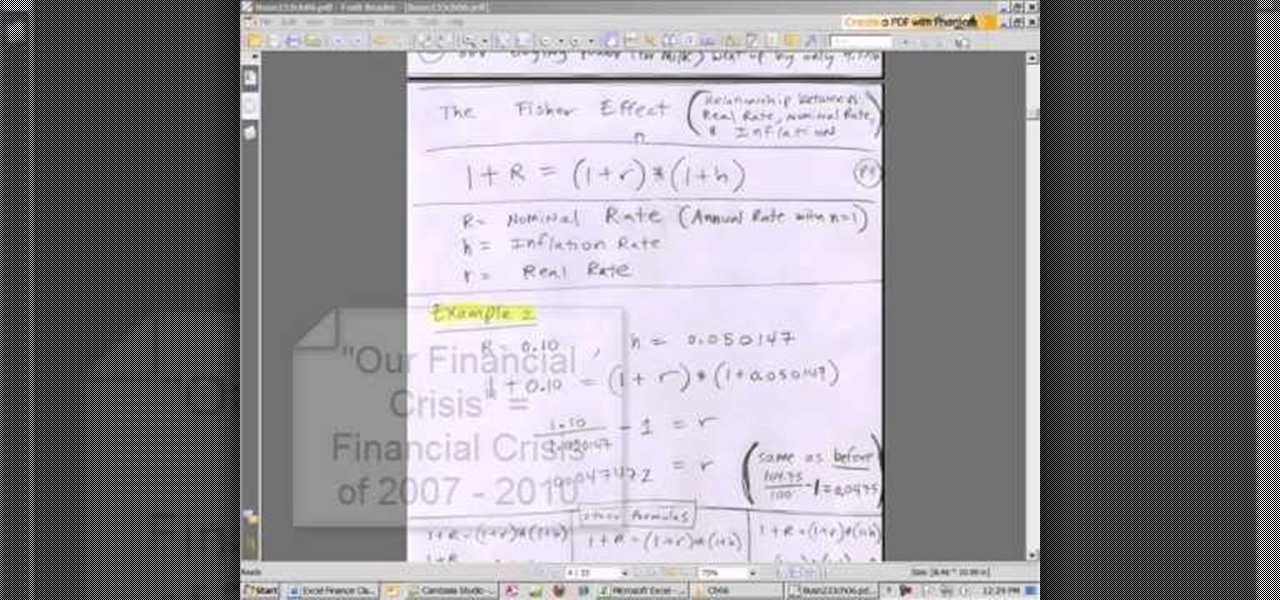
How To: Make calculations for inflation and real & nominal rates in Microsoft Excel
As you might guess, one of the domains in which Microsoft Excel really excels is finance math. Brush up on the stuff for your next or current job with this how-to. In this tutorial from everyone's favorite digital spreadsheet guru, YouTube's ExcelIsFun, the 54th installment in his "Excel Finance Class" series of free video lessons, you'll learn how to make inflation calculations.
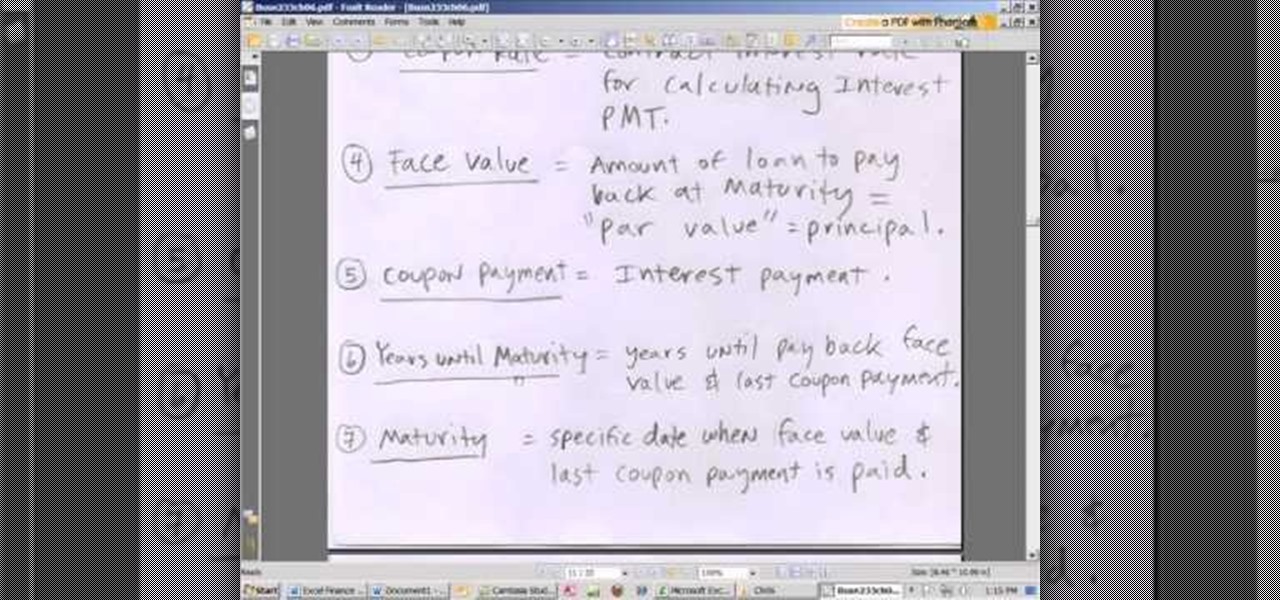
How To: Value coupon bonds and zero coupon bonds in Microsoft Excel
As you might guess, one of the domains in which Microsoft Excel really excels is finance math. Brush up on the stuff for your next or current job with this how-to. In this tutorial from everyone's favorite digital spreadsheet guru, YouTube's ExcelIsFun, the 46th installment in his "Excel Finance Class" series of free video lessons, you'll learn formulas for bond valuation.
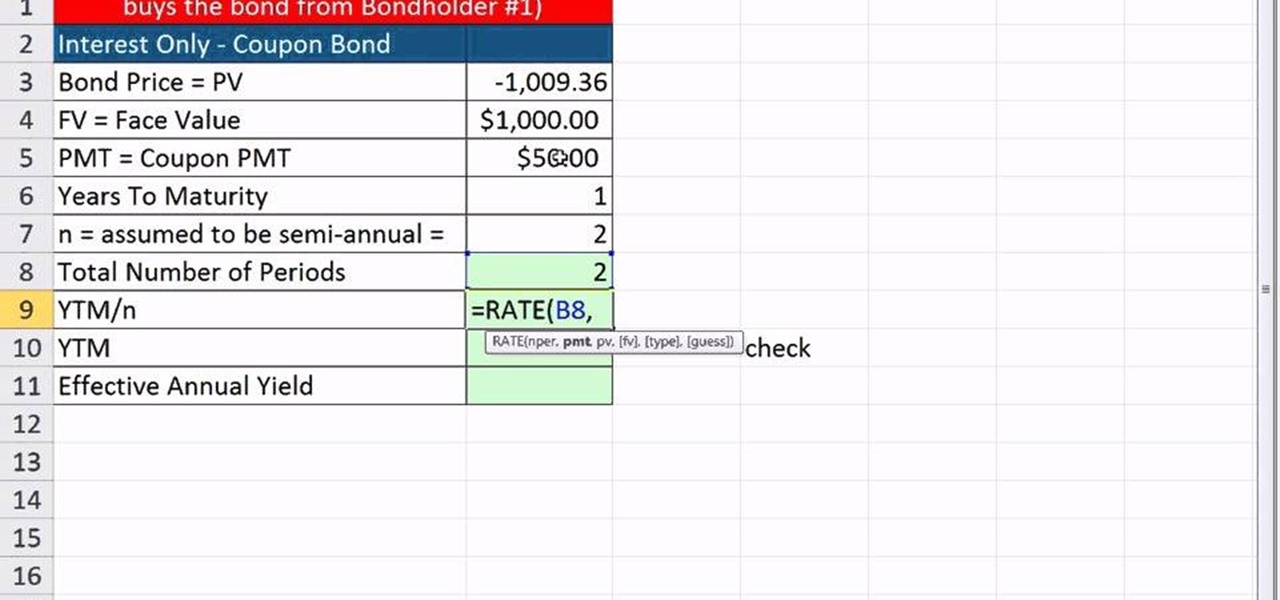
How To: Calculate YTM and effective annual yield from bond cash flows in Excel
As you might guess, one of the domains in which Microsoft Excel really excels is finance math. Brush up on the stuff for your next or current job with this how-to. In this tutorial from everyone's favorite digital spreadsheet guru, YouTube's ExcelIsFun, the 49th installment in his "Excel Finance Class" series of free video lessons, you'll learn how to calculate YTM & effective annual yield from bond cash flows.
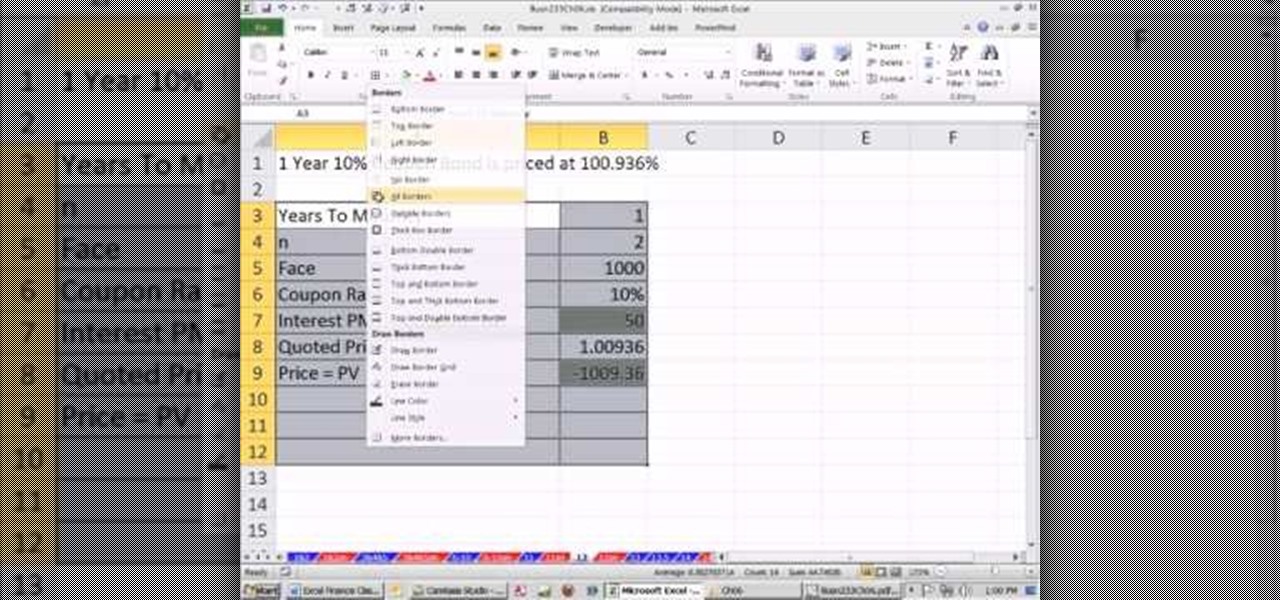
How To: Calculate yield to market & effective annual yield from bond price in Excel
As you might guess, one of the domains in which Microsoft Excel really excels is finance math. Brush up on the stuff for your next or current job with this how-to. In this tutorial from everyone's favorite digital spreadsheet guru, YouTube's ExcelIsFun, the 49th installment in his "Excel Finance Class" series of free video lessons, you'll learn how to calculate yield to market and effective annual yield from a bond price.
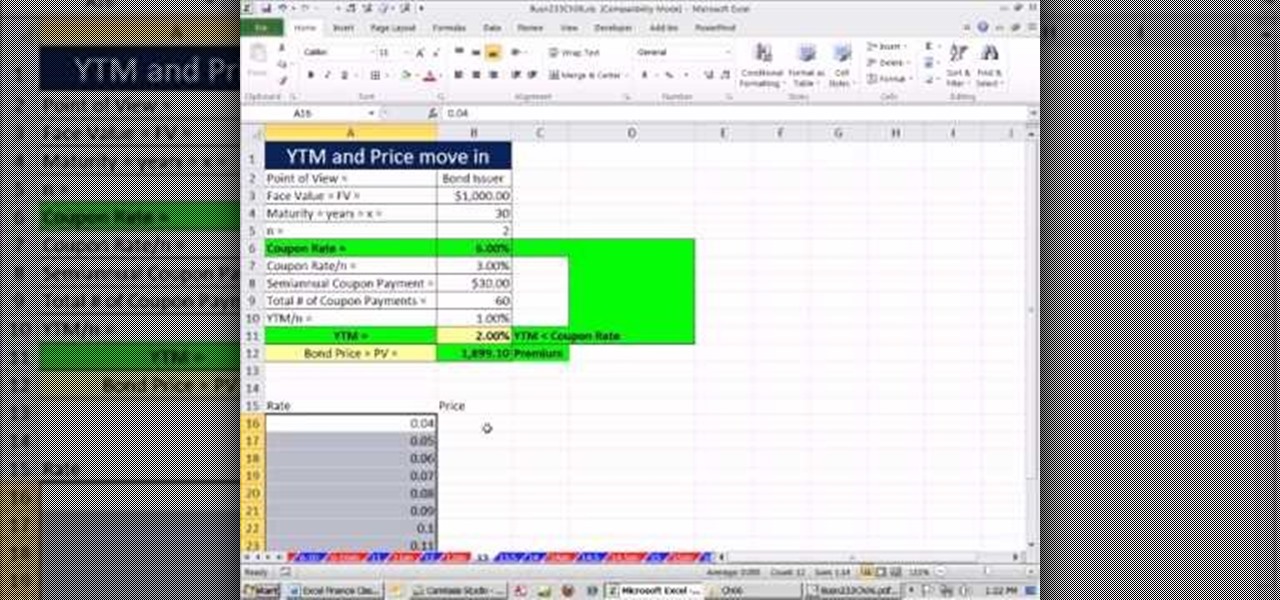
How To: Make an Excel scatter chart to show the relationship between bond rate & price
As you might guess, one of the domains in which Microsoft Excel really excels is finance math. Brush up on the stuff for your next or current job with this how-to. In this tutorial from everyone's favorite digital spreadsheet guru, YouTube's ExcelIsFun, the 50th installment in his "Excel Finance Class" series of free video lessons, you'll learn how to demonstrate the inverse relationship between bond rate and price with a scater chart.
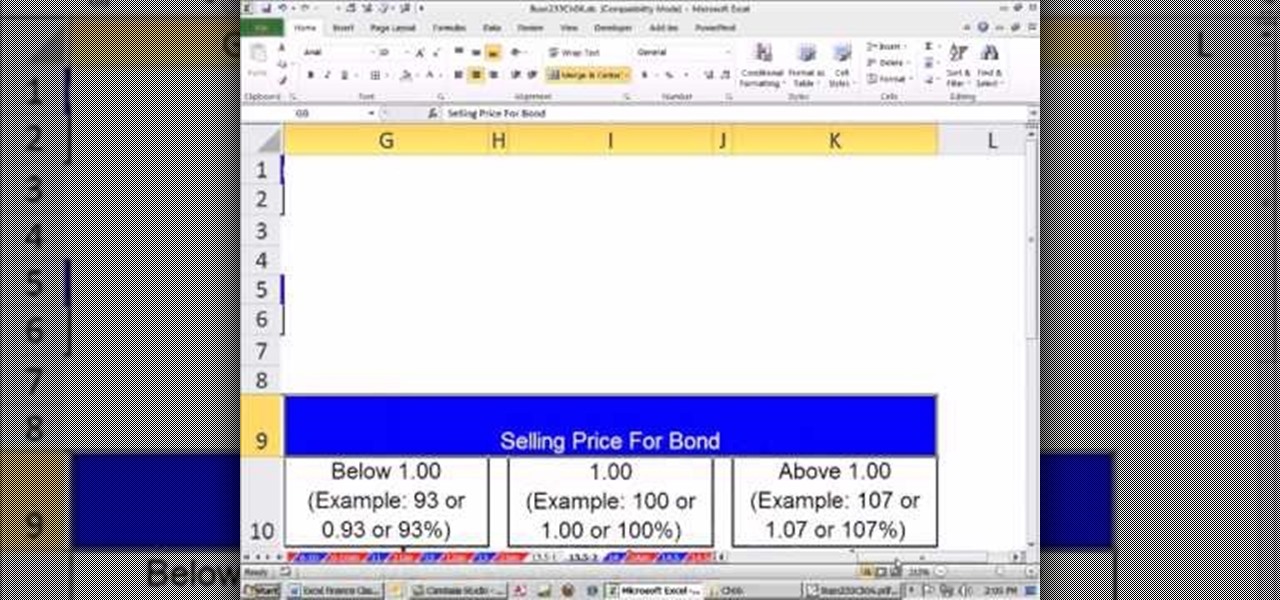
How To: Make an Excel formula to say if a bond is sold at discount, premium or par
As you might guess, one of the domains in which Microsoft Excel really excels is finance math. Brush up on the stuff for your next or current job with this how-to. In this tutorial from everyone's favorite digital spreadsheet guru, YouTube's ExcelIsFun, the 51st installment in his "Excel Finance Class" series of free video lessons, you'll learn how to create an if formula to indicate whether a bond is sold at discount, premium or par.
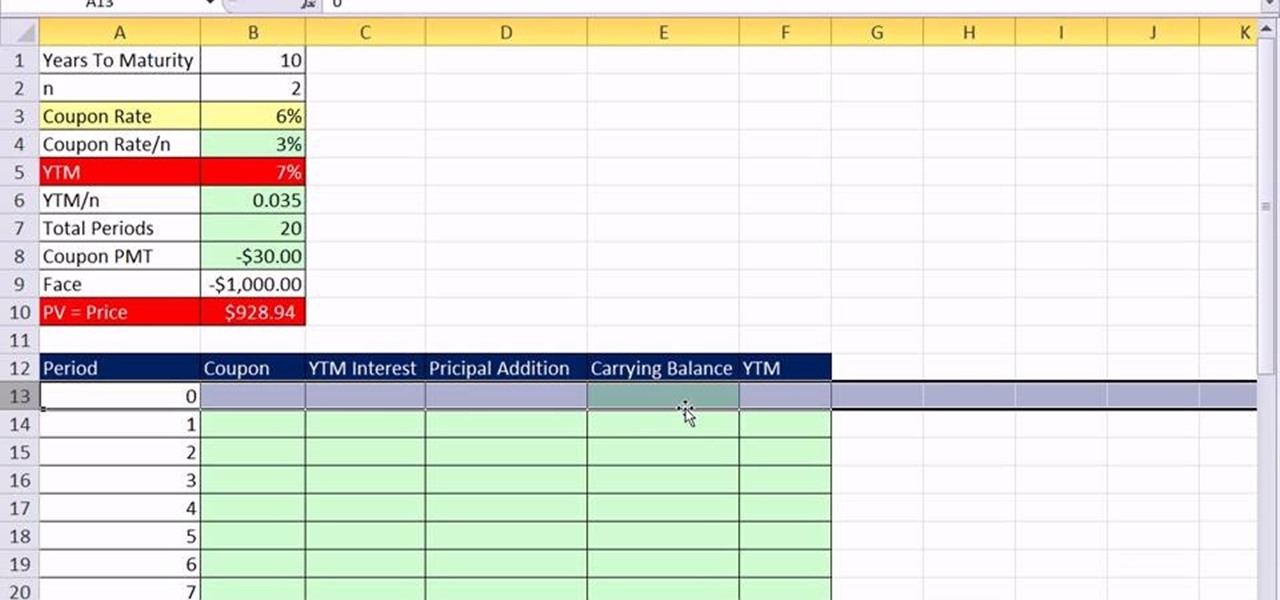
How To: Create a bond discount or premium amortization table in Excel
As you might guess, one of the domains in which Microsoft Excel really excels is finance math. Brush up on the stuff for your next or current job with this how-to. In this tutorial from everyone's favorite digital spreadsheet guru, YouTube's ExcelIsFun, the 52nd installment in his "Excel Finance Class" series of free video lessons, you'll learn how to create a bond discount or premium amortization table.
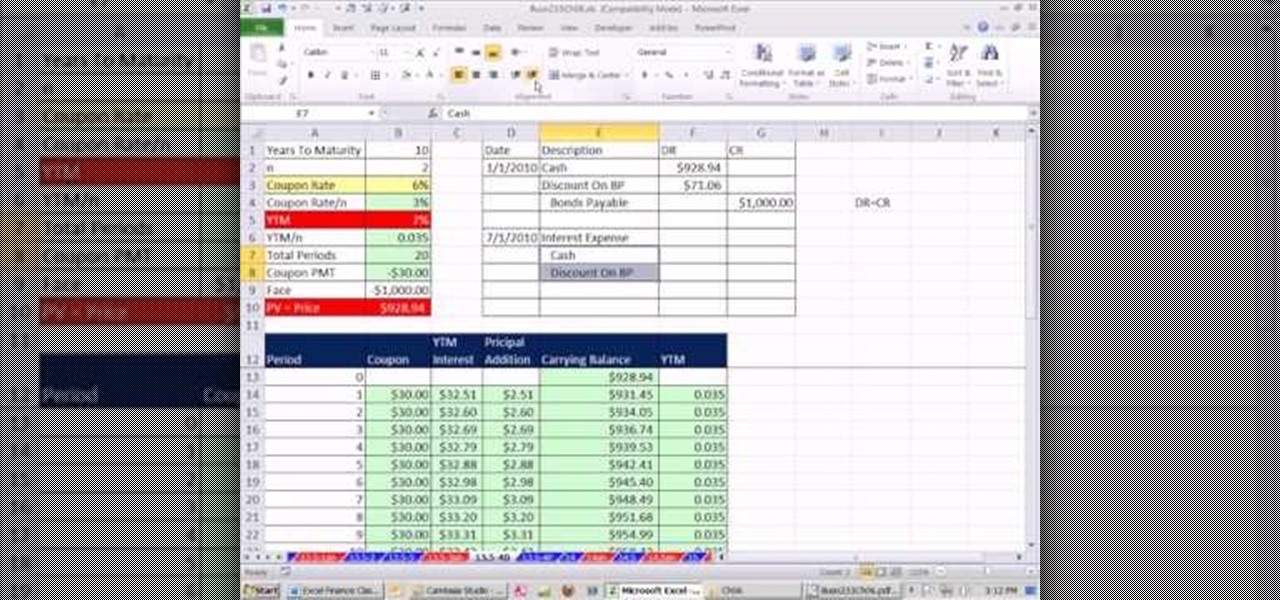
How To: Record bond discount & premium journal entries in Microsoft Excel
As you might guess, one of the domains in which Microsoft Excel really excels is finance math. Brush up on the stuff for your next or current job with this how-to. In this tutorial from everyone's favorite digital spreadsheet guru, YouTube's ExcelIsFun, the 53rd installment in his "Excel Finance Class" series of free video lessons, you'll learn how to record bond discount and premium journal entries in Excel.

How To: Calculate interest rate risk in Microsoft Excel
As you might guess, one of the domains in which Microsoft Excel really excels is finance math. Brush up on the stuff for your next or current job with this how-to. In this tutorial from everyone's favorite digital spreadsheet guru, YouTube's ExcelIsFun, the 54th installment in his "Excel Finance Class" series of free video lessons, you'll learn how to calculate interest rate risk or IRR.
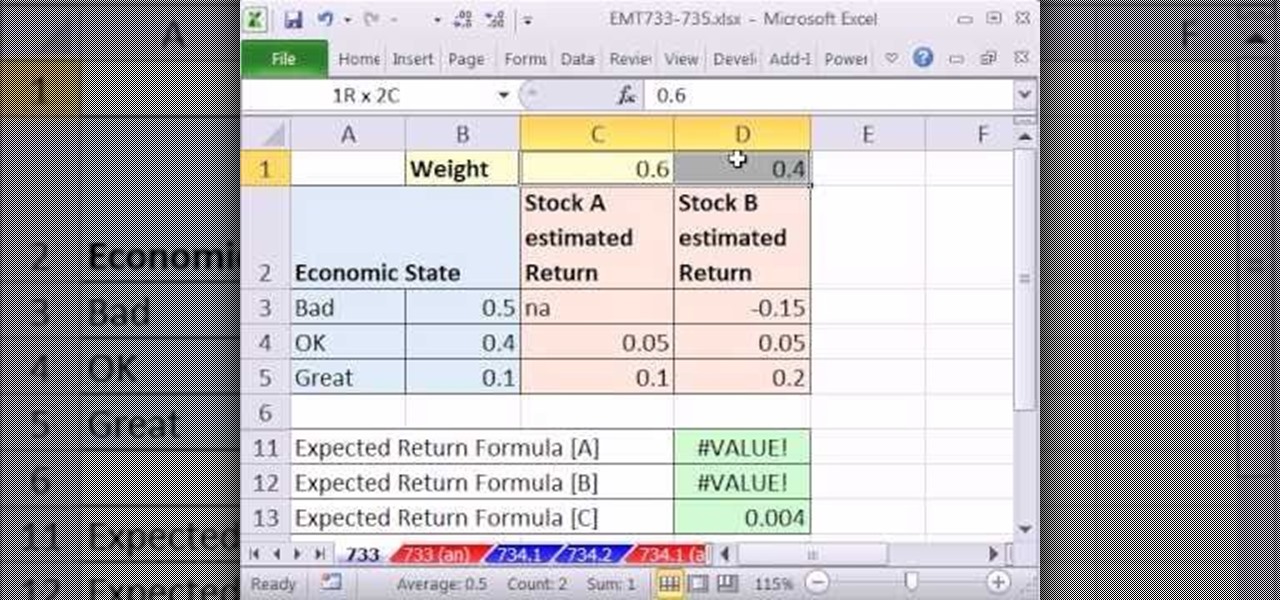
How To: Calculate expected returns for a portfolio in Microsoft Excel
New to Microsoft Excel? Looking for a tip? How about a tip so mind-blowingly useful as to qualify as a magic trick? You're in luck. In this MS Excel tutorial from ExcelIsFun and Mr. Excel, the 733rd installment in their joint series of digital spreadsheet magic tricks, you'll learn how to calculate expected returns for a portfolio in Excel.
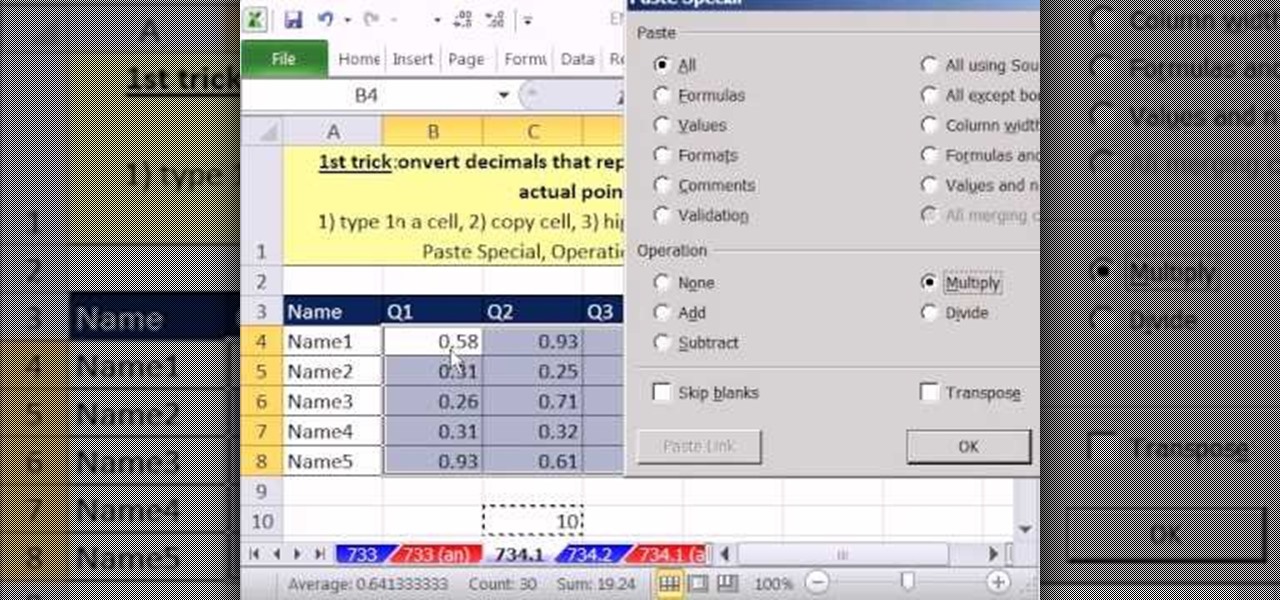
How To: Convert decimal or percentage grades into integer grades in Excel
New to Microsoft Excel? Looking for a tip? How about a tip so mind-blowingly useful as to qualify as a magic trick? You're in luck. In this MS Excel tutorial from ExcelIsFun and Mr. Excel, the 734th installment in their joint series of digital spreadsheet magic tricks, you'll learn how to convert decimal grades to integer grades in Excel.

How To: Value assets with discounted cash flow analysis in Microsoft Excel
As you might guess, one of the domains in which Microsoft Excel really excels is finance math. Brush up on the stuff for your next or current job with this how-to. In this tutorial from everyone's favorite digital spreadsheet guru, YouTube's ExcelIsFun, part of his "Excel Finance Class" series of free video lessons, you'll learn how to use the PV and PMT functions together to do asset valuation using discounted cash flow analysis.
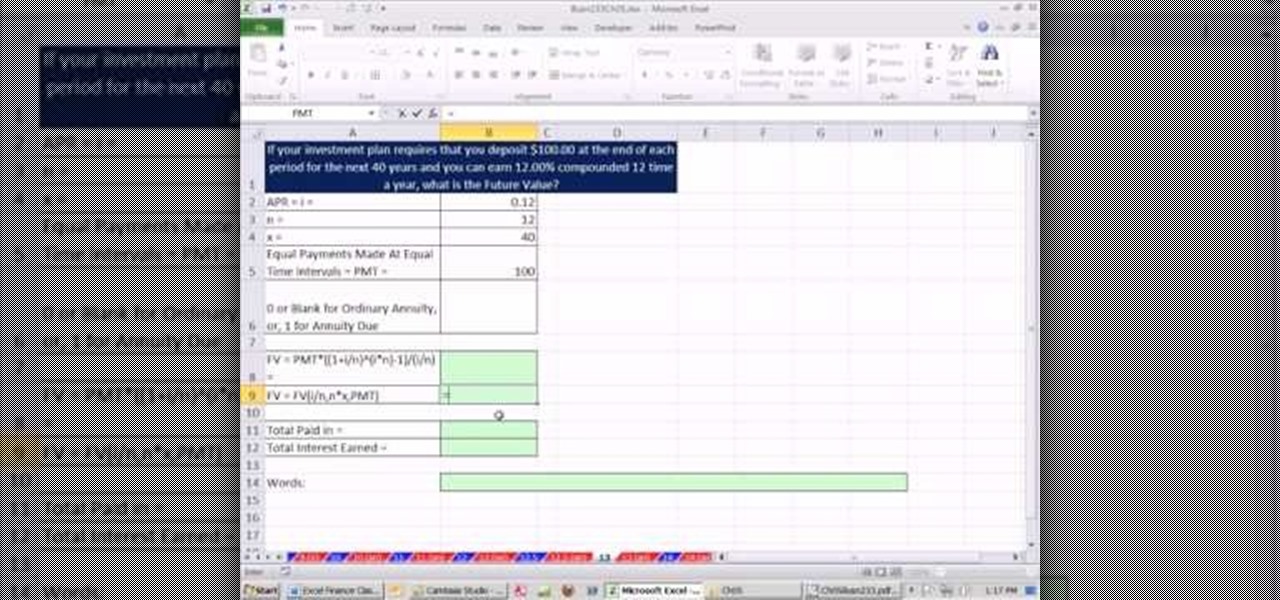
How To: Calculate the future value of annuity with the FV function in Excel
As you might guess, one of the domains in which Microsoft Excel really excels is finance math. Brush up on the stuff for your next or current job with this how-to. In this tutorial from everyone's favorite digital spreadsheet guru, YouTube's ExcelIsFun, part of his "Excel Finance Class" series of free video lessons, you'll learn how to use the FV function to calculate the future value of an annuity.
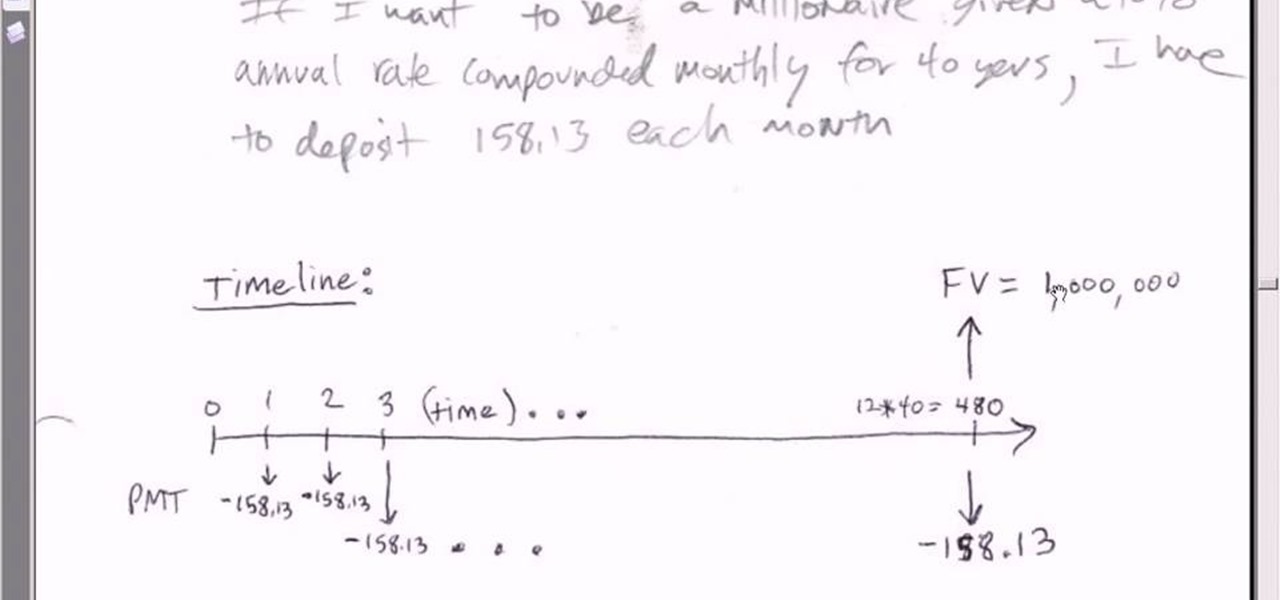
How To: Create a savings plan that will yield $1,000,000 at retirement in Excel
As you might guess, one of the domains in which Microsoft Excel really excels is finance math. Brush up on the stuff for your next or current job with this how-to. In this tutorial from everyone's favorite digital spreadsheet guru, YouTube's ExcelIsFun, part of his "Excel Finance Class" series of free video lessons, you'll learn how to use the PMT function to contrive a savings plan that will yield $1,000,000 at the time of retirement.
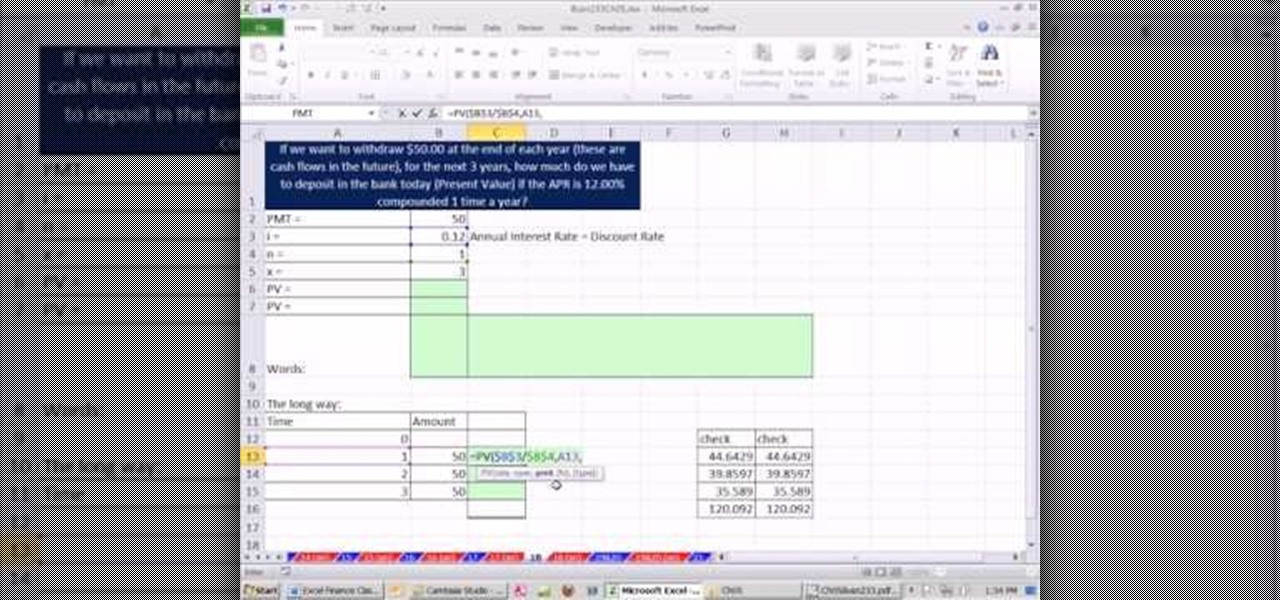
How To: Calculate the present value of annuity in Microsoft Excel
As you might guess, one of the domains in which Microsoft Excel really excels is finance math. Brush up on the stuff for your next or current job with this how-to. In this tutorial from everyone's favorite digital spreadsheet guru, YouTube's ExcelIsFun, part of his "Excel Finance Class" series of free video lessons, you'll learn how to use the PV function to calculate the present value of an annuity.

How To: Calculate how much you'll need for retirement in Microsoft Excel
As you might guess, one of the domains in which Microsoft Excel really excels is finance math. Brush up on the stuff for your next or current job with this how-to. In this tutorial from everyone's favorite digital spreadsheet guru, YouTube's ExcelIsFun, part of his "Excel Finance Class" series of free video lessons, you'll learn how to use the PV and PMT functions together to decide how much you need at retirement and how much you should deposit each month during your working years.
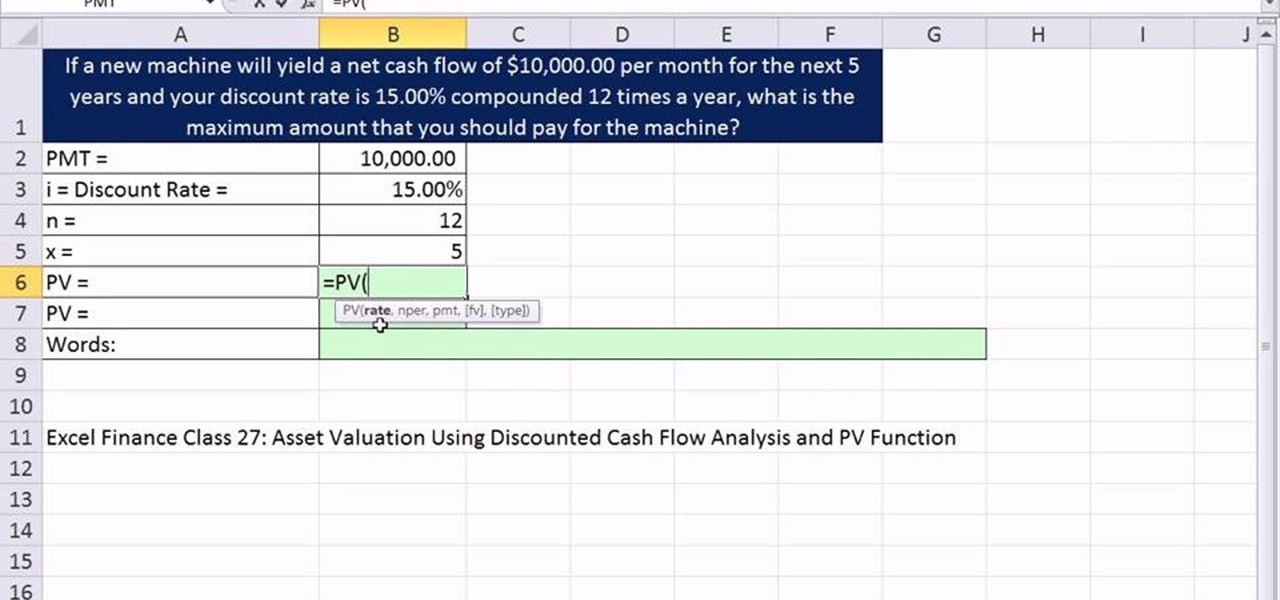
How To: Calculate the present value of an annuity for asset valuation in Excel
As you might guess, one of the domains in which Microsoft Excel really excels is finance math. Brush up on the stuff for your next or current job with this how-to. In this tutorial from everyone's favorite digital spreadsheet guru, YouTube's ExcelIsFun, the 34th installment in his "Excel Finance Class" series of free video lessons, you'll learn how to calculate the present value of annuity in Excel.

How To: Calculate the present value of an annuity with Excel's PMT function
As you might guess, one of the domains in which Microsoft Excel really excels is finance math. Brush up on the stuff for your next or current job with this how-to. In this tutorial from everyone's favorite digital spreadsheet guru, YouTube's ExcelIsFun, the 35th installment in his "Excel Finance Class" series of free video lessons, you'll learn how to calculate the present of a loan with the PMT function.

How To: Use the APR function to make loan payment calculations in Microsoft Excel
As you might guess, one of the domains in which Microsoft Excel really excels is finance math. Brush up on the stuff for your next or current job with this how-to. In this tutorial from everyone's favorite digital spreadsheet guru, YouTube's ExcelIsFun, the 12th installment in his "Excel Finance Class" series of free video lessons, you'll learn how to calculate average and marginal tax rates with Excel.

How To: Extract dates from a cell with dates and words in Microsoft Excel
As you might guess, one of the domains in which Microsoft Excel really excels is finance math. Brush up on the stuff for your next or current job with this how-to. In this tutorial from everyone's favorite digital spreadsheet guru, YouTube's ExcelIsFun, the 51st installment in his "Excel Finance Class" series of free video lessons, you'll learn how to use the DATEVALUE, RIGHT, IFERROR, LEN, TEXT, SEARCH, TRIM and REPLACE to extract dates from a cell containing both dates and words.

How To: Calculate APR and EAR given cash flows from annuity in Excel
As you might guess, one of the domains in which Microsoft Excel really excels is finance math. Brush up on the stuff for your next or current job with this how-to. In this tutorial from everyone's favorite digital spreadsheet guru, YouTube's ExcelIsFun, the 38th installment in his "Excel Finance Class" series of free video lessons, you'll learn how to calculate APR and EAR given cash flows from annuity in MS Excel.

How To: Calculate the number of periods it takes to pay off a credit card in Excel
As you might guess, one of the domains in which Microsoft Excel really excels is finance math. Brush up on the stuff for your next or current job with this how-to. In this tutorial from everyone's favorite digital spreadsheet guru, YouTube's ExcelIsFun, the 39th installment in his "Excel Finance Class" series of free video lessons, you'll learn how to calculate the number of periods it will require to pay off a credit card balance in full.
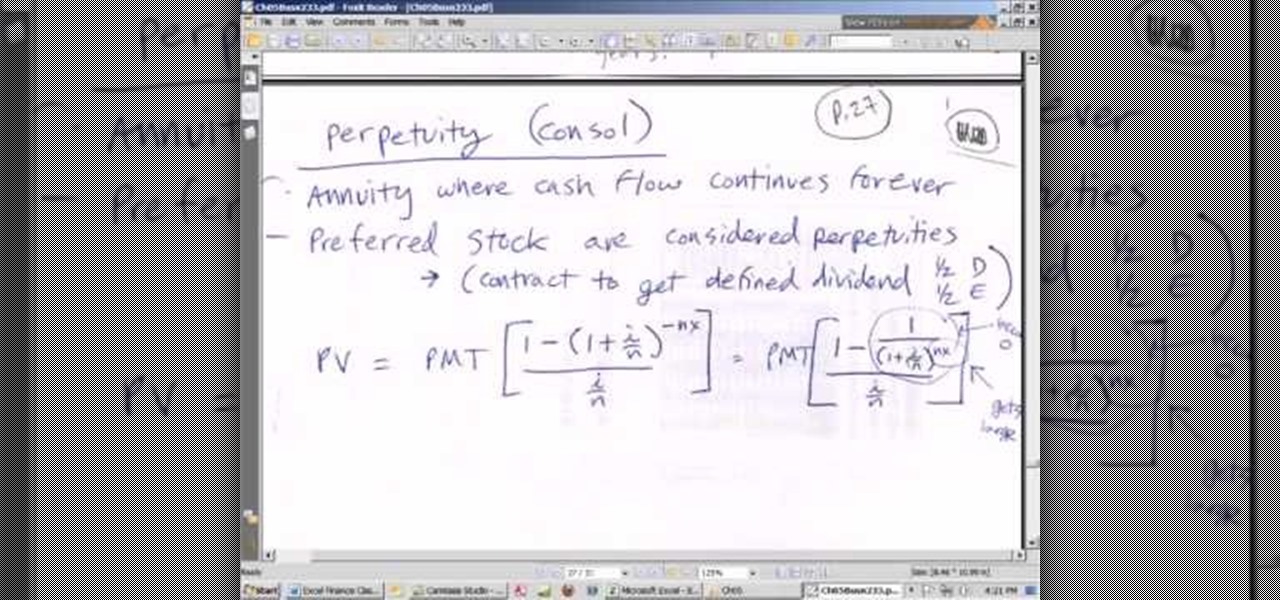
How To: Create a perpetuity preferred stock valuation formula in Excel
As you might guess, one of the domains in which Microsoft Excel really excels is finance math. Brush up on the stuff for your next or current job with this how-to. In this tutorial from everyone's favorite digital spreadsheet guru, YouTube's ExcelIsFun, the 40th installment in his "Excel Finance Class" series of free video lessons, you'll learn how to create a perpetuity preferred stock valuation formula in Excel.

How To: Create an interest-only loan schedule in Microsoft Excel
As you might guess, one of the domains in which Microsoft Excel really excels is finance math. Brush up on the stuff for your next or current job with this how-to. In this tutorial from everyone's favorite digital spreadsheet guru, YouTube's ExcelIsFun, the 12th installment in his "Excel Finance Class" series of free video lessons, you'll learn how to create an interest-only loan schedule in Excel.

How To: Build an amortization table for a consumer loan with Excel's PMT function
As you might guess, one of the domains in which Microsoft Excel really excels is finance math. Brush up on the stuff for your next or current job with this how-to. In this tutorial from everyone's favorite digital spreadsheet guru, YouTube's ExcelIsFun, the 4nd installment in his "Excel Finance Class" series of free video lessons, you'll learn how to build an amortization table for a consumer loan in Excel with the PMT function.

How To: Build an amortization table for a business loan with the PMT function
As you might guess, one of the domains in which Microsoft Excel really excels is finance math. Brush up on the stuff for your next or current job with this how-to. In this tutorial from everyone's favorite digital spreadsheet guru, YouTube's ExcelIsFun, the 43rd installment in his "Excel Finance Class" series of free video lessons, you'll learn how to create an amortization table for a business loan with Excel's PMT function.







