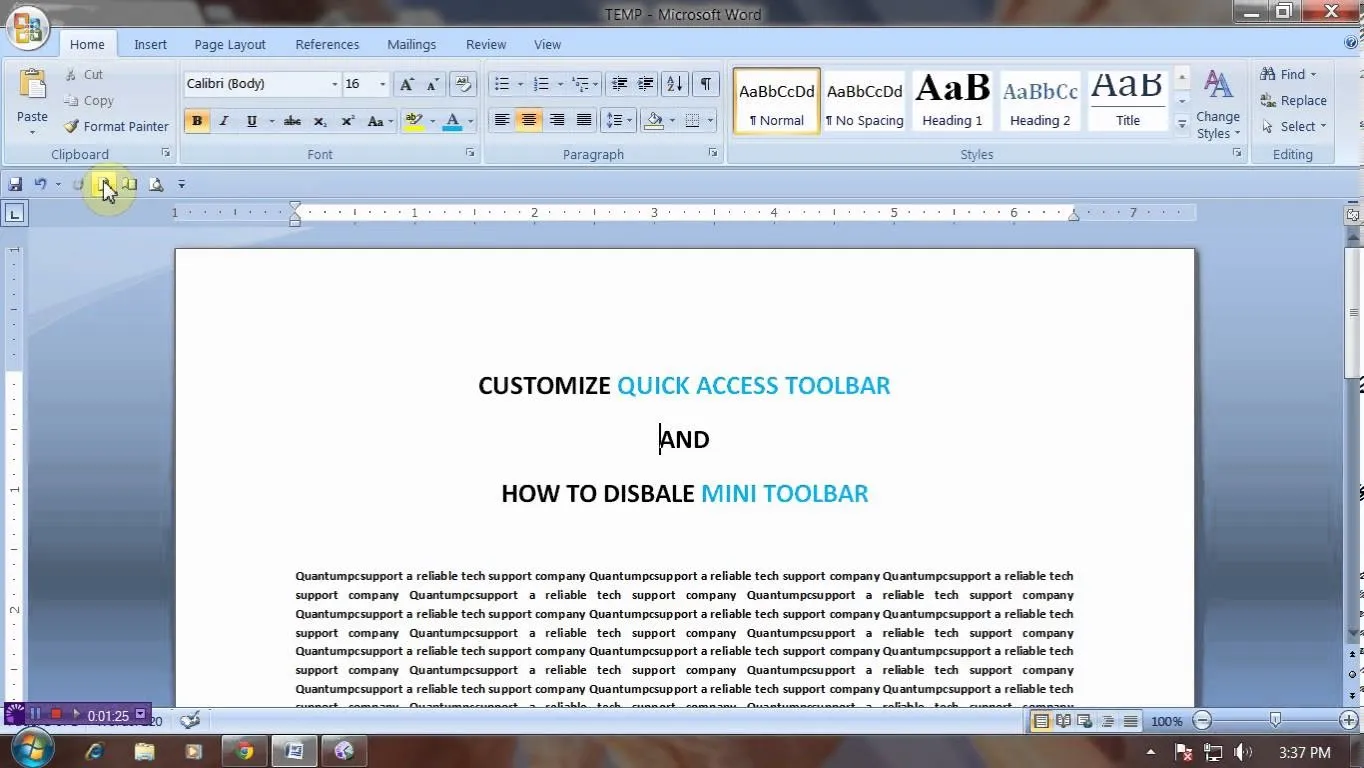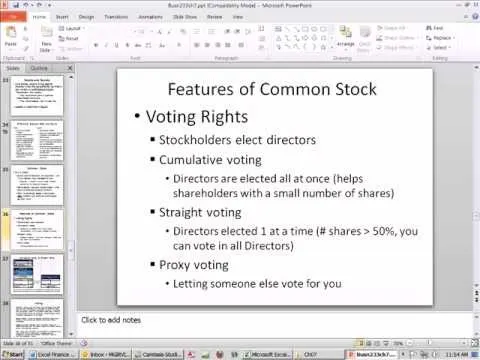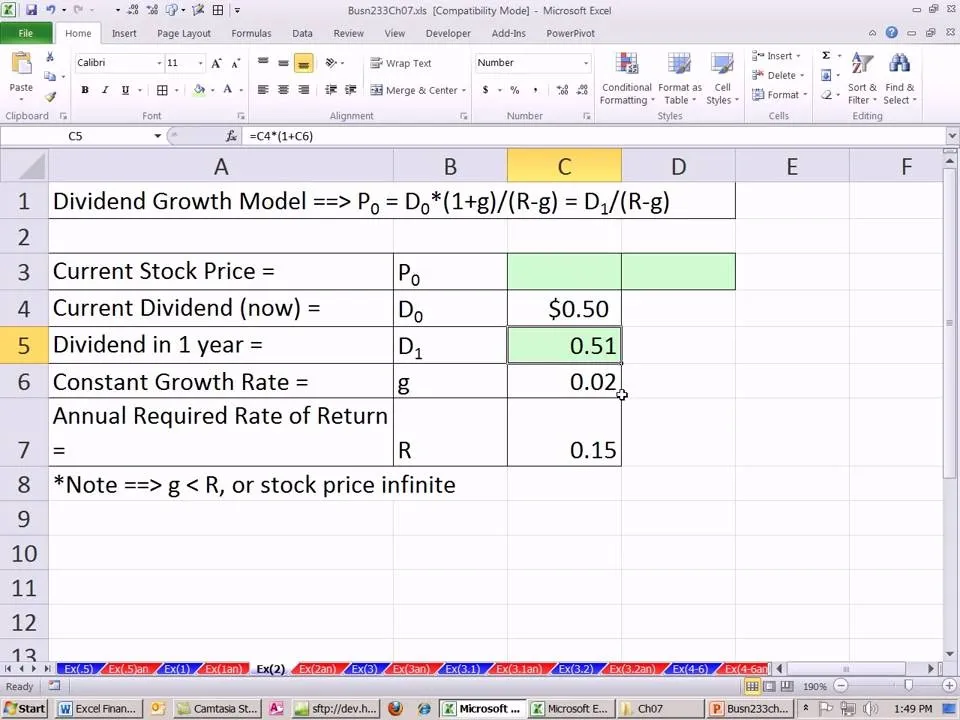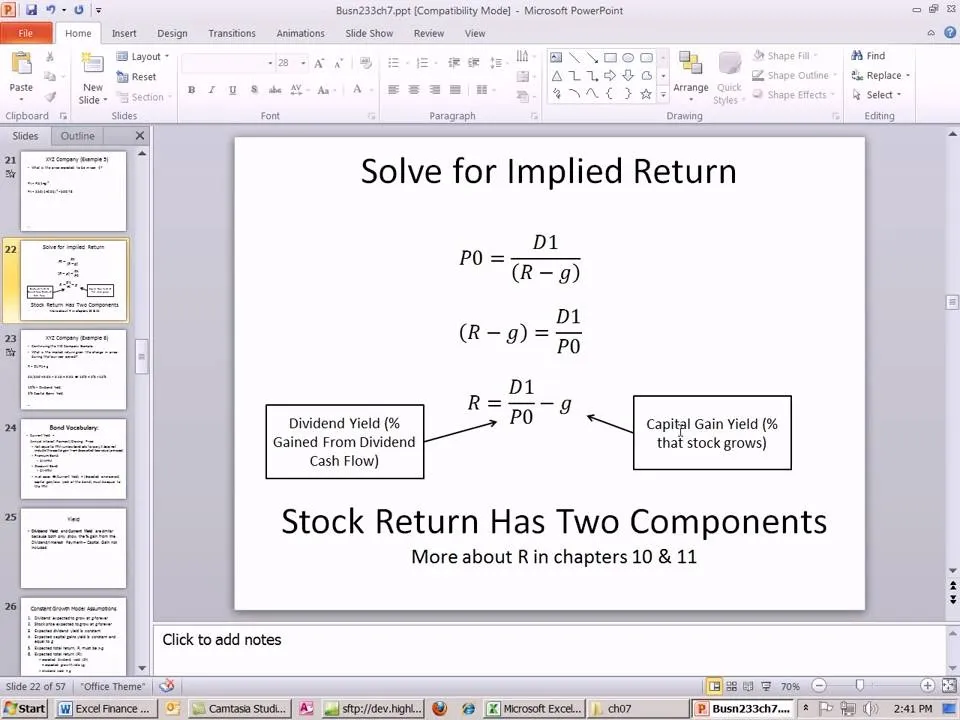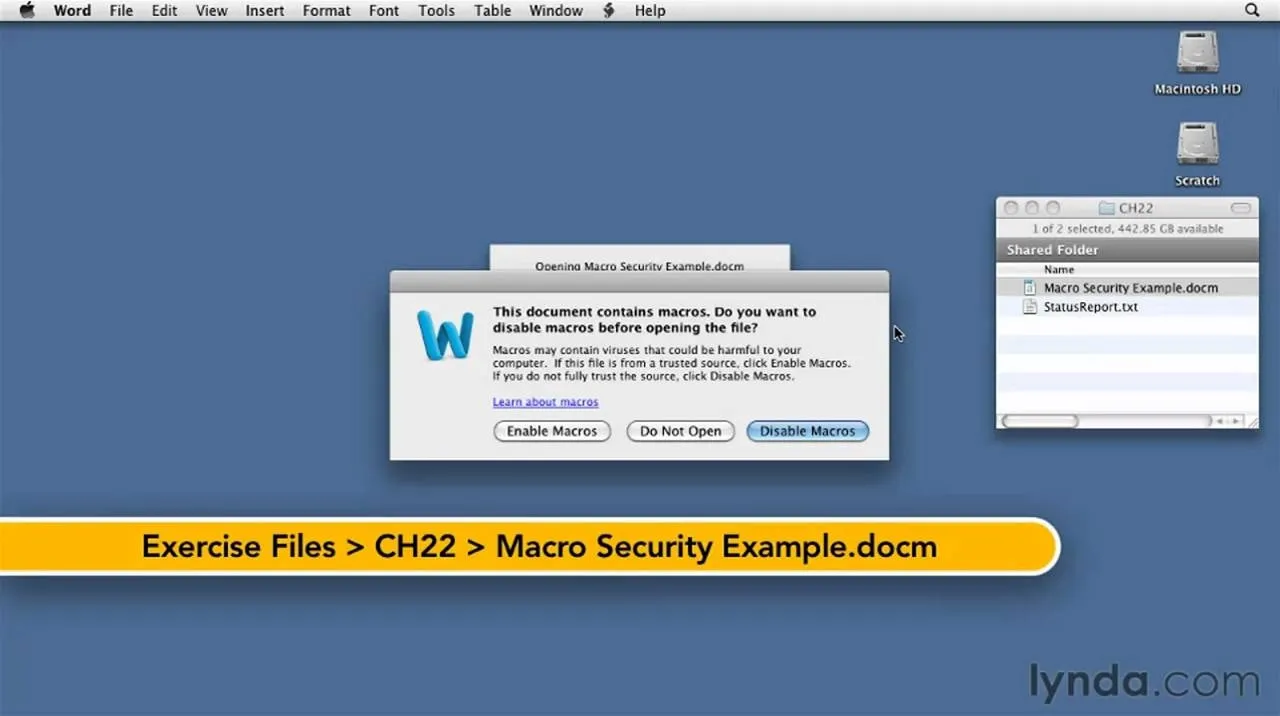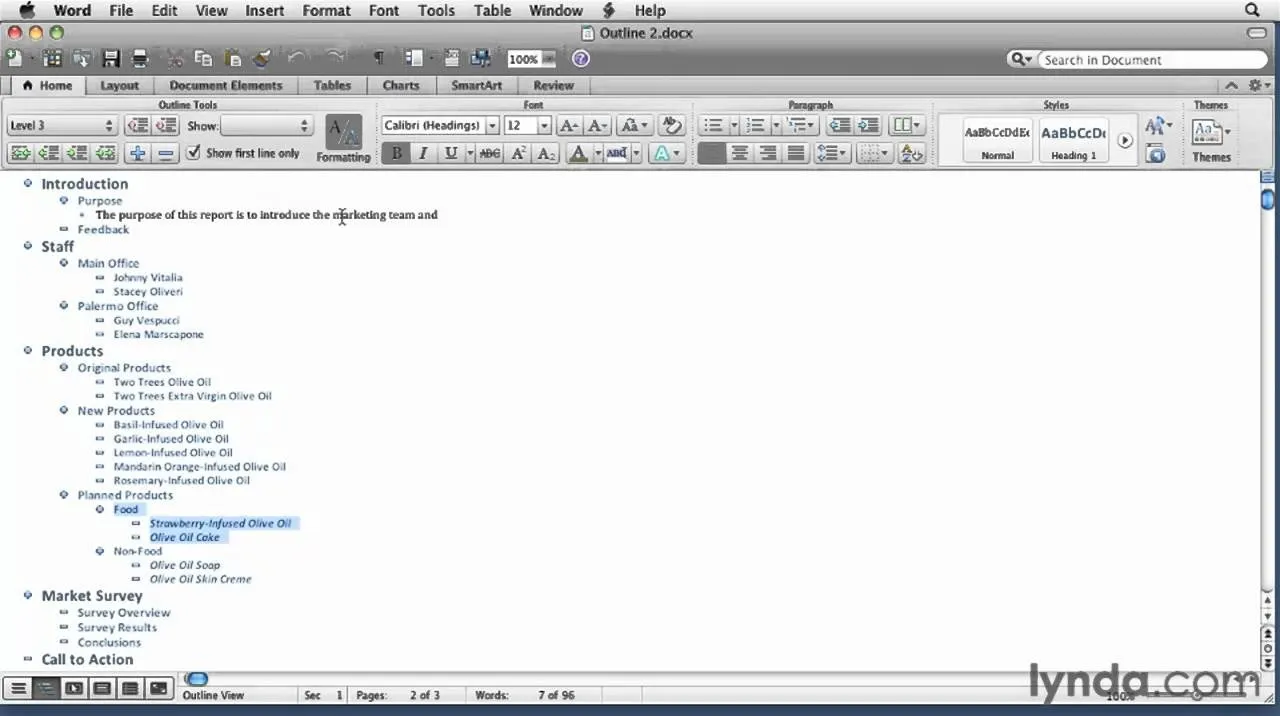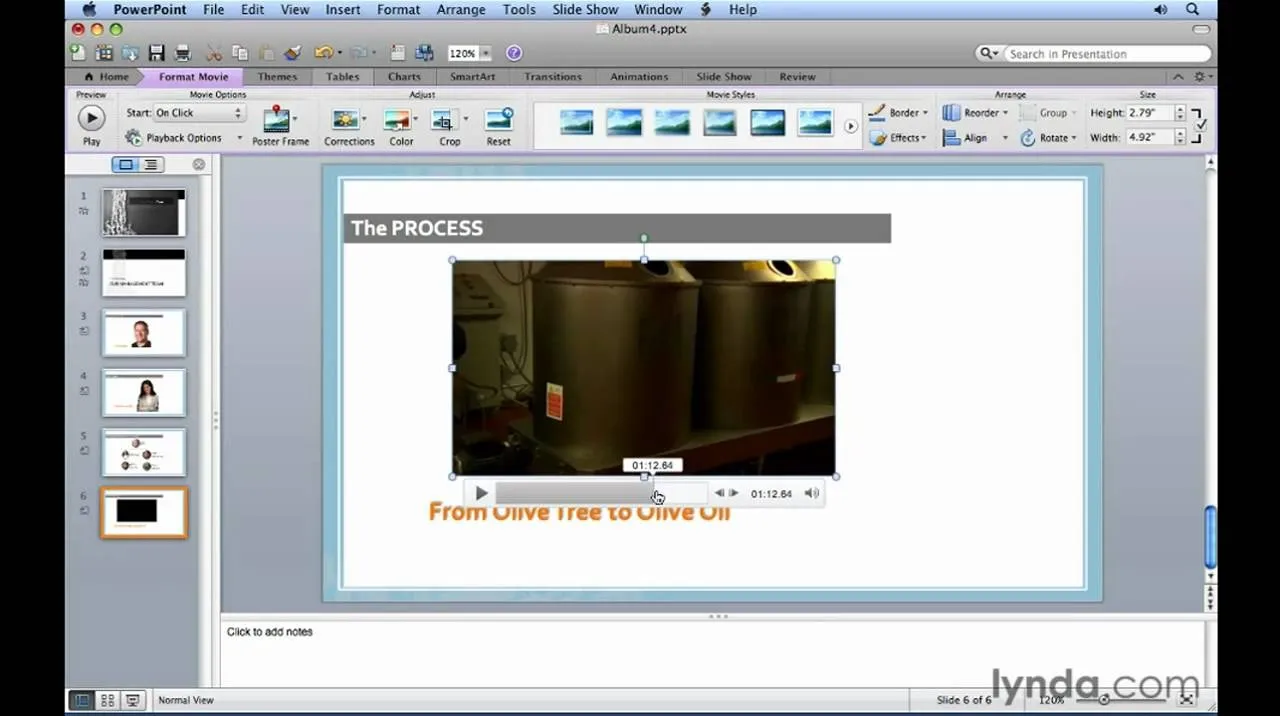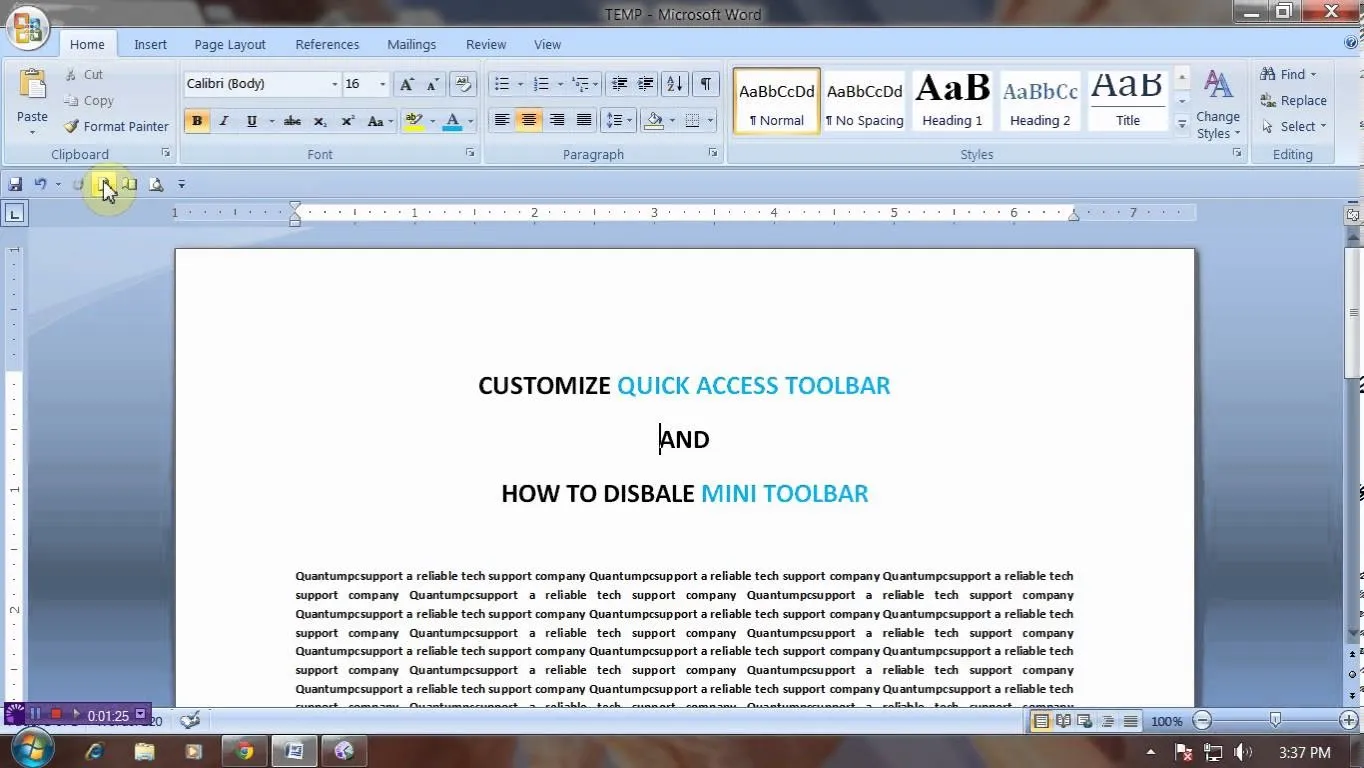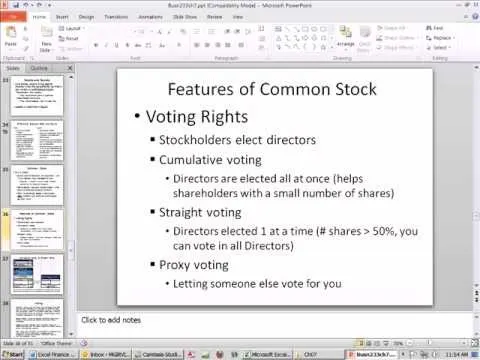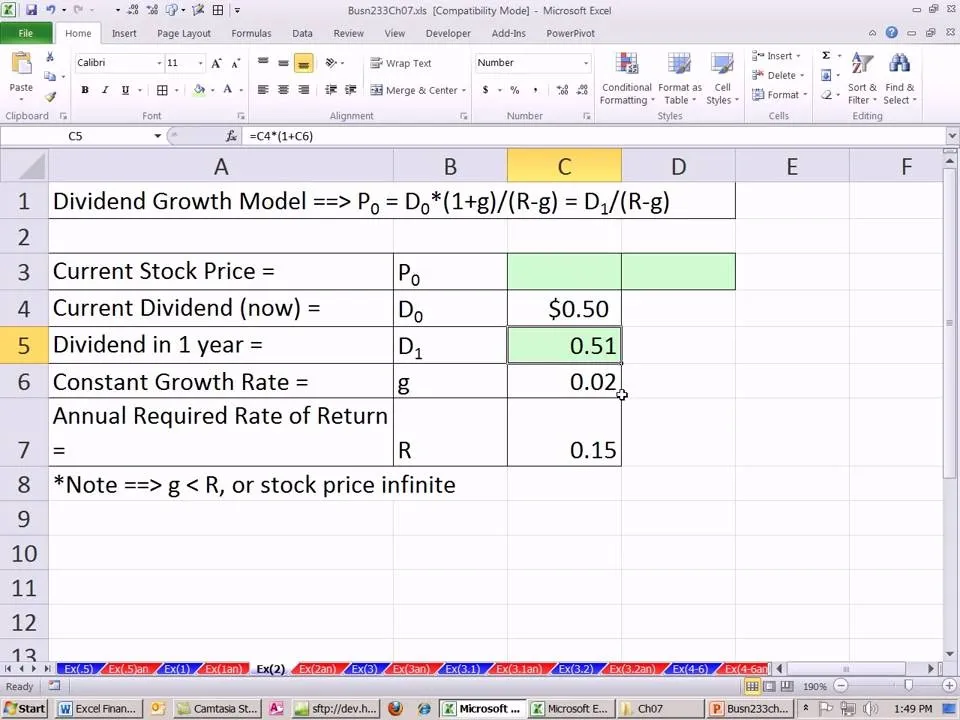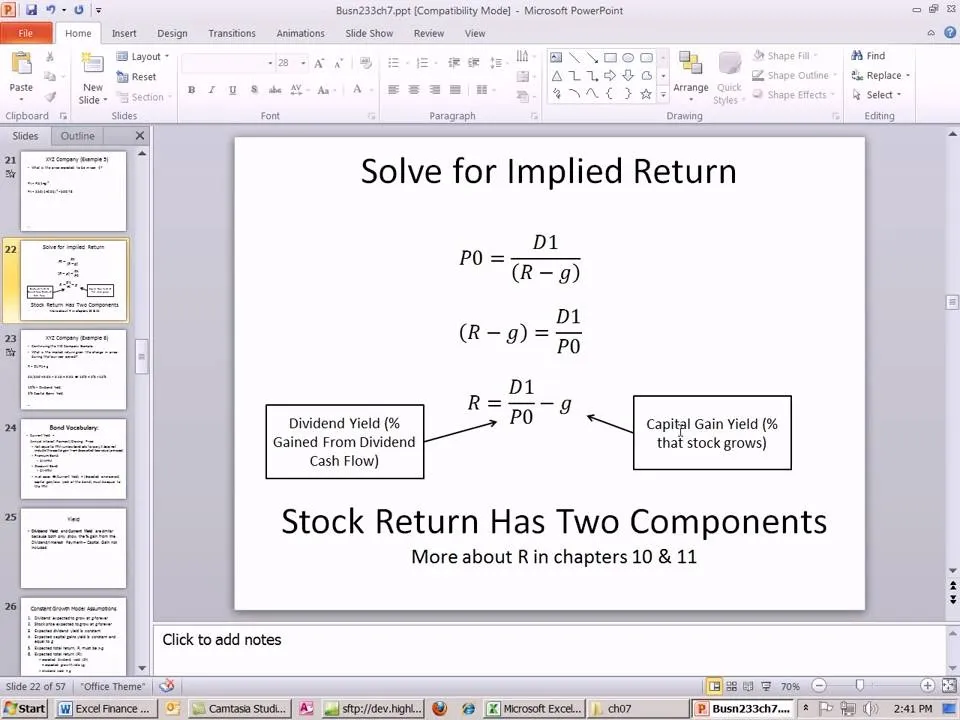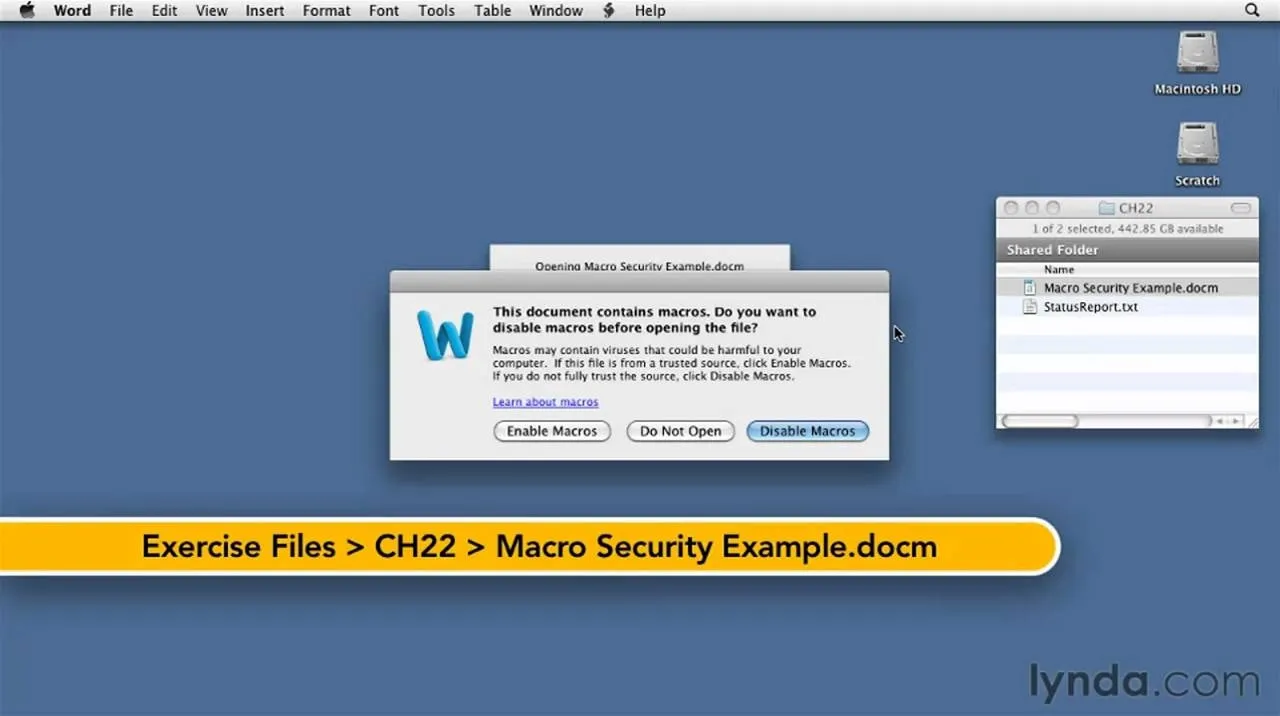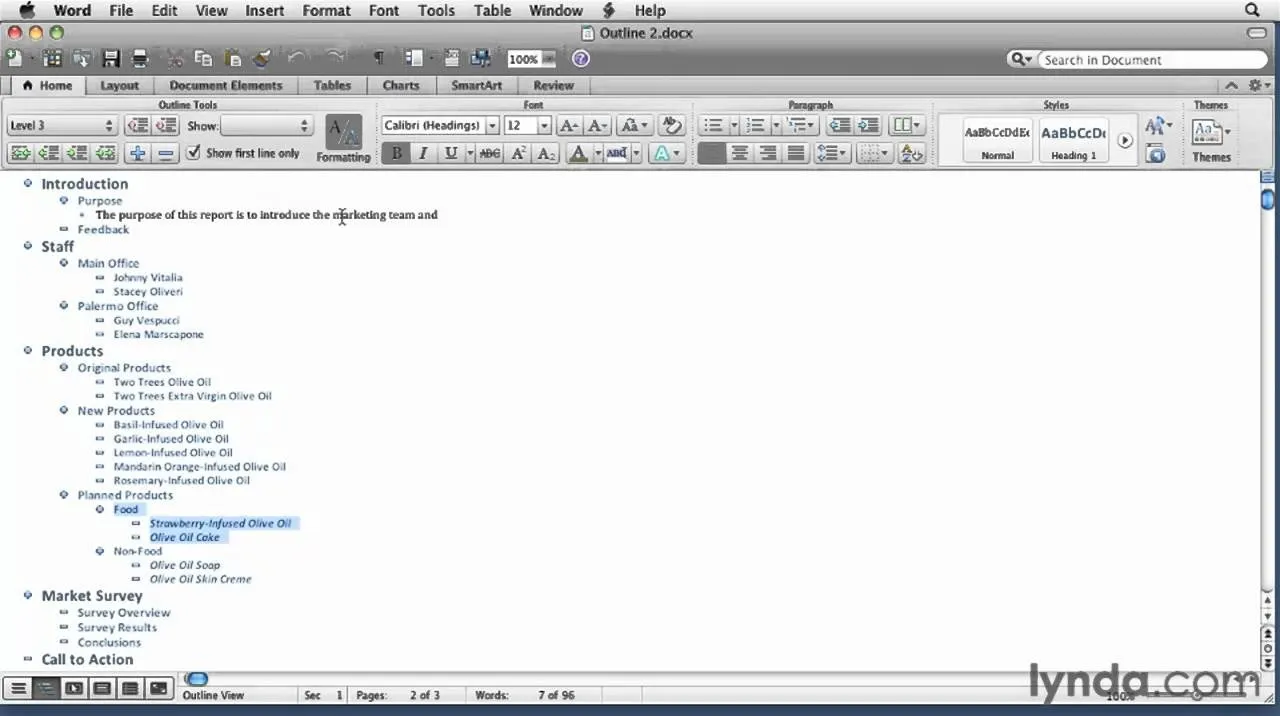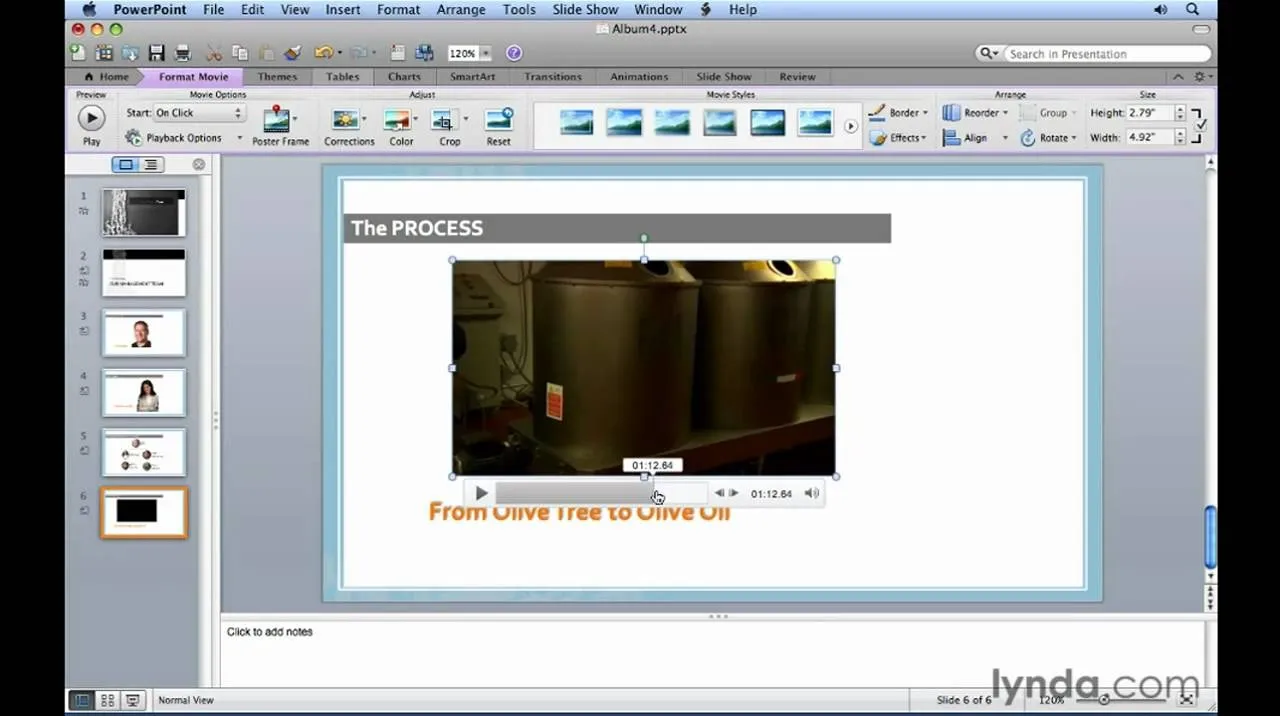Hello! I am working on merging two databases. The first has 1,500 contacts - just first name, last name, and company. The second has 5,000+, with first, last, company and email. I want to search the 5,000 email list, if the name appears on the 1500 list, I want to copy the email address from the 5,000 list.