TOD to FLV converter for windows is one versatile and easy-to-use tool that not only convert TOD to FLV for YouTubebut to many other video formats like, 3GP, AVI, 3G2, MP4, RMVB, MKV, WMV, SWF, you can also do some editing by trimming your movie clips, adjust contrast, color and brightness, and splice your clips into a cohesive movie. It supports batch loaded TOD video files conversion while keep its original quality.
TOD to FLV converter for windowsis specially designed for people that easily want to convert in any time with its user-friendly interface on windows 7/xp/vista , It aims to appeal to those who want top converting quality rather than just video conversion of those free trial software, if you're thirsting for a video converting with low-price and best converting quality than the common converting quality of free trial software, TOD to FLV converteris the best choice for you!
Download and install TOD to FLV converter
Load TOD files
Run converter and click ‘Add’ button to load video files also you can import batch TOD video files.

Select output profile
Select FLV format in the profile drop-down list for playing on YouTube.
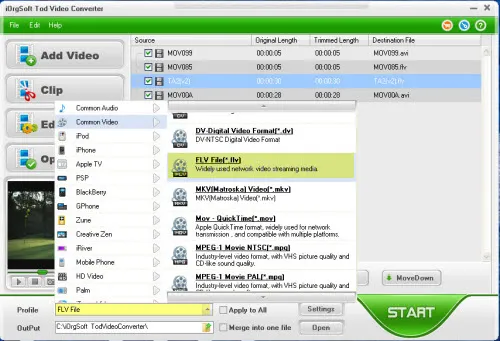
edit JVC TOD files
Click ‘Edit’ button to crop, trim and add effects
start converting
Click ‘Start’ button to start TOD to FLV files conversion.





















Comments
Be the first, drop a comment!