To customize the over all design of a specified document, you need to adjust Page Layout settings. This is easily done by clicking the Page Layout button and customizing settings such as orientation, scaling, and margins.
With this tutorial, learn how to open the Page Setup dialog box in Microsoft Excel 2007.
How To:
Step #1: Click on the Page Layout button.
Step #2: Click on the expand arrow on the Page Setup group.
Step #3: Click OK when done.
Result: The Page Setup dialog box has been opened.
Quick Step:
Page Layout-> click on expand arrow on page setup group
More Information:
This action is useful to open the page setup dialog box. This can help you adjust how the worksheet will be printed, its control orientation, scaling, margins, and other options.
easy10seconds is a software training resource that doesn't just present text instructions for learning applications such as Microsoft Office Excel 2007, they present interactive video tutorials on very specific topics, which reinforces learning through simulation and practice. Learn all of the pertinent software commands by their actual location in the program, removing any unnecessary effort with quick and to the point training.
Open the Page Setup dialog box in Microsoft Excel 2007
Just updated your iPhone? You'll find new emoji, enhanced security, podcast transcripts, Apple Cash virtual numbers, and other useful features. There are even new additions hidden within Safari. Find out what's new and changed on your iPhone with the iOS 17.4 update.















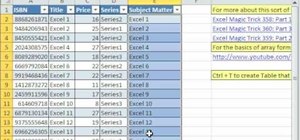
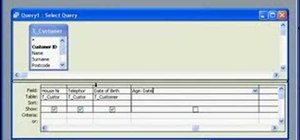
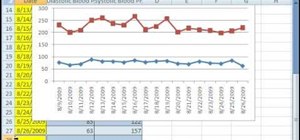



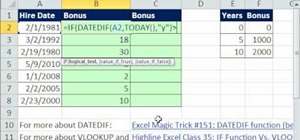


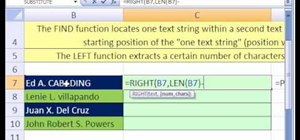
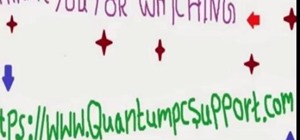
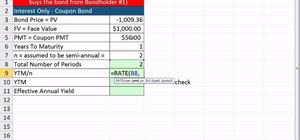
Be the First to Comment
Share Your Thoughts