SuperScript and SubScript in Microsoft Word 2010
Superscript is text or characters that appear bit above the usual line of text. While a subscript appears below.
Microsoft Word offers a simple one click method of Superscripting or Subscripting text.
Select the text you wish to apply superscript notation to. Left click and drag to select.
![]()
Selected text will become highlighted as in image above.
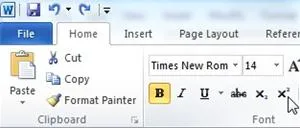 In the Home tab (2nd tab from left in the Ribbon interface menu), locate the Superscript button and click it. You are done. The text will be super scripted.
In the Home tab (2nd tab from left in the Ribbon interface menu), locate the Superscript button and click it. You are done. The text will be super scripted.
Tips
- The procedure for sub scripting text is also same. In the image above note the button to the left of superscript button. That is for subscript. Just select text and click that button to sub-script instead of super scripting.
Result
![]()
Tips- Shortcut Keys
SHORTCUT Key combinations for Super scripting- CTRL + SHIFT + '=' key
SHORTCUT Key combinations for Sub scripting- CTRL + '=' key
That is a faster way, if you do not wish to go to the home tab and locate the button.
Removing SubScripts and Superscript notations.
Select the superscripted text, go to home tab and Click the superscript button once again (as described in step 2). This will turn it back into normal text. Similar procedure for removing subscripts.




















Comments
Be the first, drop a comment!