Everything Else


How To: Apply a theme to a diagram in Visio 2007
Take a look at this instructional video and learn how to use themes in Microsoft Office Visio Professional 2007 to add color and style to your diagram with just a few clicks. Choose from a gallery of predefined themes, or customize themes with your own background colors, fonts, effects, and more. Your diagram will jump off the page, plus you can make it visually consistent with documents you create in other Microsoft Office programs.
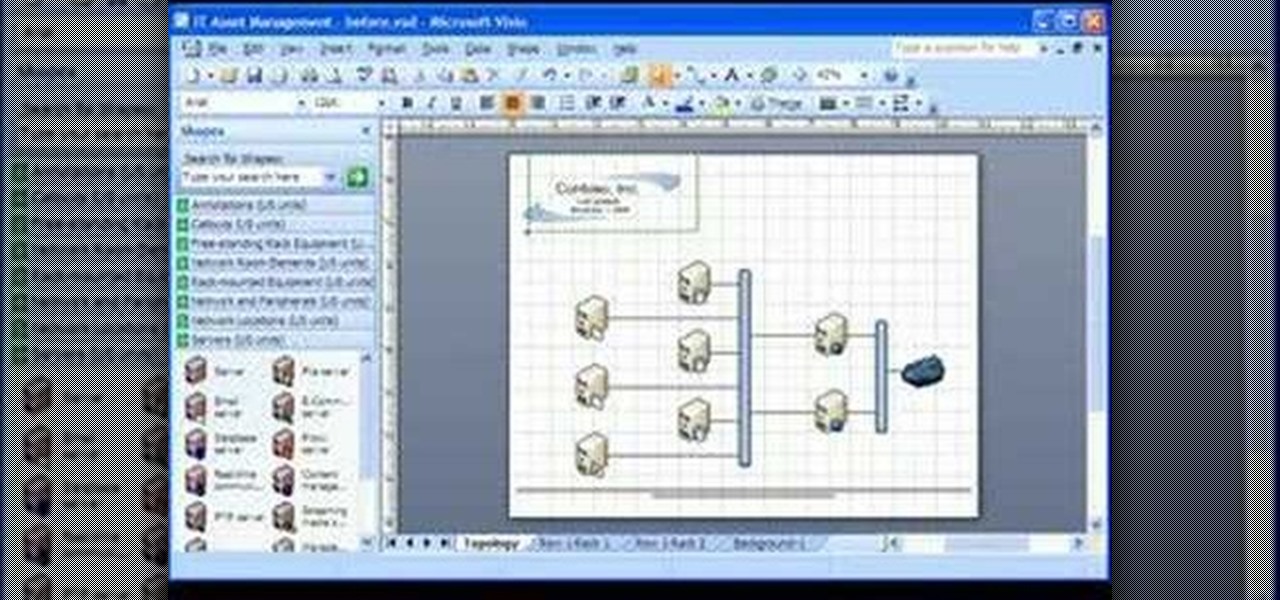
How To: Create a background and watermark in Visio 2007
Take a look at this instructional video and learn how to include your company logo in the background and add a watermark in just a few quick steps with Microsoft Visio 2007. And you can reuse this background on every page in your Visio drawing.

How To: Create an organization chart in Visio 2007
Take a look at this instructional video and learn how to use a Microsoft Office Excel worksheet that contains employee data to create shapes, connect them according to your organization's structure, and add data to each shape in your drawing automatically.

How To: Make PivotDiagrams in Visio 2007
A PivotDiagram is similar to an Excel PivotTable report: It arranges data in a visual way. Check out this tutorial and learn how to look at the same data from different angles to establish and analyze relationships that you might miss in a table or a worksheet.

How To: Enable Excel services on Sharepoint 2007
Check out this tutorial and learn how to use Excel Calculation Services to handle processor-intensive calculations from your Microsoft Office SharePoint Server 2007 team site and to control access to external data.

How To: Add a library to a Record Center with SharePoint 2007
Check out this tutorial and see how to add a library to an existing Record Center site, apply policies to the library, and configure the Records Center site so that submitted documents are routed to the right library.

How To: Deploy a form template in SharePoint 2007
Now you can enable users to fill out Microsoft Office InfoPath 2007 forms by using a Web browser, which makes your forms more accessible to a wider audience. This instructional video shows you how to go through the process an IT Administrator can use to verify, upload, and activate an administrator-approved form template on a Microsoft Office SharePoint Server 2007 site.

How To: Share notebooks in OneNote 2007
Take a look at this instructional video and learn how to use a OneNote 2007 shared notebook as your brainstorming center. Now your team-members can add ideas and play off each other's thoughts no matter where they are.

How To: Create space and move pages in OneNote
Take a look at this instructional video and learn how to create space in your note containers and move pages in Microsoft Office OneNote 2007. See how much control you have over how your notebook is set up, from a few words on a page to entire pages to whole sections. You'll also see the many ways you can find information in your notebook. Search for keywords, which OneNote will find no matter where they are — in text, in hand-written ink, in URLs, in graphics, even spoken in audio files. Or,...

How To: Organize and gather information in OneNote
STake a look at this instructional video and learn how to organize and gather information with OneNote 2007 from Microsoft. Microsoft Office OneNote 2007 is an easy-to-use note-taking and information-management program where you can capture ideas and information in electronic form. Insert files or Web content in full-color, searchable format or as icons that you can click to access.

How To: Encrypt your Microsoft Office documents
Check out this tutorial and learn how to encrypt Microsoft Office files to help prevent unauthorized people from opening a workbook, document, or presentation. Watch the video to see how easy it is to set a password to help you control who can open or modify the Office files you create.

How To: Add graphics to your documents with SmartArt graphics
Learn how to add color, shape, and emphasis to your text and data in Microsoft SmartArt graphics in this tutorial. See which one works best for getting your point across. An organization chart? A time line? A process with sequential tasks? Non-sequential items? Pick one, and optionally customize it with colors, animation, effects such as shadows, bevels, and glows, and more.

How To: Create charts in Excel 2007
Check out this tutorial and learn how to create chars in Excel 2007. In Office Excel 2007, you just select data in your worksheet, choose a chart type that best suits your purpose, and click. Want to try a different chart type? Just click again and select a new chart type from a huge range of possibilities. Then work with the new Chart Tools to customize the design, layout, and formatting of your chart. You can see how various options would look just by pointing at them.

How To: Get up to speed in Microsoft Access 2007
Check out this tutorial and learn how to get up to speed with the latest installment of Mircosoft Access 2007. Microsoft Office Access 2007 brings you a new look and new features designed to help you get your work done more easily than ever. You'll see differences right away, starting with the Getting Started with Microsoft Office Access page where you can open a blank or existing database, download a pre-built database template, and check out the offerings on Microsoft Office Online.

How To: Get tips and tricks in Microsoft OneNote
This MS Office software tutorial shows you how to use some tips and tricks for the coolest features of Microsoft One Note. OneNote 2007 is great for notetaking during meetings or as a project communication tool at the office. Whatever you may need to keep track of, the tips and tricks in this OneNote tutorial will help you get started.

How To: Integrate Microsoft Access and Outlook 2007
This MS Office software tutorial gives tips and tricks on integration between Access and Outlook. Access is Microsoft's database software and Outlook is the email software. So if you need to work with your database and email at the same time, check out this tutorial on integrating Access 2007 with Outlook 2007.

How To: Manage contacts and business cards in MS Outlook 2007
Learn how to manage contacts and business cards more effectively with this tips and tricks video on Microsoft Outlook 2007. This MS Office tutorial will show you how to create a contact from scratch, and give it a business card look in Outlook 2007.

How To: Get Microsoft Outlook Calendar 2007 tips and tricks
This is a tips and tricks video on how to use Microsoft Outlook's calendar function. Outlook is the email software provided by Microsoft Office suite. If you are new to Outlook or Outlook 2007, check out this video and learn some tips and tricks for working with the calenddar.

How To: Use views in Microsoft Outlook 2007
This MS Office software tutorial shows you some tips and tricks for using Microsoft Outlook 2007 email software. If you are new to Outlook 2007 watch this video and learn about the changes to the reading pane and how to use different views like timeline view and more.

How To: Use drag-and-drop calendaring in Outlook
Watch this software tutorial video to learn how to uncover Outlook 2007's best features: drag-and-drop calendaring and color-coding. This how-to video will allow you to use drag-and-drop calendaring in Outlook to make your calendars better.

How To: Make address labels in Microsoft Word
Tired of writing addresses on your outgoing letter mail? Well, you can start printing them out instead! But how!?! If you have Microsoft Word, it's a cinch, and it's not just about making envelope address labels, it's about adding your own personal, creative touch to each one.
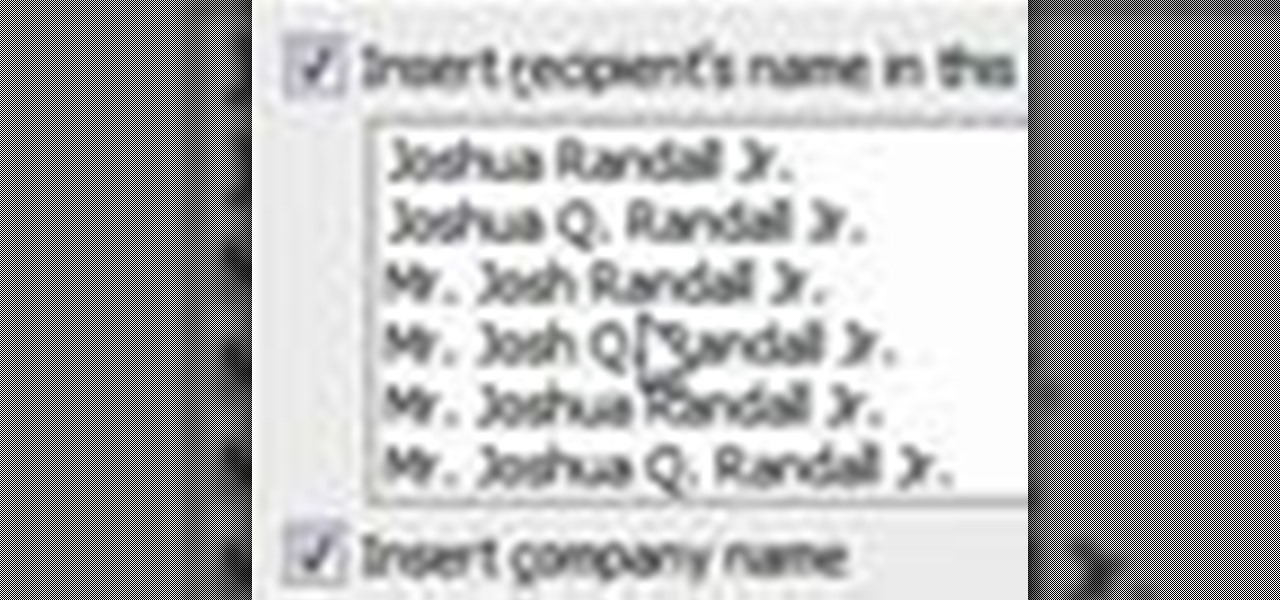
How To: Set up a Mail Merge in Outlook
This video shows how to set up a mail merge in outlook which allows you to create a document then send it to your address book. A great tool in Outlook

How To: Create an email group in Outlook
Whether you're a social type with a loooonnng list of friends or a PR gal with a bunch of people you've got to contact all at once to notify them of an event, it can often get time-consuming to type out the name of every single person you have to send the same email to.

How To: Export data from an Excel sheet to a Word document
A video tutorial showing you how to export data from Excel to a Word document in a couple different ways. Copying from Excel to Word doesn't always do it right. Try exporting.

How To: Hide information in Microsoft Excel
Sometimes you don't want people to see what you've entered into Excel. Use this tutorial video to learn how to hide that information in Excel to keep it safe.

How To: Insert and edit pictures in Word
Want to learn how to insert and manage images in Microsoft Word? See how to crop, rotate, and format photos in this program.

How To: Create Microsoft Word tables
Microsoft Word tables serve as an attractive way to organize information. See how to create and edit tables in Word.
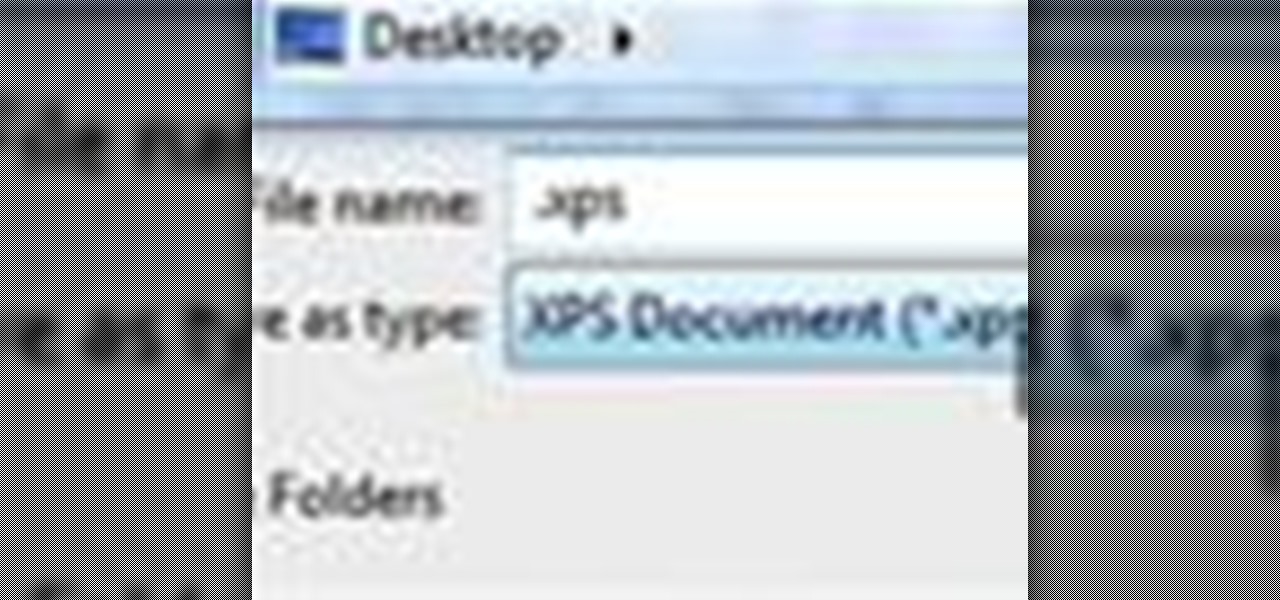
How To: Create an XPS document in Word
If you have a Microsoft Word document that you'd like to send in a PDF-like format, then this demo is for you. Learn how to make an XPS document, or a flat file format, in Word.

How To: Merge spreadsheets in Excel
If you've ever entered a lot of data into an Excel spreadsheet before, then you know that putting together even one spreadsheet is a pain in the butt. So if you are required to place all the data on one spreadsheet onto another spreadsheet, don't slave away for hours copying and pasting.

How To: Add your HTML military signature to Outlook Express
This is how you add your html signature to Outlook Express.

How To: Add your HTML military signature to Microsoft Outlook
This is how you add your html military signature to Microsoft Outlook.

How To: Change the default font in Microsoft Word 2007
Microsoft Word 2007 starts with Times New Roman as the default font. If you're tired of having to change the font every time you start a new document, this article will teach you how to choose the default font for all new documents you make in the future. Change the default font in Microsoft Word 2007.

How To: Collaborate files between SharePoint and Office 2007
File collaboration is one of the best integration features between Office 2003/Office 2007 and SharePoint. These task panes allow you to access and modify content in a SharePoint site from within Office without having to navigate to the site using your browser. The feature is available in the following Office 2003 and Office 2007 applications: Word, Excel, Microsoft Project, OneNote, PowerPoint, and Visio.

How To: Share your Outlook distribution lists
Let's talk about how to share your Outlook Distribution Lists with others. This is so simple it's not even funny. If you have distribution lists and you want to send them to others, simply include them as attachments in your email to them. Once the recipient gets your email they'll drag and drop the attachment to their contact folder in Outlook.

How To: Sync your Google and Outlook calendars
Google has released a sync tool which provides an automated 2 way sync between your Google and your Outlook 2003 or 2007 calendar. It was easy to install and set up, plus it works! Just log into your Google calendar and you'll see it at the top.

How To: Create action plans & marketing campaigns in Outlook
Pinpointtools.com has created some great add-ins for Outlook and Business Contact Manager that allow you to create Action Plans for Business Projects, and to create Marketing Campaigns for your contacts.

How To: Use color categories to manage email in Outlook
This tutorial shows you how to use the color categories feature in Outlook 2007 to manage email.

How To: Find metadata in Word docs and jpegs supporting Exif
Metadata is data about data. Different file formats store extra data about themselves in different ways. This video will cover metadata that can be used during a forensic investigation, namely MS Word doc metadata and the metadata stored in a Jpeg's Exif data. Find metadata in Word docs and jpegs supporting Exif.

How To: Use the Swivel toolbar in Microsoft Excel
This tutorial shows how to use the Swivel Toolbar for Microsoft Excel to upload your spreadsheets to swivel.com

How To: Use the equation editor in Microsoft Word
If you've ever written up a lab report or done a math project then you've probably either used the equation editor before or would like to learn how to use it, since writing the equation in yourself is a pain (and doesn't really look professional).







