Microsoft Office Features


How To: Use HLOOKUP across two worksheets in Microsoft Excel
Microsoft Office Excel 2007 spreadsheet manager is a powerful tool that enables information workers to format spreadsheets, as well as analyze and share information to make more informed decisions. In this MS Excel video tutorial, you'll learn about using the HLOOKUP function to generate adaptable grades from marks. For more on using HLOOKUP across multiple documents, watch this Microsoft Office how-to.

How To: Solve for rate of change in Microsoft Excel
As you might guess, one of the domains in which Microsoft Excel really excels is business math. Brush up on the stuff for your next or current job with this how-to. In this tutorial from everyone's favorite digital spreadsheet guru, YouTube's ExcelIsFun, the 29th installment in his "Excel Business Math" series of free video lessons, you'll learn how to solve for rate, amount of change and rate of change.

How To: Chart a categorical frequency distribution in MS Excel
If you use Microsoft Excel on a regular basis, odds are you work with numbers. Put those numbers to work. Statistical analysis allows you to find patterns, trends and probabilities within your data. In this MS Excel tutorial from everyone's favorite Excel guru, YouTube's ExcelsFun, the 13th installment in his "Excel Statistics" series of free video lessons, you'll learn how to create a column chart from a frequency distribution for categorical data.

How To: Password protect databases with Microsoft Access
The Microsoft Office Access 2007 relational database manager enables information workers to quickly track and report information with ease thanks to its interactive design capabilities that do not require deep database knowledge. In this Microsoft Access video tutorial, you'll learn about creating a login form and password protecting your database.

How To: Calculate the value of a preferred stock in Microsoft Excel
As you might guess, one of the domains in which Microsoft Excel really excels is finance math. Brush up on the stuff for your next or current job with this how-to. In this tutorial from everyone's favorite digital spreadsheet guru, YouTube's ExcelIsFun, the 62nd installment in his "Excel Finance Class" series of free video lessons, you'll learn how to calculate the value of a preferred stock.
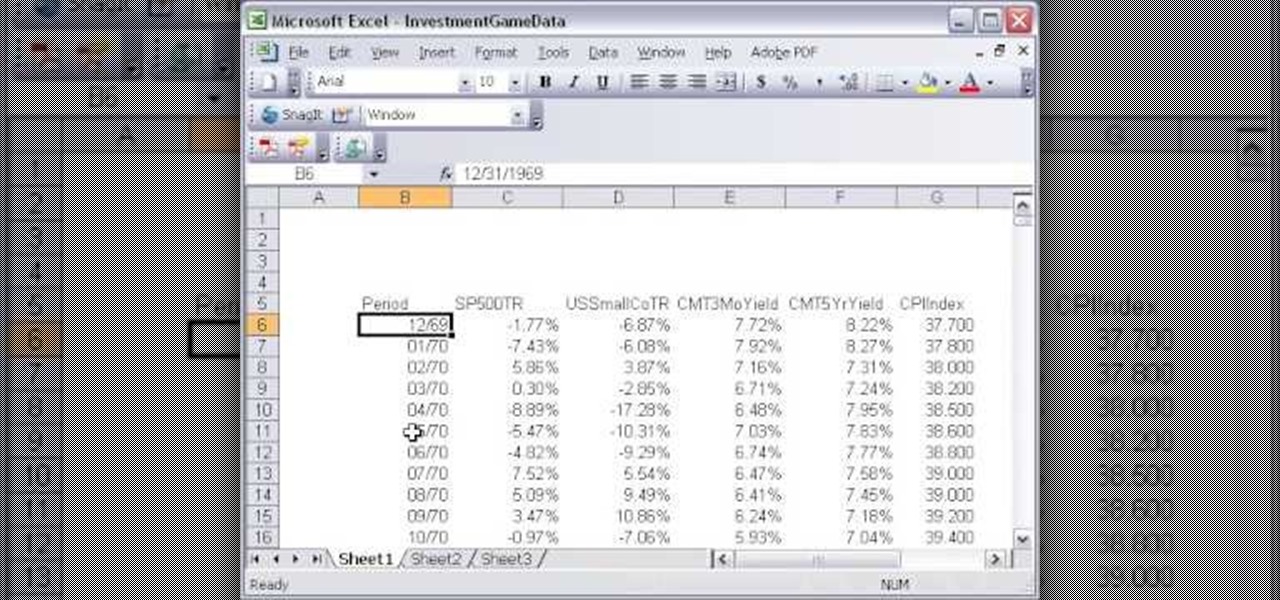
How To: Convert Excel spreadsheet data to XML
Here is a quick video on how to convert Excel spreadsheet data to XML for import into Flash or Flex. Don't spend time typing all that data again, instead create a schema in Excel and convert it to XML.

How To: View and sort email messages by date or sender in Microsoft Outlook 2010
Need some help figuring out how to sort your emails by date or sender in Outlook 2010? This video will teach you everything you'll need to know. Whether you're new to Microsoft's popular email and scheduling application or a seasoned MS Office professional just looking to better acquaint yourself with the Outlook 2010 workflow, you're sure to be well served by this video tutorial. For more information, and to get started organizing your own inbox, watch this free video guide.

How To: Create a dynamic break-even chart in Microsoft Excel
New to Microsoft Excel? Looking for a tip? How about a tip so mind-blowingly useful as to qualify as a magic trick? You're in luck. In this MS Excel tutorial from ExcelIsFun, the 576th installment in their series of digital spreadsheet magic tricks, you'll learn how to add a point and a dynamic label to a break-even chart that marks the breakeven point using INDEX and MATCH functions. This point is dynamic and will change if data is changed.

How To: Round off date and time calculations in Microsoft Excel 2010
Learn how to round dates and times to a given interval in MS Excel 2010. Whether you're new to Microsoft's popular digital spreadsheet application or a seasoned business professional just looking to better acquaint yourself with the Excel 2010 workflow, you're sure to be well served by this video tutorial. For more information, including step-by-step instructions, take a look.

How To: Create projections for sales numbers in MS Excel
Whether you're interested in learning Microsoft Excel from the bottom up or just looking to pick up a few tips and tricks, you're in the right place. In this tutorial from everyone's favorite digital spreadsheet guru, ExcelIsFun, the 10th installment in his "Highline Excel Class" series of free video Excel lessons, you'll learn how to create projections for sales numbers from a database using the SUMIF, VLOOKUP and COLUMNS functions and a percentage increase formula.

How To: Cross tabulate categorical data with formulas in Excel
If you use Microsoft Excel on a regular basis, odds are you work with numbers. Put those numbers to work. Statistical analysis allows you to find patterns, trends and probabilities within your data. In this MS Excel tutorial from everyone's favorite Excel guru, YouTube's ExcelsFun, the 17th installment in his "Excel Statistics" series of free video lessons, you'll learn how to cross tabulate & do percentage cross tabulation for categorical data using formulas rather than pivot tables.

How To: Alphabetize lists of words in Microsoft Word
Chronology in Microsoft Word is convenient when it comes to organizing your documents. Thankfully, you don't have to manually edit the document to put things in alphabetical order! This video shows you how to do it in a few clicks.

How To: Flag and categorize messages in Microsoft Outlook 2010
See how to organize your email by creating categories and flagging individual messages within Microsoft Office Outlook 2010. Whether you're new to Microsoft's popular email and scheduling application or a seasoned MS Office professional just looking to better acquaint yourself with the Outlook 2010 workflow, you're sure to be well served by this video tutorial. For more information, and to get started organizing your own inbox, watch this free video guide.

How To: Go to New Record in a form using macros in MS Access
The Microsoft Office Access 2007 relational database manager enables information workers to quickly track and report information with ease thanks to its interactive design capabilities that do not require deep database knowledge. In this Microsoft Access video tutorial, you'll learn about using a macro to force a form to open on new record. For more information on going to `New Record' in a form by using macros, watch this Access how-to.

How To: Create a contribution margin income statement in Excel
As you might guess, one of the domains in which Microsoft Excel really excels is business math. Brush up on the stuff for your next or current job with this how-to. In this tutorial from everyone's favorite digital spreadsheet guru, YouTube's ExcelIsFun, the very first installment in his "Beauty of Excel" series of free video lessons, you'll learn how to create a contribution margin income statement across various units sold.

How To: Add yearly totals from monthly data in MS Excel 2010
New to Microsoft Excel? Looking for a tip? How about a tip so mind-blowingly useful as to qualify as a magic trick? You're in luck. In this MS Excel tutorial from ExcelIsFun, the 679th installment in their series of digital spreadsheet magic tricks, you'll learn how to summarize yearly totals from monthly totals when there Year Criteria is entered as a serial date. See the SUMPRODUCT and SUMIFS functions. Learn about criteria and how to enter it into the SUMIFS functions.

How To: Add address blocks & merge fields when using the Mail Merge tool in Word 2010
In this quick clip, you'll learn how to insert address blocks and merge fields when using Mail Merge within Microsoft Office Word 2010. Whether you're new to Microsoft's popular word processing application or a seasoned professional merely looking to pick up a few new tips and tricks, you're sure to benefit from this video tutorial. For complete instructions, take a look.

How To: Create a savings plan with Excel's FV & PMT functions
Whether you're interested in learning Microsoft Excel from the bottom up or just looking to pick up a few tips and tricks, you're in the right place. In this tutorial from everyone's favorite digital spreadsheet guru, ExcelIsFun, the 22nd installment in his "Highline Excel Class" series of free video Excel lessons, you'll see a lifetime savings plan using the FV and PMT functions and other formulas. See how to calculate how much you will have at retirement from a basic savings plan. Then see ...

How To: Increment numbers in an Microsoft Excel formula
New to Excel? Looking for a tip? How about a tip so mind-blowingly useful as to qualify as a magic trick? You're in luck. In this Excel tutorial from ExcelIsFun, the 336th installment in their series of digital spreadsheet magic tricks, you'll learn how to use the ROWS, COLUMNS, MOD, ROUND, and WEEKDAY functions to increment numbers in Excel formulas.
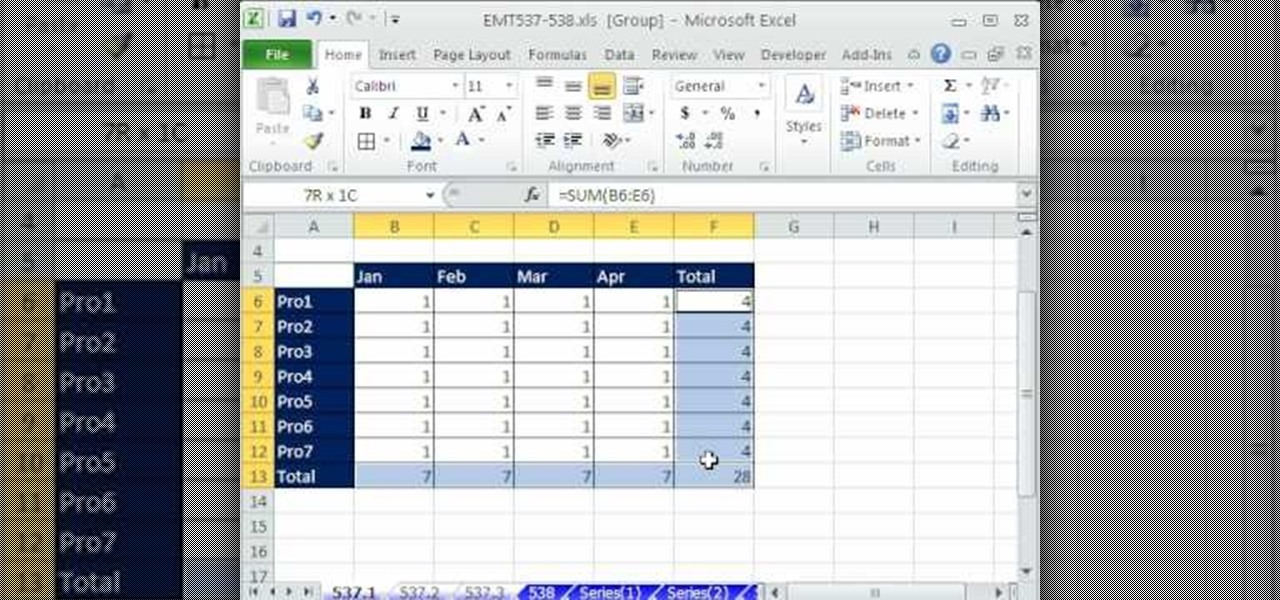
How To: Drill through spreadsheets in Microsoft Excel
New to Excel? Looking for a tip? How about a tip so mind-blowingly advanced as to qualify as a magic trick? You're in luck. In this Excel tutorial from ExcelIsFun, the 537th installment in their series of Excel magic tricks, you'll learn how to drill through a spreadsheet to speed up formatting, formula creation and editing.

How To: Calculate gross and overtime pay in Microsoft Excel
As you might guess, one of the domains in which Microsoft Excel really excels is business math. Brush up on the stuff for your next or current job with this how-to. In this tutorial from everyone's favorite digital spreadsheet guru, YouTube's ExcelIsFun, the 38th installment in his "Excel Business Math" series of free video lessons, you'll learn how to calculate gross and overtime pay in MS Excel.

How To: Add numbers with SUM and AutoSUM in MS Excel 2010
Learn how to add numbers using the SUM and AutoSUM functions within Microsoft Excel 2010. Whether you're new to Microsoft's popular digital spreadsheet application or a seasoned business professional just looking to better acquaint yourself with the Excel 2010 workflow, you're sure to be well served by this video tutorial. For more information, and to get started using the SUM and AutoSUM functions in your own Excel projects, watch this free video guide.

How To: Automate tasks with macros in Microsoft Access 2010
Learn how to use create macros when working in Microsoft Access 2010. Whether you're new to Microsoft's popular database management application or a seasoned MS Office professional just looking to better acquaint yourself with the Access 2010 workflow, you're sure to be well served by this video tutorial. For more information, and to get started using macros in your own Access projects, watch this free video guide.

How To: Avoid double-counting duplicates within a list in Microsoft Excel 2010
New to Microsoft Excel? Looking for a tip? How about a tip so mind-blowingly useful as to qualify as a magic trick? You're in luck. In this MS Excel tutorial from ExcelIsFun, the 726th installment in their series of digital spreadsheet magic tricks, you'll learn how to use the SIGN, COUNTIF and SUMPRODUCT functions to count 1 for each item in a first list that's also contained in a second list.

How To: Display records that fall between two dates in Microsoft Excel 2010
New to Microsoft Excel? Looking for a tip? How about a tip so mind-blowingly useful as to qualify as a magic trick? You're in luck. In this MS Excel tutorial from ExcelIsFun, the 720th installment in their series of digital spreadsheet magic tricks, you'll learn how to use filtering, the AND, TODAY and EDATE functions, and conditional formatting to show values between two dates.

How To: Add comments to a document in Microsoft Word for Mac 2011
Want to know how to create annotated docs in Word for Mac 2011? This video will show you how it's done. Whether you're new to Microsoft's popular word processing application, new to MS Word 2011 or even an expert merely looking to brush up on the fundamentals, you're sure to be well served by this quality video tutorial from the folks at Lynda. For detailed, step-by-step instructions, watch the video.

How To: Avoid Ctrl+Shift+Enter for array formulas in MS Excel
New to Microsoft Excel? Looking for a tip? How about a tip so mind-blowingly useful as to qualify as a magic trick? You're in luck. In this MS Excel tutorial from ExcelIsFun, the 666th installment in their series of digital spreadsheet magic tricks, you'll learn how to use the AGGREGATE function to avoid Ctrl + Shift + Enter for normal array formulas.

How To: Work with bank checks in Microsoft Excel
As you might guess, one of the domains in which Microsoft Excel really excels is business math. Brush up on the stuff for your next or current job with this how-to. In this tutorial from everyone's favorite digital spreadsheet guru, YouTube's ExcelIsFun, the 34th installment in his "Excel Business Math" series of free video lessons, you'll learn how to work with the various elements of bank checks in Microsoft Excel.

How To: Alphabetize in Excel
Need to sort a ton of data in Excel? Why waste time cutting and copying cells? In this tutorial, learn how make Microsoft Excel automatically sort columns or rows alphabetically.

How To: Use logical operators in Microsoft Access queries
The Microsoft Office Access 2007 relational database manager enables information workers to quickly track and report information with ease thanks to its interactive design capabilities that do not require deep database knowledge. In this Microsoft Access video tutorial, you'll learn about using mathematical operands and other logical operators to select data in queries. For more information on using logical operators in your own Microsoft Access queries, take a look.

How To: Freeze titles and create split screens in Microsoft Excel 2010
In this clip, you'll learn how to quickl create frozen titles and split screens or splitscreens within MS Excel 2010. Whether you're new to Microsoft's popular digital spreadsheet application or a seasoned business professional just looking to better acquaint yourself with the Excel 2010 workflow, you're sure to be well served by this video tutorial. For more information, watch this free video guide.

How To: Create a distribution for categorical data in MS Excel
If you use Microsoft Excel on a regular basis, odds are you work with numbers. Put those numbers to work. Statistical analysis allows you to find patterns, trends and probabilities within your data. In this MS Excel tutorial from everyone's favorite Excel guru, YouTube's ExcelsFun, the 12th installment in his "Excel Statistics" series of free video lessons, you'll learn how to use Advanced Filter 'Unique Records Only" to extract a list of unique items from a data base, and then use the COUNTI...

How To: Multiply matrices with the MMULT function in MS Excel
Looking for a primer on how to create and work with array formulas in Microsoft Office Excel? You've come to the right place. In this free video tutorial from everyone's favorite MS Excel guru, YouTube's ExcelIsFun, the 12th installment in his series of Excel array formula series, you'll learn how to use the array function MMULT to multiply multiple matrices in matrix algebra. (NB: This is an array function that requires the Ctrl + Shift + Enter trick.)

How To: Calculate percentiles and quartiles in Microsoft Excel
f you use Microsoft Excel on a regular basis, odds are you work with numbers. Put those numbers to work. Statistical analysis allows you to find patterns, trends and probabilities within your data. In this MS Excel tutorial from everyone's favorite Excel guru, YouTube's ExcelsFun, the 37th installment in his "Excel Statistics" series of free video lessons, you'll learn how to use the PERCENTILE and QUARTILE functions.
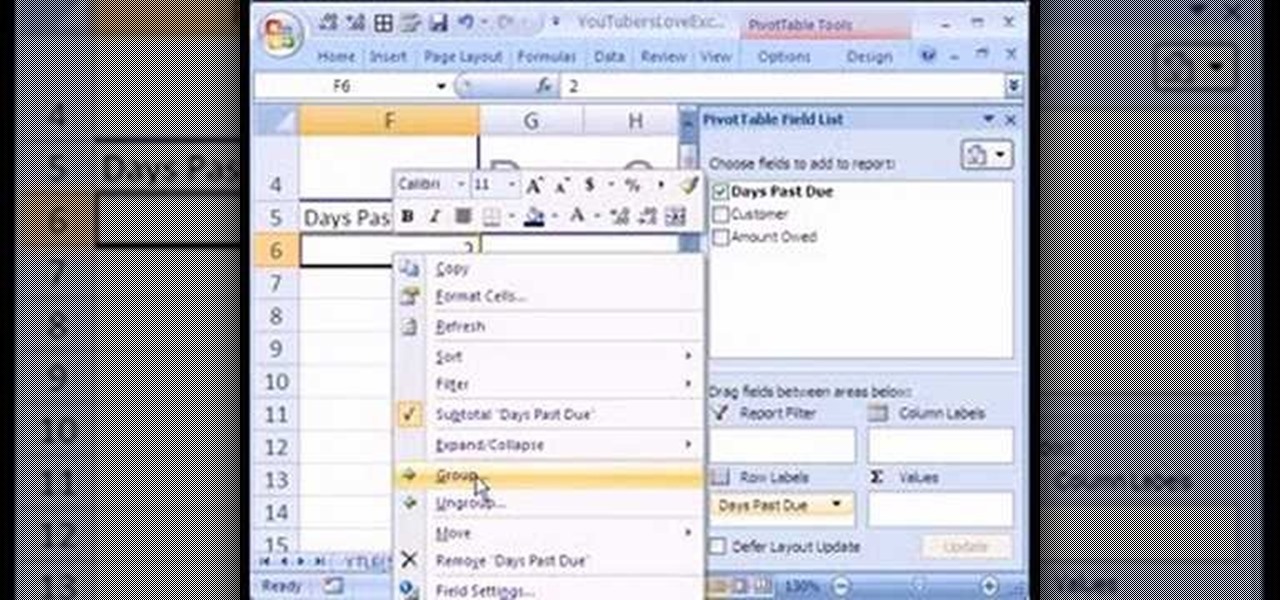
How To: Make an aged accounts receivable report in MS Excel
Love Microsoft Excel? This clip contains a tip that just might induce you to. With this free video tutorial from ExcelIsFun, the 59th installment of his "YouTubers Love Excel" or YTLE series of free video MS Excel lessons, you'll learn how to create an aged accounts receivable report using a pivot table (PivotTable) and grouping.

How To: Make a basic bar graph in Microsoft Excel
In this Software video tutorial you will learn how to make a basic bar graph in Microsoft Excel. You will also learn how to give your chart a title and how to label the axes. First you put in all your data in to an Excel spreadsheet. Then you highlight the data you want to put in your graph, select the 'insert' tab, then' column' and choose the basic column chart. Next you select the title tab, go to option and choose new title. Now you add the title to the graph. To label the axes, go on top...

How To: Do a reverse-order VLOOKUP with Excel's INDEX & MATCH
New to Microsoft Excel? Looking for a tip? How about a tip so mind-blowingly useful as to qualify as a magic trick? You're in luck. In this MS Excel tutorial from ExcelIsFun, the 319th installment in their series of digital spreadsheet magic tricks, you'll learn how to run a VLOOKUP in reverse order using the INDEX & MATCH functions and custom number formatting.

How To: Enable macros in Excel to run correct spreadsheets
The Costsheet demonstrates how to enable macros in Excel 2007 to run correct spreadsheets. First, open up the spreadsheet. Make sure that the macros are enabled. If they have not, enable the macros by placing them in a trusted source by saving them in a particular folder. You can also choose to recognize the publisher as a trusted source. Click the office button and scroll down to Excel options. Click on the trust center option and go to trust center settings. Then, view the trusted locations...

How To: Check spelling and grammar in MS Word 2010
This video tutorial is a quick explanation of the ins and outs of spell and grammar check when using MS Word 2010. One of the main things highlighted in this video is that unlike previous additions, this year's version offers more contextual correction. For example, when the word their was used in an article, it was spelled correctly but used in the wrong context. The spell and grammar checker will underline this to let you know that it is incorrect. If you hit the spell and grammar check but...

How To: Make an Excel gradebook that removes the lowest score
New to Microsoft Excel? Looking for a tip? How about a tip so mind-blowingly useful as to qualify as a magic trick? You're in luck. In this MS Excel tutorial from ExcelIsFun, the 195th installment in their series of digital spreadsheet magic tricks, you'll learn how to use the SUM, MIN and VLOOKUP functions to create a grade book based on given total score that drops the lowest score and calculates grades automatically.







