Microsoft Office Features


How To: Use simple formulas to do math in Excel 2007
Take a look at this instructional video and learn how to use simple formulas in Microsoft Office Excel 2007 to add, subtract, multiply, and divide. For example, you can use a prewritten formula called the SUM function to find totals, such as your total monthly expenses. Excel updates the results if the numbers change later.

How To: Work with bell curves in Microsoft Excel
If you use Microsoft Excel on a regular basis, odds are you work with numbers. Put those numbers to work. Statistical analysis allows you to find patterns, trends and probabilities within your data. In this MS Excel tutorial from everyone's favorite Excel guru, YouTube's ExcelsFun, the 47th installment in his "Excel Statistics" series of free video lessons, you'll learn about the basics of the empirical rule (the bell curve) and how to apply it in various ways.

How To: Find dependent and precedent formulas by keyboard shortcut in Microsoft Excel
New to Microsoft Excel? Looking for a tip? How about a tip so mind-blowingly useful as to qualify as a magic trick? You're in luck. In this MS Excel tutorial from ExcelIsFun, the 705th installment in their series of digital spreadsheet magic tricks, you'll learn how to use Ctrl + ] to find dependent or

How To: Automatically create pivot tables in Excel 2007
New to Microsoft Excel? Looking for a tip? How about a tip so mind-blowingly useful as to qualify as a magic trick? You're in luck. In this MS Excel tutorial from ExcelIsFun, the 218th installment in their series of digital spreadsheet magic tricks, you'll learn how to an Excel 2007 table to create a dynamic range so a macro to create a pivot table will work even when new records are added.
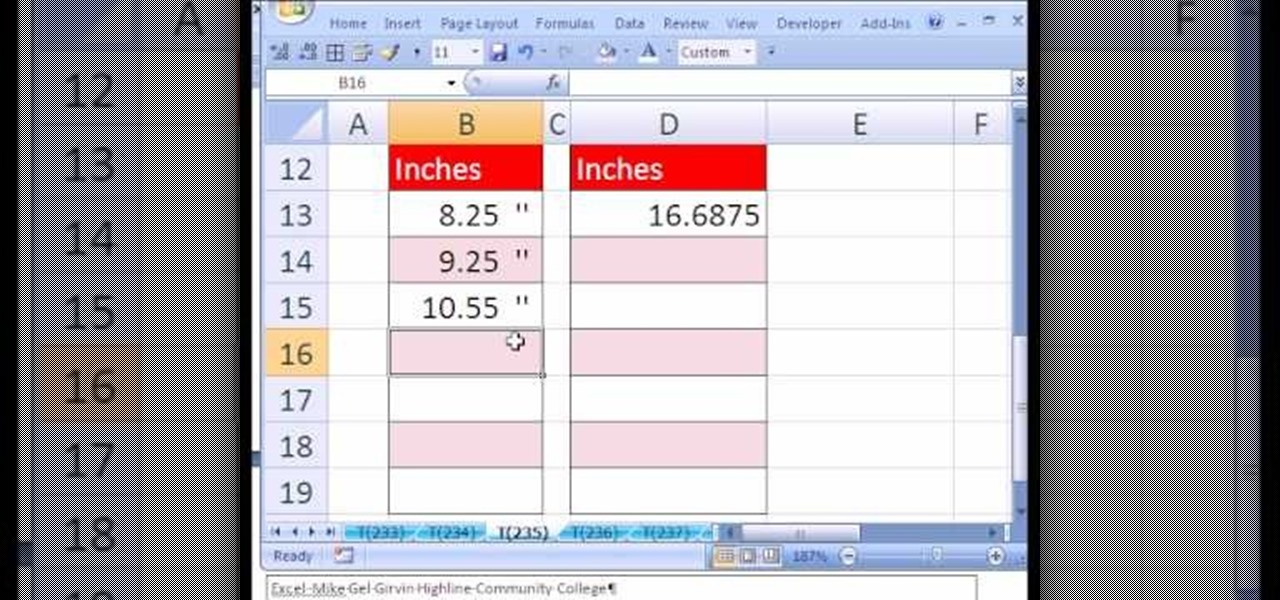
How To: Format decimals & fractions as inches in MS Excel
New to Microsoft Excel? Looking for a tip? How about a tip so mind-blowingly useful as to qualify as a magic trick? You're in luck. In this MS Excel tutorial from ExcelIsFun, the 235th installment in their series of digital spreadsheet magic tricks, you'll learn how to create a custom number format for inches that will allow you to type decimals or fractions and have it formatted as inches.

How To: Create a watermark or background in MS Word 2007
This video shows you how to change the background color and watermark in your Word 2007 document. Both settings are found on the Page Layout tab. The background color can be chosen from a wide palette. The most frequently used colors are immediately applied to the current page as a preview. You can also choose to add a fill effect, like a color gradient, by clicking the Fill Effects item in the Page Color list. The watermark feature allows you to add either a predefined notice, an image or a ...

How To: Use the MEDIAN IF function in Microsoft Excel
New to Microsoft Excel? Looking for a tip? How about a tip so mind-blowingly useful as to qualify as a magic trick? You're in luck. In this MS Excel tutorial from ExcelIsFun, the 145th installment in their series of digital spreadsheet magic tricks, you'll learn how to create a formula that will calculate the median when you have more than 1 criterion.

How To: Apply slide transition effects to a PowerPoint for Mac 2011 presentation
Want to know how to use slide transition effects within PowerPoint for Mac 2011? This video will show you how it's done. Whether you're new to Microsoft's popular word digital slideshow application, new to MS PowerPoint 2011 or even an expert merely looking to brush up on the fundamentals, you're sure to be well served by this quality video tutorial from the folks at Lynda. For detailed, step-by-step instructions, watch the video.

How To: Create horizontal subtotals for a data set in MS Excel
New to Microsoft Excel? Looking for a tip? How about a tip so mind-blowingly useful as to qualify as a magic trick? You're in luck. In this MS Excel tutorial from ExcelIsFun and Mr. Excel, the 5th installment in their joint series of digital spreadsheet magic tricks, you'll learn how to create horizontal subtotals for a data set using the IF, SUM and SUMIF functions. Also see conditional formatting for non-contiguous cell ranges using a TRUE/FALSE logical formula with the NOT symbols.

How To: Calculate year over year sales via Excel array formula
New to Microsoft Excel? Looking for a tip? How about a tip so mind-blowingly useful as to qualify as a magic trick? You're in luck. In this MS Excel tutorial from ExcelIsFun, the 613th installment in their series of digital spreadsheet magic tricks, you'll learn how to

How To: Create an amortization table in Microsoft Excel
New to Microsoft Excel? Looking for a tip? How about a tip so mind-blowingly useful as to qualify as a magic trick? You're in luck. In this MS Excel tutorial from ExcelIsFun, the 515th installment in their series of digital spreadsheet magic tricks, you'll learn how to create an amortization table that will update when you pay extra principal so that loan is paid off early. See also how to make changes to a template, get into trouble, then trouble shoot your way out of it so that you can fix ...

How To: Make a brochure in Microsoft Word
Have you ever wondered how to make a brochure in Microsoft Word? Is your job requiring you to learn how to create a brochure in Microsoft Word? This tutorial will teach you step by step how to find templates online, transfer them into Word, and how to open the blank template in Word. This will enable you to create a successful brochure with a highly professional look to give to your clients. This step-by-step tutorial is guaranteed to tell you everything you need to know about creating brochu...

How To: Create a PowerPoint family tree
What a wonderful alternative use for a Powerpoint presentation. If you've got a lot of history and ancestry to share with your friends, then making a Powerpoint that each person can view from his/her computer is a nice way to organize and show off your stuff.

How To: Insert clip art into a document in Microsoft Publisher 2010
In this video tutorial, we learn how to insert clip art into a publication when working in Microsoft Office Publisher 2010. Whether you're new to Microsoft's popular desktop publishing application or are a seasoned pro merely looking to brush up on Publisher 2010, you're sure to be well served by this clip. For more information, and to get started employing the lessons imparted by this free video software tutorial in your own Publisher projects, take a look.
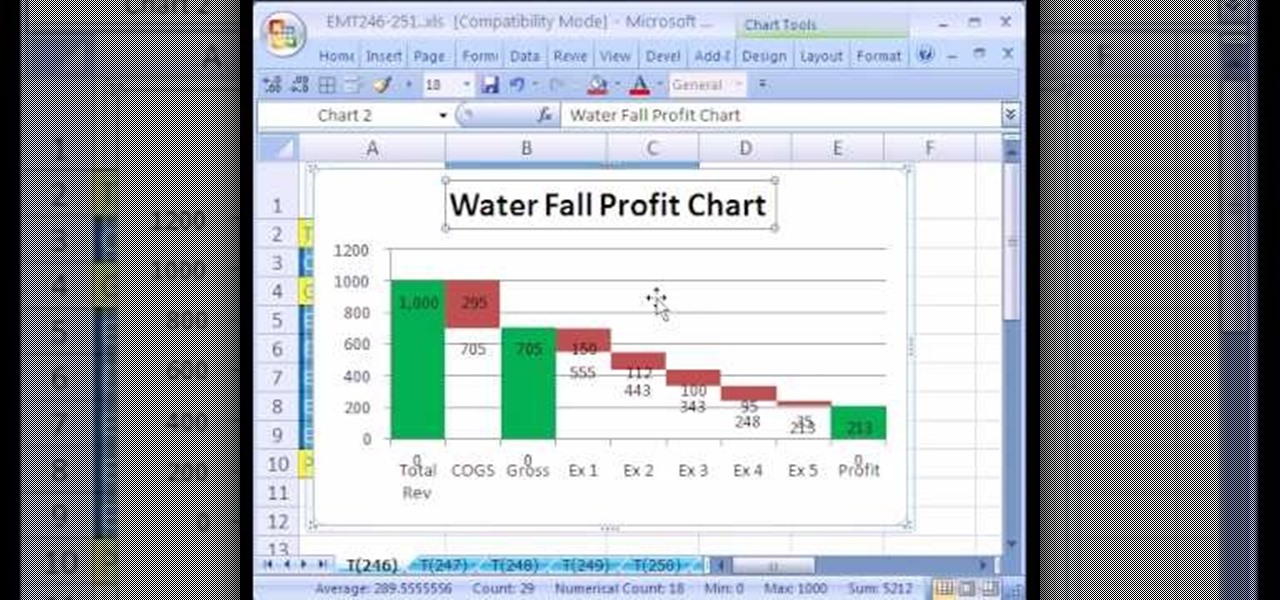
How To: Create a waterfall profit chart in Microsoft Excel
New to Excel? Looking for a tip? How about a tip so mind-blowingly useful as to qualify as a magic trick? You're in luck. In this Excel tutorial from ExcelIsFun, the 246th installment in their series of digital spreadsheet magic tricks, you'll learn how to create a waterfall profit chart from a stacked column chart.

How To: Create an in-cell graph in Excel
How to make an instant, in-cell bar graph in a Microsoft Excel spreadsheet to make comparing data instantly visible.

How To: Create Quick Steps in Microsoft Outlook 2010
Quickly perform a sequence of tasks by creating custom Quick Steps in Microsoft Outlook 2010. Whether you're new to Microsoft's popular email and scheduling application or a seasoned MS Office professional just looking to better acquaint yourself with the Outlook 2010 workflow, you're sure to be well served by this video tutorial. For more information, and to get started creating and using Quick Steps in Outlook 2010 yourself, watch this free video guide.

How To: Add graphics to forms in Microsoft Office Access
The Microsoft Office Access 2007 relational database manager enables information workers to quickly track and report information with ease thanks to its interactive design capabilities that do not require deep database knowledge. In this Microsoft Access video tutorial, you'll learn about adding, resizing and placing graphics as either standalone images, or as backgrounds. For detailed instructions on incorporating images into your Access projects, watch this how-to.

How To: Use Excel's VLOOKUP with dates to retrieve the season
New to Microsoft Excel? Looking for a tip? How about a tip so mind-blowingly useful as to qualify as a magic trick? You're in luck. In this MS Excel tutorial from ExcelIsFun, the 353rd installment in their series of digital spreadsheet magic tricks, you'll learn how to make date calculations with Excel's VLOOKUP formula (e.g., finding approximate matches and returning a season for a date within a given range).

How To: Apply names to formulas & replace cell ranges in Excel
New to Microsoft Excel? Looking for a tip? How about a tip so mind-blowingly useful as to qualify as a magic trick? You're in luck. In this MS Excel tutorial from ExcelIsFun, the 226th installment in their series of digital spreadsheet magic tricks, you'll learn how to apply names to formulas and replace existing cell ranges as well as how to name ranges from selections.

How To: Extract records with 1 criterion via Excel's AGGREGATE
New to Microsoft Excel? Looking for a tip? How about a tip so mind-blowingly useful as to qualify as a magic trick? You're in luck. In this MS Excel tutorial from ExcelIsFun, the 670th installment in their series of digital spreadsheet magic tricks, you'll learn how to use the AGGREGATE function to create a formula for extracting records with one criterion. This is a lookup problem where you want to return multiple records from one lookup value. This formula is not an array formula because it...

How To: Create a quantitative freq. distribution in MS Excel
If you use Microsoft Excel on a regular basis, odds are you work with numbers. Put those numbers to work. Statistical analysis allows you to find patterns, trends and probabilities within your data. In this MS Excel tutorial from everyone's favorite Excel guru, YouTube's ExcelsFun, the 24th installment in his "Excel Statistics" series of free video lessons, you'll learn how to create quantitative data frequency distributions with pivot tables. See how to create the correct unambiguous labels ...

How To: Use Microsoft Excel's MAX IF & RANK functions
New to Microsoft Excel? Looking for a tip? How about a tip so mind-blowingly useful as to qualify as a magic trick? You're in luck. In this MS Excel tutorial from ExcelIsFun, the 344th installment in their series of digital spreadsheet magic tricks, you'll learn how to find the max value given more than one critereon (i.e., multiple criteria).

How To: Make a Jeopardy board using Powerpoint 2007
Microsoft PowerPoint is a powerful software to make presentations. It can also be used to make a Jeopardy board. To do this open a new PowerPoint presentation. Start with a title layout. Now add a gradient to its background. To do it right click on it and select the fill option from the menu. Select the color of you choice and fill the background. Now add the title in the layout with suitable fonts. Now add a new slide and insert a 5 X 6 table to it. Format the table with colors of your choic...

How To: Use a text box in Excel 2007
In this video, we learn how to use a text box in Excel 2007. To do this, you will go to the insert tab and then go to the text box and select text box. Now, draw yourself a text box then highlight and copy the text you want, then paste it in. now you will have a paragraph of text written on top of your cells. You don't have to copy and paste, you can type it in as well. If you want to format the text, right click in the box and then change the preferences you want to change to format the text...

How To: Sort data horizontally by formula in Microsoft Excel
New to Microsoft Excel? Looking for a tip? How about a tip so mind-blowingly useful as to qualify as a magic trick? You're in luck. In this MS Excel tutorial from ExcelIsFun, the 471st installment in their series of digital spreadsheet magic tricks, you'll learn how to sort horizontally with 3 different formulas that use the LARGE, SMALL, COLUMNS, IFERROR and IF functions.

How To: Add the difference between 2 number columns in Excel
New to Microsoft Excel? Looking for a tip? How about a tip so mind-blowingly useful as to qualify as a magic trick? You're in luck. In this MS Excel tutorial from ExcelIsFun, the 339th installment in their series of digital spreadsheet magic tricks, you'll learn how to use the SUMPRODUCT function to add the difference between two columns of numbers based on two criteria.

How To: Use the LARGE and SMALL functions in Microsoft Excel
New to Microsoft Excel? Looking for a tip? How about a tip so mind-blowingly useful as to qualify as a magic trick? You're in luck. In this MS Excel tutorial from ExcelIsFun, the 616th installment in their series of digital spreadsheet magic tricks, you'll learn how to use the LARGE and SMALL functions to retrieve the 1st, 2nd, and 3rd largest values from a list. You'll also see how to do each of the following:

How To: Conditionally format an Excel column-row intersection
New to Microsoft Excel? Looking for a tip? How about a tip so mind-blowingly useful as to qualify as a magic trick? You're in luck. In this MS Excel tutorial from ExcelIsFun, the 296th installment in their series of digital spreadsheet magic tricks, you'll learn how to add conditional formatting to a row, a column and the intersection of the two with three different colors.

How To: Use date and time functions in Microsoft Access 2007 queries
Looking for a quick guide on how to utilize date & time functions in your Access queries? You're in luck. Whether you're new to Microsoft's popular data management application or a seasoned MS Office professional just looking to better acquaint yourself with the Access 2007 workflow, you're sure to be well served by this video tutorial. For more information, including step-by-step instructions, watch this free video guide.

How To: Use Word Viewer to open or print documents
Even if you don't have Microsoft Office Word 2007, you can open Word documents with Word Viewer. In this instructional video, a Microsoft employee shows how you and your coworkers can download Word Viewer and the Office Compatibility Pack for Word, Excel, and PowerPoint 2007 File Formats. With these 2 downloads, you can open, print, or copy and paste from Word documents without having to install Word on your computer.

How To: Insert the current time and date in MS Word 2007
In this video you will learn how to insert the current time and date in MS Word 2007. In order to do that, just follow these easy and quick steps and instructions. The first thing you need to do is to click the Insert tab. Now, you need to select a space where your date and time will be placed. The next step is to click the Date & Time button, and select the format that you want. Click the OK button, and you are done. If you followed the simple steps correctly, then you won't have any problem...

How To: Select and manipulate objects in Microsoft Publisher 2010
In this video tutorial, we learn how to select and manipulate objects when working in Microsoft Office Publisher 2010. Whether you're new to Microsoft's popular desktop publishing application or are a seasoned pro merely looking to brush up on Publisher 2010, you're sure to be well served by this clip. For more information, and to get started employing the lessons imparted by this free video software tutorial in your own Publisher projects, take a look.

How To: Fix the nine most common types of Excel errors
New to Microsoft Excel? Looking for a tip? How about a tip so mind-blowingly useful as to qualify as a magic trick? You're in luck. In this MS Excel tutorial from ExcelIsFun, the 582nd installment in their series of digital spreadsheet magic tricks, you'll learn how to understand and fix the nine most common formula errors in Microsoft Excel. Specifically, you'll learn how to interpret and resolve #######, #NAME?, #N/A, #REF!, #VALUE!, #NUM!, #DIV/0!, Circular Cell Reference, and #NULL! errors.

How To: Count instances of a word in a Word Document in Excel
Want a way to dynamically reference the number of instances of a given word in a Microsoft Office Word document from Excel? Who doesn't, am I right? In this Microsoft Excel tutorial from ExcelIsFun, the 543rd installment in their series of Excel magic tricks, you'll learn how to do just that.

How To: Create and use outlines in Microsoft PowerPoint for Mac 2011
Want to know how to use outlines within PowerPoint for Mac 2011? This video will show you how it's done. Whether you're new to Microsoft's popular word digital slideshow application, new to MS PowerPoint 2011 or even an expert merely looking to brush up on the fundamentals, you're sure to be well served by this quality video tutorial from the folks at Lynda. For detailed, step-by-step instructions, watch the video.
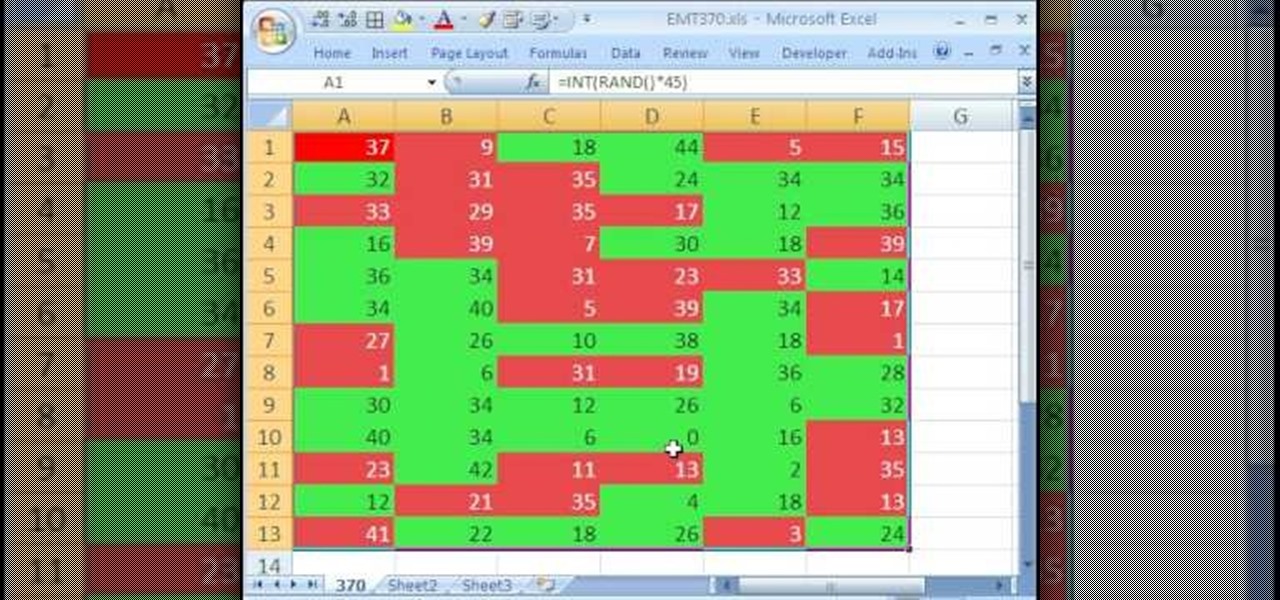
How To: Conditionally format odd & even numbers in Excel
New to Microsoft Excel? Looking for a tip? How about a tip so mind-blowingly useful as to qualify as a magic trick? You're in luck. In this MS Excel tutorial from ExcelIsFun, the 370th installment in their series of digital spreadsheet magic tricks, you'll learn how to apply conditional formatting to even and odd numbers using a TRUE/FALSE formula with the MOD function.

How To: Backup your Outlook PST file
This tutorial describes how to backup the PST file of Outlook.

How To: Test a hypothesis with Excel's TINV & TDIST functions
If you use Microsoft Excel on a regular basis, odds are you work with numbers. Put those numbers to work. Statistical analysis allows you to find patterns, trends and probabilities within your data. In this MS Excel tutorial from everyone's favorite Excel guru, YouTube's ExcelsFun, the 92nd installment in his "Excel Statistics" series of free video lessons, you'll learn how to use the TINV and TDIST functions to test a hypothesis.

How To: Change the font color in Word 2007
In this Software video tutorial you will learn how to change the font color in Word 2007. The default font color in Word 2007 is black. But, you can change the color of the font to just about any color that you want. Click on the ‘home’ tab of the ribbon on top of the page and you will see a small window with the letter ‘A’ in it. Click on the arrow next to it and it will display a color palette with automatic, theme colors, standard colors and more colors sections. Here you select any color ...







