Microsoft Office Features


How To: Use the Ribbon and Backstage view in MS Excel 2010
This how-to video is about how to use the Ribbon and Backstage view in Microsoft Office Excel 2010.

How To: Create forms and charts with Microsoft Excel
Learn some useful tips to make your Microft Excel spreadsheets soar and how to use Excel to create forms and charts.
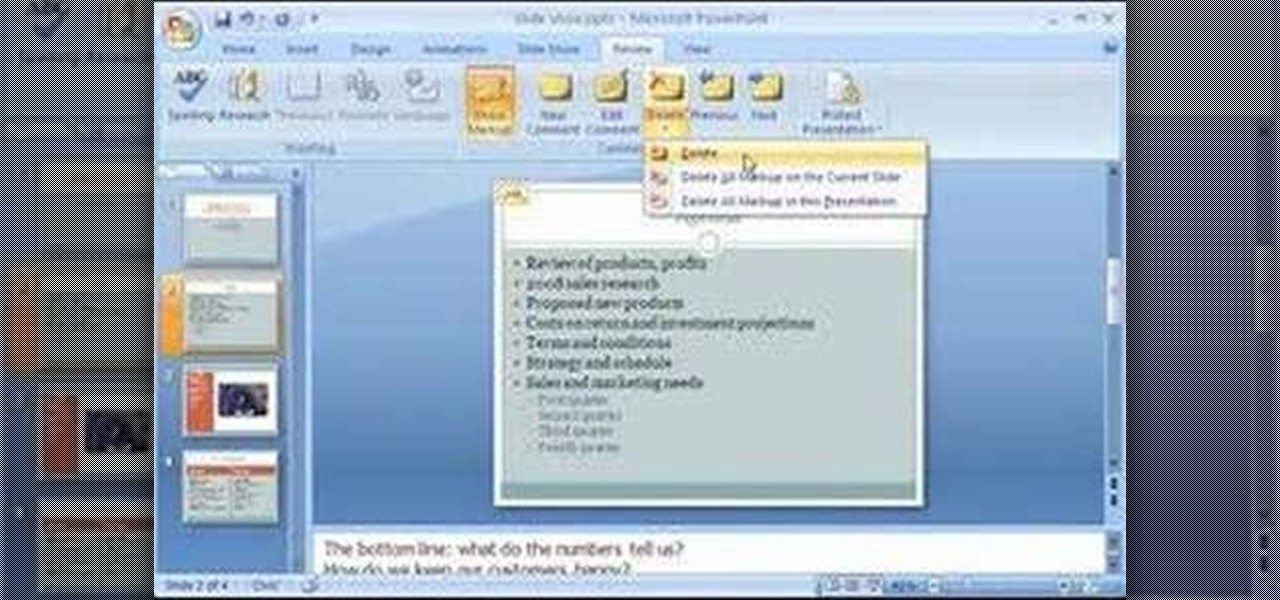
How To: Preview & review your presentation in Powerpoint 2007
Now that you've created your presentation, you want to make sure it's ready for your audience. This Microsoft Office PowerPoint 2007 tutorial shows you how to preview a presentation on your own computer to make sure it looks as you expect; check the spelling; and make comments on the slides if you want colleagues to review the show first. It steps you through preparing speaker notes and printing handouts.

How To: Activate Microsoft Office standard 2007 with key
Chances are if you've used a computer in the last decade or so, you've probably used Microsoft Office at some point. Activating Microsoft Office standard 2007 will give you access to functions you might not have even known existed that can increase your productivity and improve your work flow. This video will show you to activate Microsoft Office standard 2007.

How To: Use append queries in Microsoft Office Access 2007
The Microsoft Office Access 2007 relational database manager enables information workers to quickly track and report information with ease thanks to its interactive design capabilities that do not require deep database knowledge. In this Microsoft Access video tutorial, you'll learn about creating a table clone and appending data to it. To learn more about using append queries in Microsoft Office Access, take a look.

How To: Hide or unhide rows and columns in Excel 2007
In Microsoft Office Excel 2007, you can hide rows and columns in several ways to change your view of the worksheet. When you finish your task, you can unhide the rows and columns to return the worksheet to its original state. This instructional video shows you quick ways to temporarily hide the data you don't want to see — so you can focus on what you do want.

How To: Use the inverse cotangent function in Excel
This video tutorial shows how to use the Excel function ACOT. This function determines the inverse cotangent of a number within a spreadsheet program
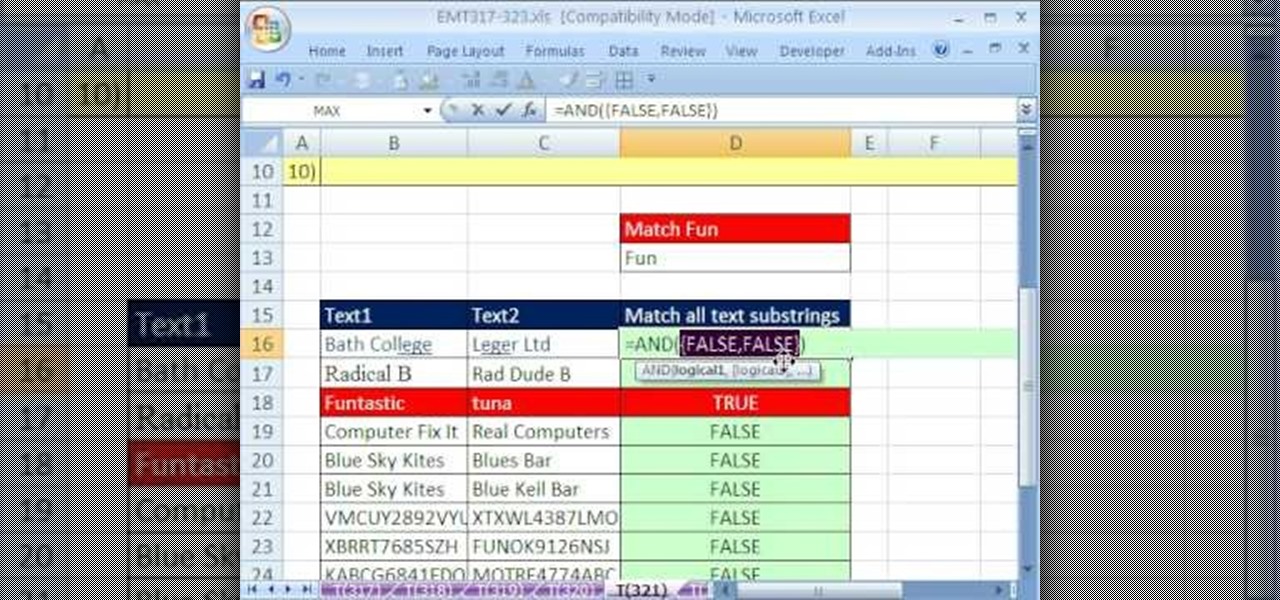
How To: Match text substrings with an array formula in Excel
New to Microsoft Excel? Looking for a tip? How about a tip so mind-blowingly useful as to qualify as a magic trick? You're in luck. In this MS Excel tutorial from ExcelIsFun, the 321st installment in their series of digital spreadsheet magic tricks, you'll learn how to match text substrings with an array formula that uses the AND, ISNUMBER and SEARCH functions.

How To: Concatenate with criteria in Microsoft Excel
New to Microsoft Excel? Looking for a tip? How about a tip so mind-blowingly useful as to qualify as a magic trick? You're in luck. In this MS Excel tutorial from ExcelIsFun, the 316th installment in their series of digital spreadsheet magic tricks, you'll learn how to count & list unique values as well as how to concatenate a range of values with a separator.

How To: Create a dynamic line chart for accounting in MS Excel
New to Microsoft Excel? Looking for a tip? How about a tip so mind-blowingly useful as to qualify as a magic trick? You're in luck. In this MS Excel tutorial from ExcelIsFun, the 647th installment in their series of digital spreadsheet magic tricks, you'll learn how to create a dynamic line chart that will show any updates to the cash account.

How To: Use the T.DIST.2T in Microsoft Excel 2010
New to Microsoft Excel 2010? Looking for a few good tips and tricks? Look no further. In this free video tutorial from everyone's favorite MS Excel guru, YouTube's ExcelIsFun, the 8th installment in his series of Excel 2010 video tutorials, you'll learn how to use the Excel's new T functions — namely, T.INV, T.INV.2T, T.DIST, T.DIST.RT and T.DIST.2T.

How To: Calculate the number of periods it takes to pay off a credit card in Excel
As you might guess, one of the domains in which Microsoft Excel really excels is finance math. Brush up on the stuff for your next or current job with this how-to. In this tutorial from everyone's favorite digital spreadsheet guru, YouTube's ExcelIsFun, the 39th installment in his "Excel Finance Class" series of free video lessons, you'll learn how to calculate the number of periods it will require to pay off a credit card balance in full.

How To: Merge & unmerge cells in Excel
In this software video tutorial you will learn how to merge and unmerge cells in Excel. A cell in an Excel spread sheet is assigned a row and a column number. You will mostly need to merge cells when you are trying to create headers that span across two or more cells. For this select the cells that you want to merge by clicking and holding down the left mouse key on the first cell and then dragging it across the other cells that you want to merge. Then go to the 'home' tab, click on 'alignmen...

How To: Add spreadsheet snippets in Microsoft Excel: Mac 2008
Not every client or coworker likes to mine through a spreadsheet to find all the important data. So, with Excel 2008 for Mac, you can easily share that data without sending the entire Excel spreadsheet. To do this, all you need to do is to use the "copy as picture" option. The Microsoft Office for Mac team shows you just how to insert a spreadsheet snippet in this how-to video.

News: "Ghost Protocol", Plus 4 More Reasons to Download the New Microsoft Office 365
Yesterday, Microsoft released the customer preview of its newest version of Office, the first version optimized for both touchscreens and desktop systems. The entire suite got a much-needed facelift and a few new cool features. Here are some of the most notable changes.

How To: Create a basic array formula in Microsoft Excel
Looking for a primer on how to create and work with arrays in Microsoft Office Excel? You've come to the right place. In this free video tutorial from everyone's favorite MS Excel guru, YouTube's ExcelIsFun, the very first installment in his series of Excel array formula series, you'll learn how to create a basic array formula. Learn about the syntax, the Ctrl + Shift + Enter method of formula entry and the curly brackets that get entered automatically by Excel.

How To: Format every nth value in Excel with MOD & ROW
New to Microsoft Excel? Looking for a tip? How about a tip so mind-blowingly useful as to qualify as a magic trick? You're in luck. In this MS Excel tutorial from ExcelIsFun, the 467th installment in their series of digital spreadsheet magic tricks, you'll learn how to apply conditional formatting every nth value using the SUMPRODUCT, MOD and ROW functions.

How To: Extract first, middle, & last names in Microsoft Excel
New to Microsoft Excel? Looking for a tip? How about a tip so mind-blowingly useful as to qualify as a magic trick? You're in luck. In this MS Excel tutorial from ExcelIsFun, the 562nd installment in their series of digital spreadsheet magic tricks, you'll learn how to extract first, middle and last names when the list contains names where some have a middle name and some do not using the LEFT, SEARCH, LEN, SUBSTITUTE, LEN, MID and IF functions.

How To: Make a list in Excel which only contains unique values
This tutorial describes how to make a list with unique values in Excel.This procedure makes the defined cells in a column (called as list) NOT to accept repeated values, which makes the list more simple, readable, easy to manipulate when preparing a worksheet.

How To: Use Microsoft Excel's sort and pivot table tools
If you use Microsoft Excel on a regular basis, odds are you work with numbers. Put those numbers to work. Statistical analysis allows you to find patterns, trends and probabilities within your data. In this MS Excel tutorial from everyone's favorite Excel guru, YouTube's ExcelsFun, the 3rd installment in his "Excel Statistics" series of free video lessons, you'll learn how to use Excel's sorting and pivot tables (PivotTables) data analysis tools.

How To: Filter data in eight different ways in Microsoft Excel
hether you're interested in learning Microsoft Excel from the bottom up or just looking to pick up a few tips and tricks, you've come to the right place. In this tutorial from everyone's favorite digital spreadsheet guru, ExcelIsFun, the 17th installment in his "Highline Excel Class" series of free video Excel lessons, you'll learn how to filter spreadsheet data using eight different methods.

How To: Use the RANK and PERCENTRANK functions in MS Excel
If you use Microsoft Excel on a regular basis, odds are you work with numbers. Put those numbers to work. Statistical analysis allows you to find patterns, trends and probabilities within your data. In this MS Excel tutorial from everyone's favorite Excel guru, YouTube's ExcelsFun, the 38th installment in his "Excel Statistics" series of free video lessons, you'll learn how to use the RANK and PERCENTRANK functions as well as the Data Analysis add-in's Rank & Percentile tools.

How To: Create a macro & assign it to a form button in Excel
Love Microsoft Excel? This clip contains a tip that just might induce you to. With this free video tutorial from ExcelIsFun, the 50th installment of his "YouTubers Love Excel" or YTLE series of free video MS Excel lessons, you'll learn how to create a basic macro and then assign the macro to a form button. Learn to love digital spreadsheets more perfectly with the tricks outlined in this free Microsoft Office how-to.

How To: Build and use array formulas in Microsoft Excel
Whether you're interested in learning Microsoft Excel from the bottom up or just looking to pick up a few tips and tricks, you've come to the right place. In this tutorial from everyone's favorite digital spreadsheet guru, ExcelIsFun, the 36th installment in his "Highline Excel Class" series of free video Excel lessons, you'll learn most everything there is to know about working with array formulas in Microsoft Excel.
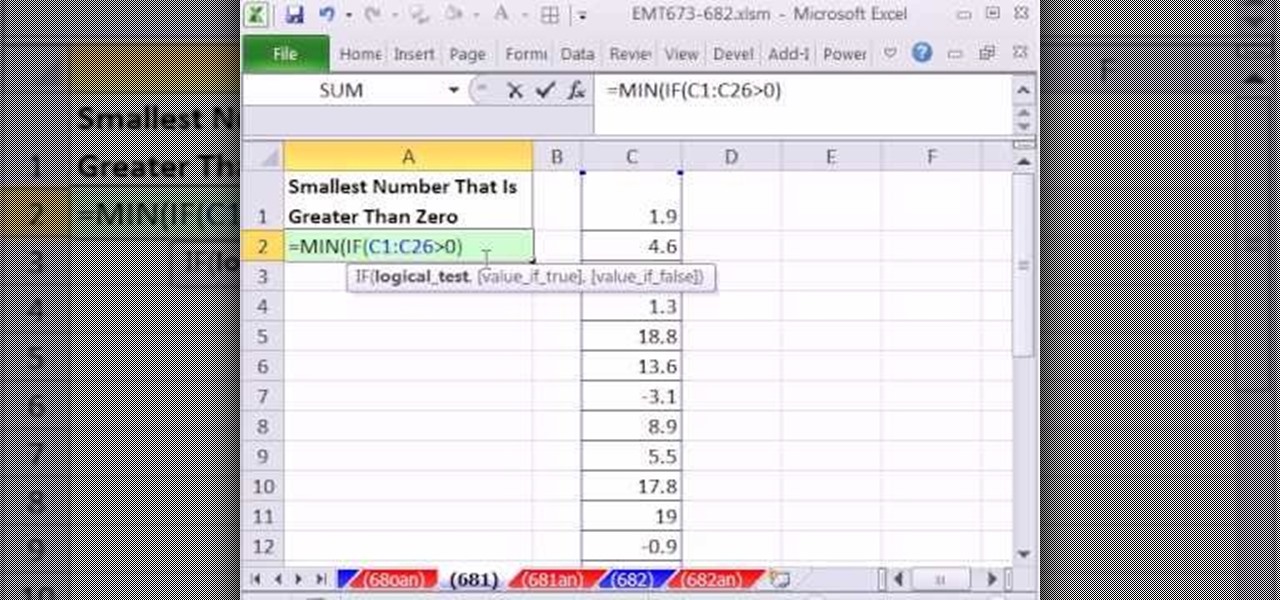
How To: Find the smallest number greater than zero in MS Excel
New to Microsoft Excel? Looking for a tip? How about a tip so mind-blowingly useful as to qualify as a magic trick? You're in luck. In this MS Excel tutorial from ExcelIsFun, the 681st installment in their series of digital spreadsheet magic tricks, you'll learn how to use the MIN and IF functions to find smallest number that is greater than zero in an array formula.

How To: Add citations & bibliographies in MS Word 2007
This video tutorial will show you how to add citations and bibliographies in MS Word 2007. 1. Select desired text.

How To: Chart data & use Excel's SUMIFS & AVERAGEIF functions
Whether you're interested in learning Microsoft Excel from the bottom up or just looking to pick up a few tips and tricks, you've come to the right place. In this tutorial from everyone's favorite digital spreadsheet guru, ExcelIsFun, the nth installment in his "Highline Excel Class" series of free video Excel lessons, you'll learn how to create and use simple charts in MS Excel as well as see how to use Excel's SUMIFS & AVERAGEIFS functions. Specifically, this video covers the following topics:

How To: Calculate future value for an annuity in MS Excel
As you might guess, one of the domains in which Microsoft Excel really excels is business math. Brush up on the stuff for your next or current job with this how-to. In this tutorial from everyone's favorite digital spreadsheet guru, YouTube's ExcelIsFun, the 60th installment in his "Excel Business Math" series of free video lessons, you'll learn how to use the Excel functions FV and PMT to make a future value calculation for an annuity.

How To: Use the concatenate function & ampersand in Excel
New to Microsoft Excel? Looking for a tip? How about a tip so mind-blowingly useful as to qualify as a magic trick? You're in luck. In this MS Excel tutorial from ExcelIsFun, the 166th installment in their series of digital spreadsheet magic tricks, you'll learn about the relative advantages and disadvantages of the ampersand symbol and the CONCATENATE function (both join two [2] or more elements together into one text string).

How To: Create percent & relative freq. distributions in Excel
If you use Microsoft Excel on a regular basis, odds are you work with numbers. Put those numbers to work. Statistical analysis allows you to find patterns, trends and probabilities within your data. In this MS Excel tutorial from everyone's favorite Excel guru, YouTube's ExcelsFun, the 25th installment in his "Excel Statistics" series of free video lessons, you'll learn how to create quantitative data percent & relative frequency distributions with pivot tables. Also see how to create a histo...

How To: Base one drop down list on another in Microsoft Excel
Excel dilettantes and seasoned Microsoft Office professionals alike may be surprised to learn that in Excel one can make a drop down list based upon a second drop down list (or, similarly, data validation list that is based on a second validation list).
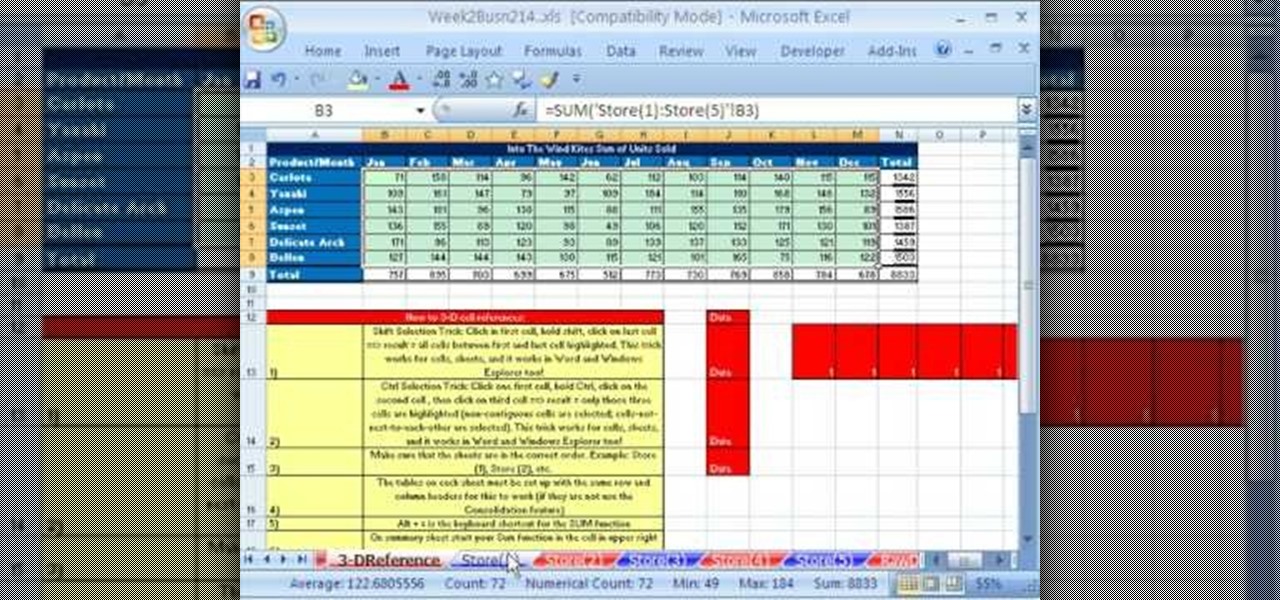
How To: Add across sheets in Excel with 3D cell references
Whether you're interested in learning Microsoft Excel from the bottom up or just looking to pick up a few tips and tricks, you're in the right place. In this tutorial from everyone's favorite digital spreadsheet guru, ExcelIsFun, the 8th installment in his "Highline Excel Class" series of free video Excel lessons, you'll learn how to add across sheets using 3-D cell References and the SUM function.

How To: Extract the nth word from a text string in Excel
New to Microsoft Excel? Looking for a tip? How about a tip so mind-blowingly useful as to qualify as a magic trick? You're in luck. In this MS Excel tutorial from ExcelIsFun, the 559th installment in their series of digital spreadsheet magic tricks, you'll learn how to extract the first, last or nth word from a text string using Excel's SUBSTITUTE, LEN, SEARCH, REPLACE, LEFT, RIGHT and MID functions.

How To: Count word length with the LEN function in MS Excel
Microsoft Office Excel 2007 spreadsheet manager is a powerful tool that enables information workers to format spreadsheets, as well as analyze and share information to make more informed decisions. In this MS Excel video tutorial, you'll learn about using LEN to count word length. To get started using the LEN function for yourself, watch this how-to.

How To: Use helper columns with concatenated fields in Excel
Are you looking for a way to make your Microsoft Excel formulas simpler, faster and more efficient? If so, you're in the right place. With this free video lesson from everyone's favorite digital spreadsheet guru, YouTube's ExcelsFun, the 7th installment in his "Excel Formula Efficiency" series, you'll see how a helper column with concatenated fields can dramatically reduce the time a formula takes to calculate.
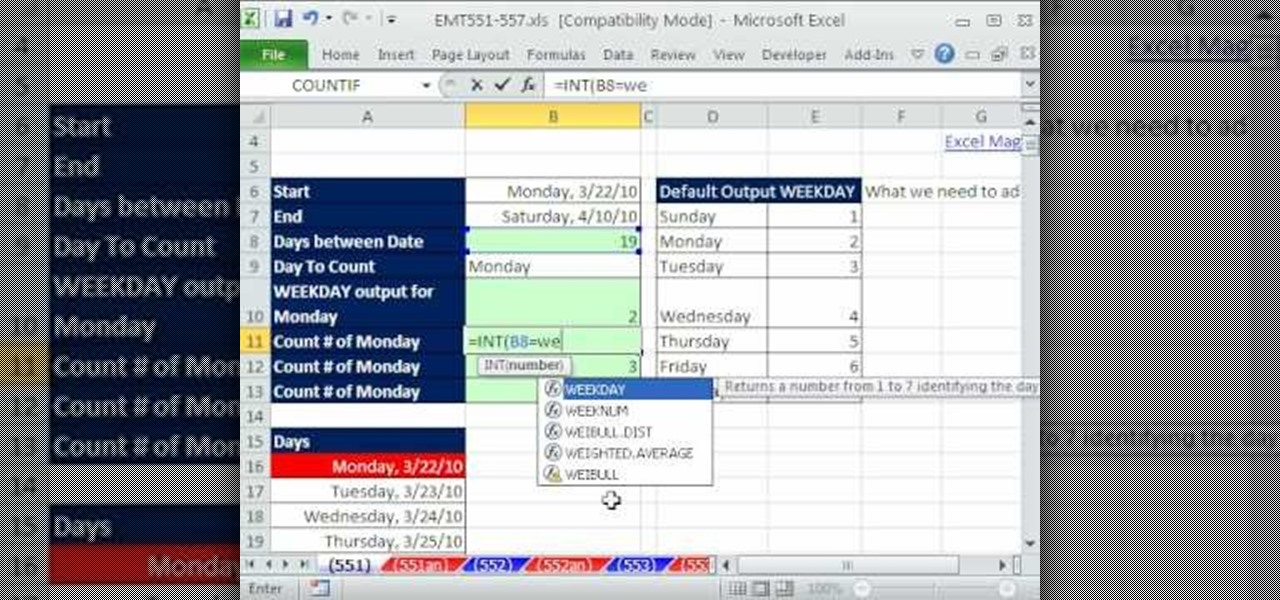
How To: Count certain days of the week in Microsoft Excel
New to Microsoft Excel? Looking for a tip? How about a tip so mind-blowingly useful as to qualify as a magic trick? You're in luck. In this MS Excel tutorial from ExcelIsFun, the 551st installment in their series of digital spreadsheet magic tricks, you'll see a great non-array formula for counting Mondays between a start and end date.

How To: Autohighlight the highest value in a row in Excel
New to Microsoft Excel? Looking for a tip? How about a tip so mind-blowingly useful as to qualify as a magic trick? You're in luck. In this MS Excel tutorial from ExcelIsFun, the 268th installment in their series of digital spreadsheet magic tricks, you'll learn how to apply a conditional format that will highlight the maximum value in a row using a true/false formula.
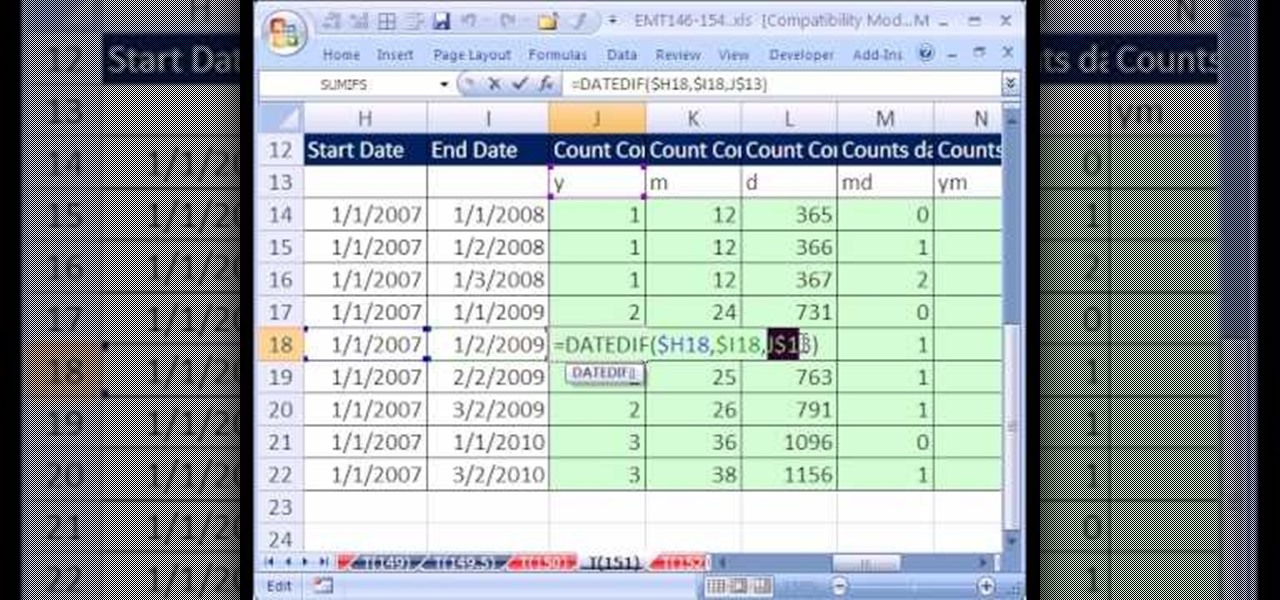
How To: Use Microsoft Excel's undocumented DATEDIF function
New to Microsoft Excel? Looking for a tip? How about a tip so mind-blowingly useful as to qualify as a magic trick? You're in luck. In this MS Excel tutorial from ExcelIsFun, the 151st installment in their series of digital spreadsheet magic tricks, you'll learn how to calculate the days, months or years between two dates using Excel's undocumented DATEDIF function.

How To: Reply to and forward emails in Microsoft Outlook for Mac 2011
If you use Outlook for Mac 2011, one of the first things you'll want to know is how to respond to and share emails. This video will show you how it's done. Whether you're new to Microsoft's popular word processing application, new to MS Outlook 2011 or even an expert merely looking to brush up on the fundamentals, you're sure to be well served by this quality video tutorial from the folks at Lynda. For detailed, step-by-step instructions, watch the video.
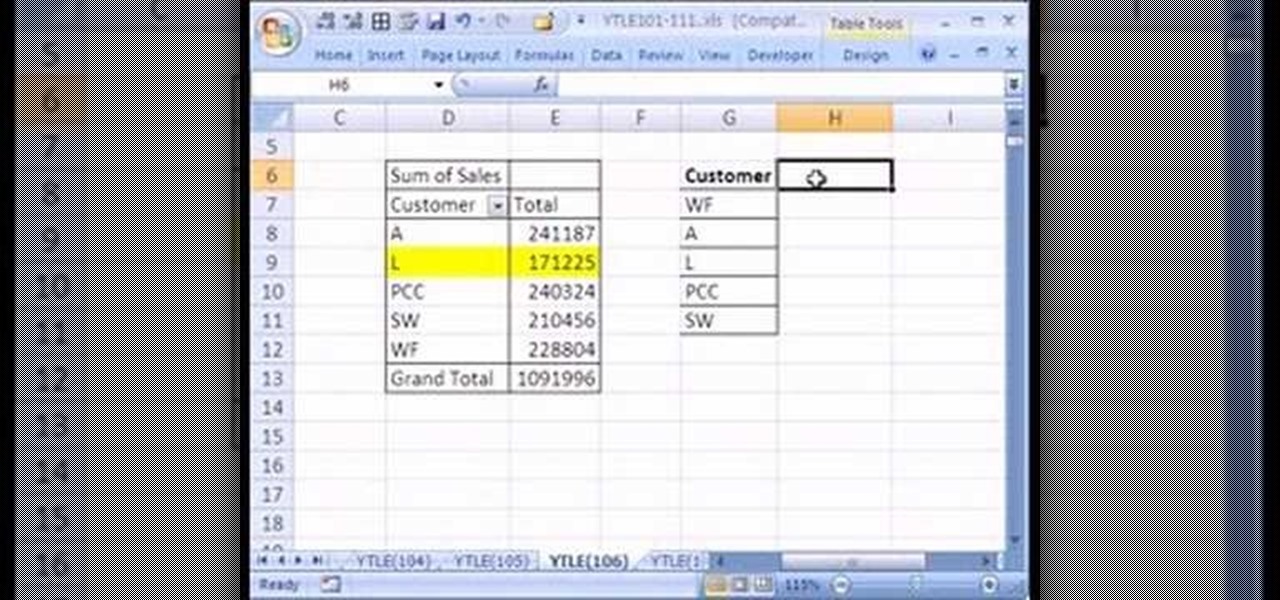
How To: Use alternatives to pivot tables in Microsoft Excel
Love Microsoft Excel? This clip contains a tip that just might induce you to. With this free video tutorial from ExcelIsFun, the 106th installment of his "YouTubers Love Excel" or YTLE series of free video MS Excel lessons, you'll learn how to use two alternatives to pivot tables.







