Microsoft Office Features


How To: Return multiple items by array formula in MS Excel
New to Microsoft Excel? Looking for a tip? How about a tip so mind-blowingly useful as to qualify as a magic trick? You're in luck. In this MS Excel tutorial from ExcelIsFun, the 609th installment in their series of digital spreadsheet magic tricks, you'll learn how to use the COUNTIF, IF, COLUMNS, INDEX, TEXT, SMALL and COLUMN functions in an array formula to return multiple items (e.g., list free periods for a list of students).

How To: Use Microsoft Excel for beginners
MotionTraining gives an overview for using Microsoft Excel for beginners in this video. This video gives a rundown and overview of the basics of this spreadsheet program: from typing in the columns and rows, adding dollar signs to data, and how to make basic calculations. MotionTraining will show how to make text stand out with bold and italics, adding colors to your data, and how to make a grid appear during the printing process. Creating various charts of the data in the spreadsheet is also...

How To: Create charts in Excel 2007
Check out this tutorial and learn how to create chars in Excel 2007. In Office Excel 2007, you just select data in your worksheet, choose a chart type that best suits your purpose, and click. Want to try a different chart type? Just click again and select a new chart type from a huge range of possibilities. Then work with the new Chart Tools to customize the design, layout, and formatting of your chart. You can see how various options would look just by pointing at them.

How To: Scenarios for headers and footers in Word 2007
Adding a header or footer to your document is now much easier with Microsoft Office Word 2007 building blocks. In this tutorial, a Microsoft employee who uses Word himself demystifies the options and shows you exactly how to do it. The instructional video covers some common questions from customers, such as when to use a page number design versus a header or footer design, how to set up a cover page, and how margins and headers and footers work together.

How To: Use views in Microsoft Outlook 2007
This MS Office software tutorial shows you some tips and tricks for using Microsoft Outlook 2007 email software. If you are new to Outlook 2007 watch this video and learn about the changes to the reading pane and how to use different views like timeline view and more.

How To: Create a table of formulas and labels in MS Excel
Love Microsoft Excel? This clip contains a tip that just might induce you to. With this free video tutorial from ExcelIsFun, the 37th installment of his "YouTubers Love Excel" or YTLE series of free video MS Excel lessons, you'll learn how to create a table of formulas and labels based on formula inputs in an assumption area.

How To: Prepare a Powerpoint file or presentation
In this tutorial, we learn how to prepare a PowerPoint file or presentation. First, open up the software and start a new project. After this, you will start a page that has nothing on it. Insert the title of your page as well as any images or audio you would like displayed. After this, you will be able to add in a transition that will easily make this page go to the next one smoothly. Continue on to the next page inserting your information for your presentation. If you are adding bullets for ...
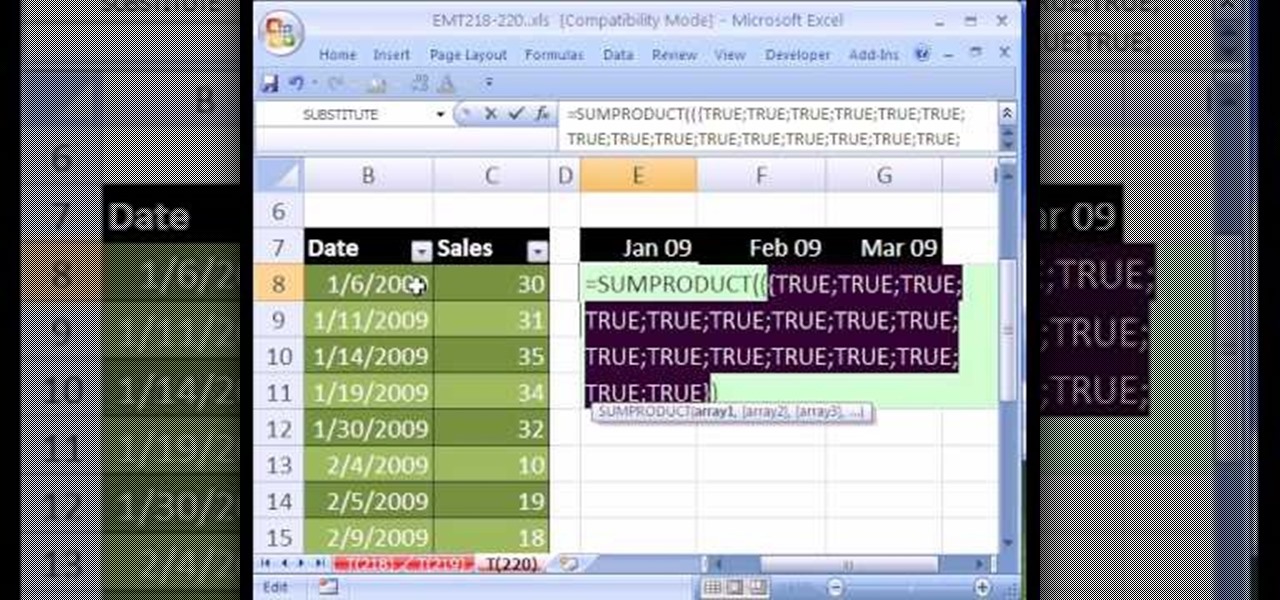
How To: Count dates within a given month in Microsoft Excel
New to Microsoft Excel? Looking for a tip? How about a tip so mind-blowingly useful as to qualify as a magic trick? You're in luck. In this MS Excel tutorial from ExcelIsFun, the 220th installment in their series of digital spreadsheet magic tricks, you'll learn how to create a formula with the SUMPRODUCT and EOMONTH functions that count the dates in each month for a given range of dates.

How To: Locate your personal storage folder in Outlook 2003 or 2010
In this clip, you'll learn how to locate the Outlook personal storage folder when, for example, migrating between Outlook 2003 & 2010. Whether you're new to Microsoft's popular email application or are just looking to pick up a few new tips and tricks, you're sure to benefit from this free video software tutorial from Lynda. For more information, including detailed, step-by-step instructions, take a look.

How To: Add a hyperlink into a PowerPoint document using Leo from Kryon Systems
Forget fumbling around in Microsoft Office for help. When you really need to solve a problem, you can never find any answers, even when it comes to performing menial tasks, such as adding hyperlinks. Seems easy, right? With Leo it is. This video demo will show you how to add hyperlinks in PowerPoint using the Leo help application from Kryon Systems. Learn. Evolve. Operate. That's what Leo stands for, and in PowerPoint, getting things done is no longer a chore. Leo can do it for you! It's a ne...

How To: Find simple probabilities in Microsoft Excel
If you use Microsoft Excel on a regular basis, odds are you work with numbers. Put those numbers to work. Statistical analysis allows you to find patterns, trends and probabilities within your data. In this MS Excel tutorial from everyone's favorite Excel guru, YouTube's ExcelsFun, the 51st installment in his "Excel Statistics" series of free video lessons, you'll learn how to understand, work with and find simple probabilities in Microsoft Office Excel.

How To: Extract data with the MID function in Microsoft Excel
New to Microsoft Excel? Looking for a tip? How about a tip so mind-blowingly useful as to qualify as a magic trick? You're in luck. In this MS Excel tutorial from ExcelIsFun, the 318th installment in their series of digital spreadsheet magic tricks, you'll learn how to extract data with the MID function and use VLOOKUP to retrieve a date.

How To: Stay on top of things with Outlook 2007
Flags are colorful reminders for items you need to follow up on, whether tasks, messages, or contacts. Microsoft Office Outlook 2007 offers several options for setting flags to complement the way you work. Flags can give you pop-up reminders and they also appear in the To-Do Bar, where you can easily see what actions you need to take each day. Learn how to stay on top of things with reminders in Outlook 2007.

How To: Compare data values with a chart in Microsoft Excel
New to Microsoft Excel? Looking for a tip? How about a tip so mind-blowingly useful as to qualify as a magic trick? You're in luck. In this MS Excel tutorial from ExcelIsFun and Mr. Excel, the 4th installment in their joint series of digital spreadsheet magic tricks, you'll learn how to create charts to compare data values.

How To: Learn keyboard shortcuts in MS Excel 2007
In this video, we learn how to learn keyboard shortcuts in MS Excel 2007. First, hit the "alt" key and then you will see numbers and letters at the top of the screen. Now you will see all of the pages of the keyboard shortcuts. Go to the page layout tab and hit "p". Now, you will get the keyboard shortcuts for everything on the page layout tab. Continue to do this on all the different tabs for this and you will be able to memorize the ones you use most, so you can more easily navigate MS Exce...
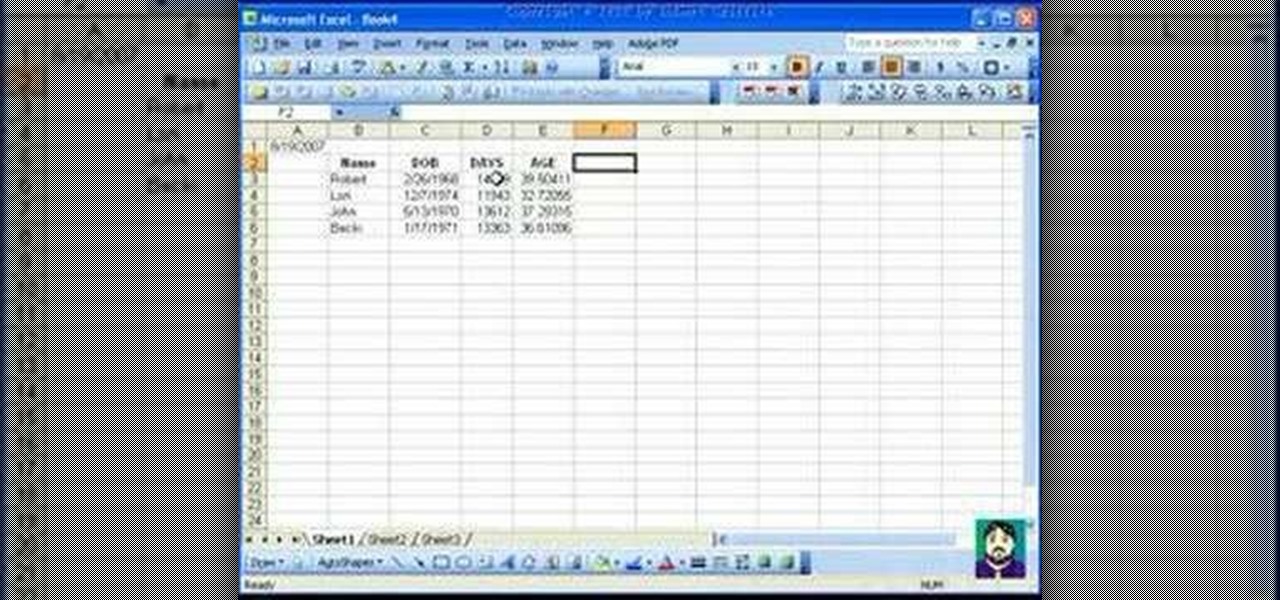
How To: Work with dates in Microsoft Excel
This Microsoft Excel tutorial goes over formatting dates and using dates in formulas including how to use the "today()" and "now()" functions.

How To: Count unique records exceeding a hurdle in MS Excel
Love Microsoft Excel? This clip contains a tip that just might induce you to. With this free video tutorial from ExcelIsFun, the 54th installment of his "YouTubers Love Excel" or YTLE series of free video MS Excel lessons, you'll learn how to count records exceeding a given hurdle using Excel's advanced filter tool. Learn to love digital spreadsheets more perfectly with the tricks outlined in this free Microsoft Office how-to.

How To: Look up formulas in Excel with the CHOOSE function
New to Microsoft Excel? Looking for a tip? How about a tip so mind-blowingly useful as to qualify as a magic trick? You're in luck. In this MS Excel tutorial from ExcelIsFun, the 557th installment in their series of digital spreadsheet magic tricks, you'll learn how to use the CHOOSE function look up a formula or function depending on your drop-down selection. See also how to create combo box form controls and data validation lists with the VLOOKUP function.

How To: Apply picture styles in a MS Excel 2007 workbook
See how to apply custom picture styles in Microsoft Excel 2007. Whether you're new to Microsoft's popular digital spreadsheet application or a seasoned business professional just looking to better acquaint yourself with this particular iteration of the program, you're sure to be well served by this video tutorial. For more information, including step-by-step instructions, watch this free video guide.

How To: Observe good macro security practices when using Word for Mac 2011
Want to know how to keep safe when using macros in Word for Mac 2011? This video will show you how it's done. Whether you're new to Microsoft's popular word processing application, new to MS Word 2011 or even an expert merely looking to brush up on the fundamentals, you're sure to be well served by this quality video tutorial from the folks at Lynda. For detailed, step-by-step instructions, watch the video.

How To: Use keyboard shortcuts in Excel on a Windows PC
New to Microsoft Excel? Looking for a tip? How about a tip so mind-blowingly useful as to qualify as a magic trick? You're in luck. In this MS Excel tutorial from ExcelIsFun, the 256th installment in their series of digital spreadsheet magic tricks, you'll learn how to use the most common and useful Excel keyboard shortcuts on a Microsoft Windows PC.

How To: Share notebooks in OneNote 2007
Take a look at this instructional video and learn how to use a OneNote 2007 shared notebook as your brainstorming center. Now your team-members can add ideas and play off each other's thoughts no matter where they are.
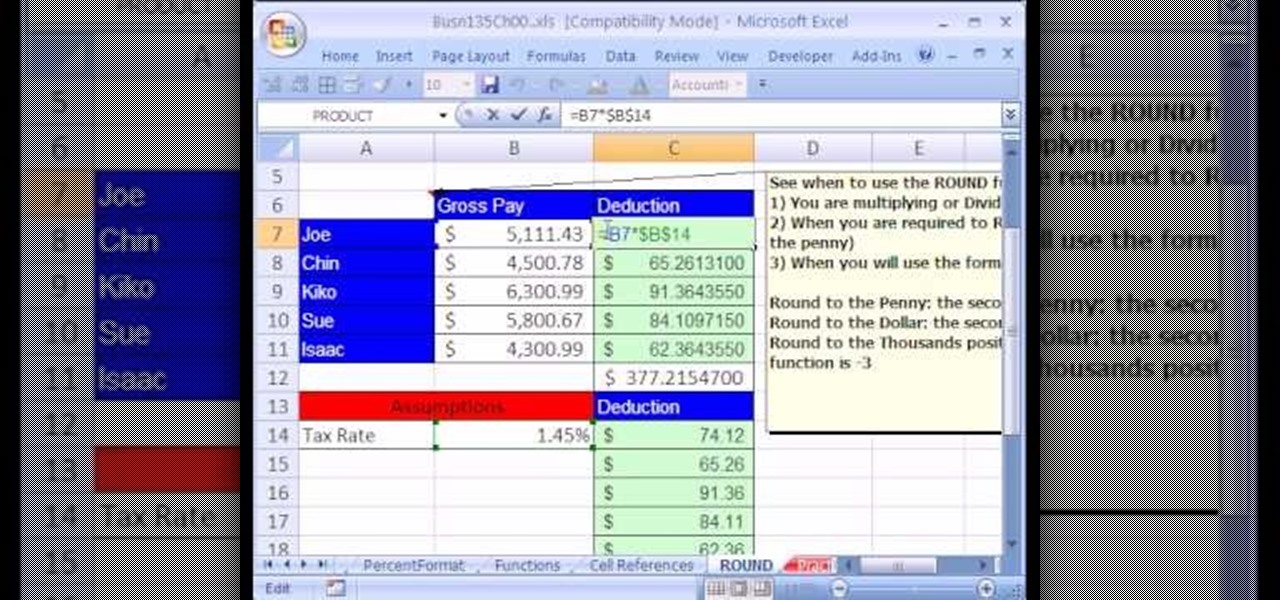
How To: Use the ROUND function for math calculations in Excel
As you might guess, one of the domains in which Microsoft Excel really excels is business math. Brush up on the stuff for your next or current job with this how-to. In this tutorial from everyone's favorite digital spreadsheet guru, YouTube's ExcelIsFun, the 7th installment in his "Business Math" series of free video lessons, you'll learn when to use the ROUND function for math calculations.

How To: Sort data in Excel
ShowMeAcademy.com shows how to sort data in Excel 2007. Excel has many options for sorting data according to any given column. To sort your data, right click on a cell in the column that you want to sort by. A menu comes up where you will see the “Sort” option. Hold your mouse over “Sort” and another menu comes up showing the different ways to sort. For example, if you select “Sort Smallest to Largest” it will take all the data and sort it from the row that has the lowest figure u...

How To: Extract data to a new Excel workbook by array formula
New to Excel? Looking for a tip? How about a tip so mind-blowingly useful as to qualify as a magic trick? You're in luck. With this video tutorial from ExcelIsFun, the 308th installment in their series of digital spreadsheet video tutorials, you'll learn how to extract data to a new workbook by array formula. Functions used include IF, ROWS, INDEX, TEXT, ROW and SUMPRODUCT.

How To: Reference worksheets and workbooks in Excel formulas
Whether you're interested in learning Microsoft Excel from the bottom up or just looking to pick up a few tips and tricks, you've come to the right place. In this tutorial from everyone's favorite digital spreadsheet guru, ExcelIsFun, the 6th installment in his "Highline Excel Class" series of free video Excel lessons, you'll learn how to create worksheet and workbook references in formulas.

How To: Work around the 1-rule data validation limit in Excel
Love Microsoft Excel? This clip contains a tip that just might induce you to. With this free video tutorial from ExcelIsFun, the 144th installment of his "YouTubers Love Excel" or YTLE series of free video MS Excel lessons, you'll learn how to work around data validation's one-rule limit by creating a second shrinking list that looses values as they are used in the data validation area.
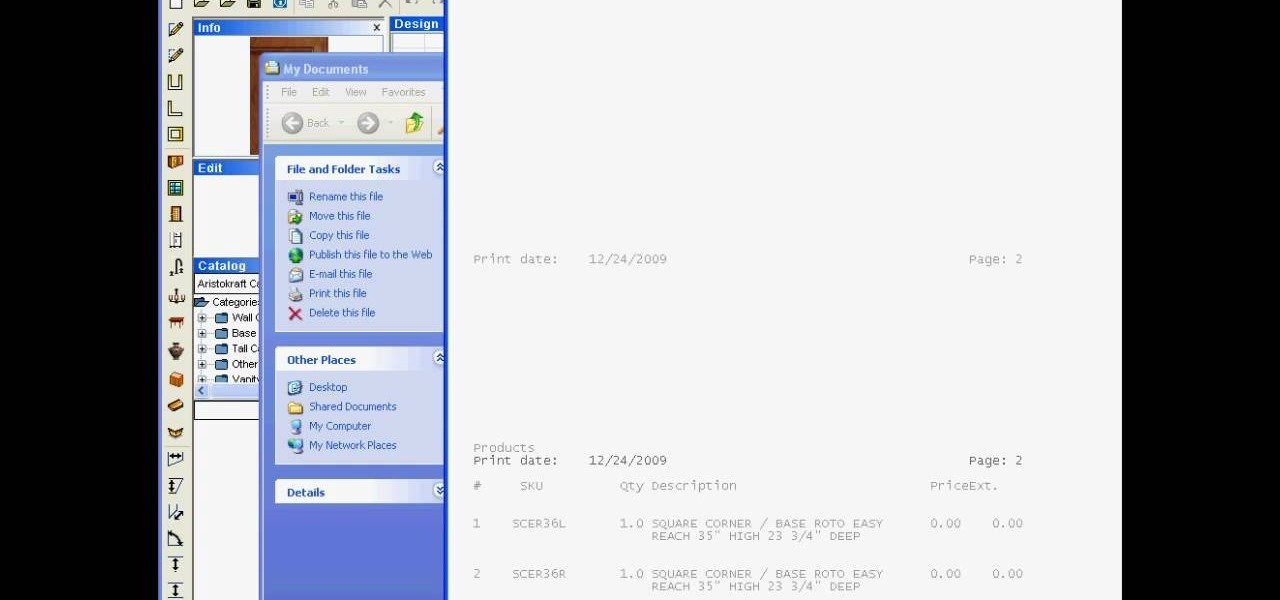
How To: Export reports to Word/PDF/Excel & TXT formats
In this video, learn how to export reports to Word, PDF, Excel, and/or TXT formats. Learn step-by-step how to export your reports to any program or format in just a few easy steps.

How To: Use wildcard counts in Microsoft Excel
New to Microsoft Excel? Looking for a tip? How about a tip so mind-blowingly useful as to qualify as a magic trick? You're in luck. In this MS Excel tutorial from ExcelIsFun and Mr. Excel, the 3rd installment in their joint series of digital spreadsheet magic tricks, you'll see three methods to count records that contain the letter D.
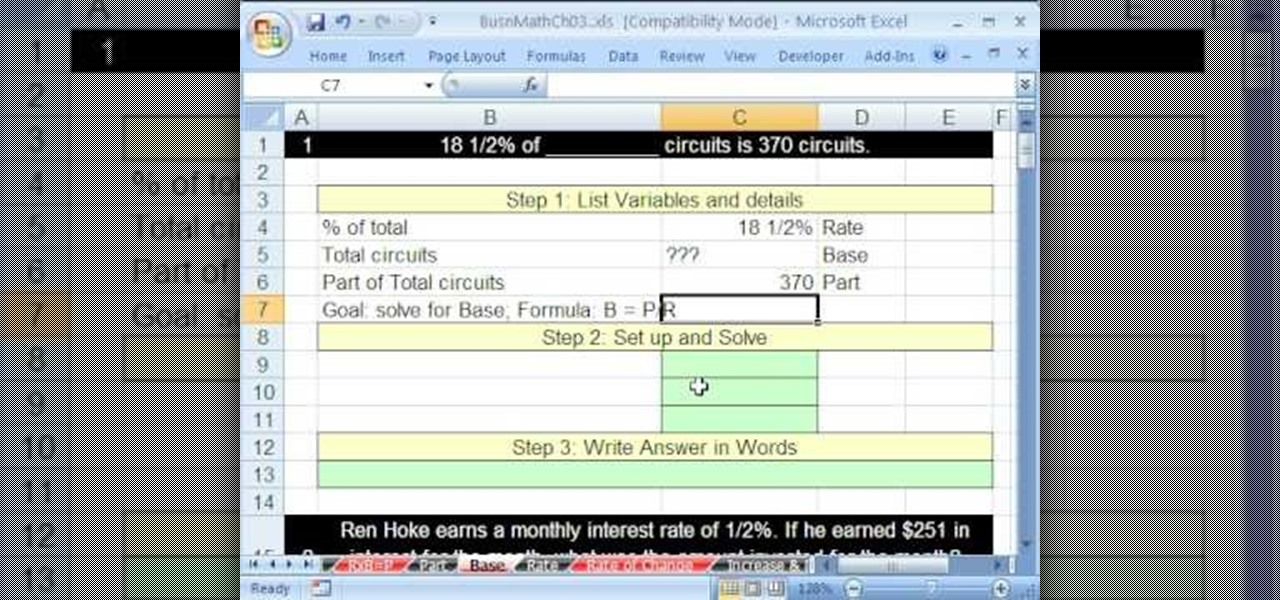
How To: Solve for base in a Microsoft Excel percent formula
As you might guess, one of the domains in which Microsoft Excel really excels is business math. Brush up on the stuff for your next or current job with this how-to. In this tutorial from everyone's favorite digital spreadsheet guru, YouTube's ExcelIsFun, the 28th installment in his "Excel Business Math" series of free video lessons, you'll learn how to solve for base in a percent formula.
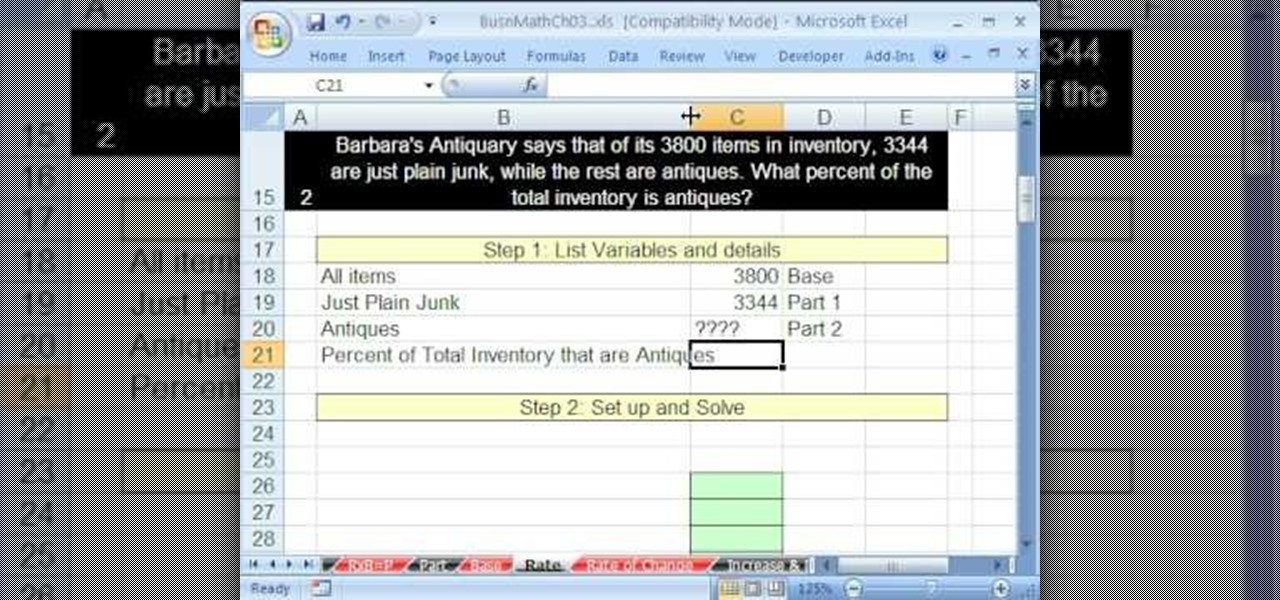
How To: Solve for rate in a Microsoft Excel percent formula
As you might guess, one of the domains in which Microsoft Excel really excels is business math. Brush up on the stuff for your next or current job with this how-to. In this tutorial from everyone's favorite digital spreadsheet guru, YouTube's ExcelIsFun, the 28th installment in his "Excel Business Math" series of free video lessons, you'll learn how to solve for rate in percent formula.

How To: Use PivotTable to group data in Excel
Excel Fun will show you how to get the most out of your Excel experience by learning about pivot tables. With Excel and the latest Excel 2010 you can learn how to create a pivot table. Learn where in the system to go to find the table. Learn how to add our numbers and create a calculation and watch it being solved. Your instructor will go through a detailed equation so that you can see how to do your own calculation.

How To: Look up an item when multiple lookup items are in a single cell in MS Excel
New to Microsoft Excel? Looking for a tip? How about a tip so mind-blowingly useful as to qualify as a magic trick? You're in luck. In this MS Excel tutorial from ExcelIsFun, the 729th installment in their series of digital spreadsheet magic tricks, you'll learn how to lookup an item when multiple lookup items are in a single cell with the LOOKUP and SEARCH functions.
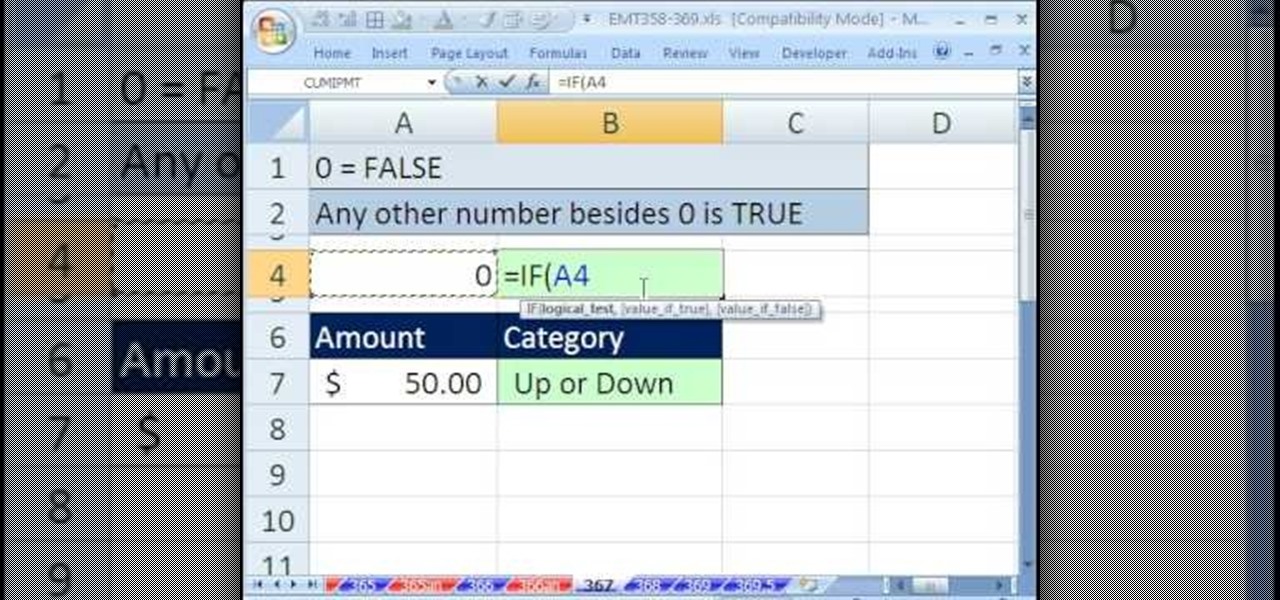
How To: Use numerical truth values in Microsoft Excel
New to Microsoft Excel? Looking for a tip? How about a tip so mind-blowingly useful as to qualify as a magic trick? You're in luck. In this MS Excel tutorial from ExcelIsFun, the 367th installment in their series of digital spreadsheet magic tricks, you'll see that the IF function sees -1, 1, 10 and -1.23 as TRUE and 0 as FALSE and learn how to use this fact to your advantage when writing formulas.

How To: Display time over or under a hurdle in Microsoft Excel
New to Microsoft Excel? Looking for a tip? How about a tip so mind-blowingly useful as to qualify as a magic trick? You're in luck. In this MS Excel tutorial from ExcelIsFun, the 173rd installment in their series of digital spreadsheet magic tricks, you'll learn how to show negative time with the "Use 1904 date system" as well as how to create a formula that will show the time over or under a given hurdle.

How To: Use VLOOKUP function formula in MS Excel
If you're looking to learn how to use Microsoft Excel, a video series from digital spreadsheet guru ExcelIsFun is a great place to start. But which of his many series should you choose? The one titled "Excel Basics," that's which! In this free video MS Excel lesson, the nth installment in said basics series, you'll learn how to work with VLOOKUP function formulas.

How To: Use keyboard shortcuts in MS Excel
Do you want learn some quick ways to hide columns in Excel? Or to move within worksheets? In this video tutorial you will find 10 great keyboard shortcuts to speed up your Excel workflow.

How To: Avoid common mistakes when doing financial analysis in Microsoft Excel
Learn how to prevent fallying prey to cmmon careless errors when doing fiscal analysis in MS Excel. Whether you're new to Microsoft's popular digital spreadsheet application or a seasoned business professional just looking to better acquaint yourself with the Excel 2010 workflow, you're sure to be well served by this video tutorial. For more information, including step-by-step instructions, take a look.

How To: Set colors and fonts for a full workbook in Excel 2007
See how to use themes to set color, font and effects settings for a Microsoft Excel 2007 workbook. Whether you're new to Microsoft's popular digital spreadsheet application or a seasoned business professional just looking to better acquaint yourself with this particular iteration of the program, you're sure to be well served by this video tutorial. For more information, including step-by-step instructions, watch this free video guide.

How To: Use the NETWORKINGDAYS.INT function in MS Excel 2010
New to Microsoft Excel? Looking for a tip? How about a tip so mind-blowingly useful as to qualify as a magic trick? You're in luck. In this MS Excel tutorial from ExcelIsFun and Mr. Excel, the 23rd installment in their joint series of digital spreadsheet magic tricks, you'll learn how to use the NETWORKINGDAYS.INT, RANK.AVE, PERCENTILE.EXC, CONFIDENCE.T, T.DIST, T.DIST.RT and T.DIST.2T functions in MS Excel.







