New to Excel? Looking for a tip? How about a tip so mind-blowingly advanced as to qualify as a magic trick? You're in luck. In this Excel tutorial from ExcelIsFun, the 514th installment in their series of digital spreadsheet magic tricks, you'll learn three methods for conditionally formatting duplicate values:
1. Excel 2007's built-in method
2. COUNTIF functions
3. COUNTIF function for whole row
In Excel 2007/2010 use conditional formatting:
1. Highlight cells
2. On the Home ribbon, go to the Styles group, then to conditional formatting, then to Highlight Cells Rules, then to Duplicate Values
In Excel 2003 and earlier also use conditional formatting but do it the following way:
1. Format menu, CF
2. Select Is formula from first textbox
3. Enter formula: =COUNTIF($A$1:$A$8,A1)
4. Add formatting
Just updated your iPhone? You'll find new emoji, enhanced security, podcast transcripts, Apple Cash virtual numbers, and other useful features. There are even new additions hidden within Safari. Find out what's new and changed on your iPhone with the iOS 17.4 update.



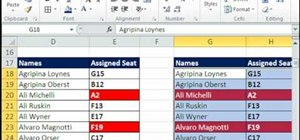











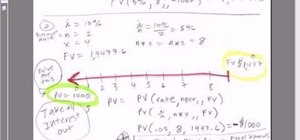
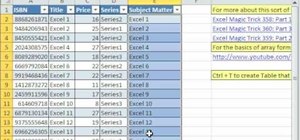
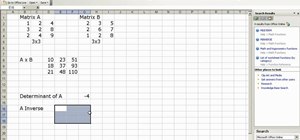



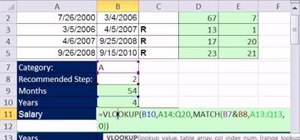

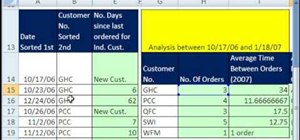

1 Comment
hi
Share Your Thoughts