Active Microsoft Office Posts


How To: Extract part of a table from a larger table in Excel
New to Excel? Looking for a tip? How about a tip so mind-blowingly useful as to qualify as a magic trick? You're in luck. In this Excel tutorial from ExcelIsFun, the 185th installment in their series of digital spreadsheet magic tricks, you'll learn how to create a formula to extract part of a table from a larger table. You'll accomplish this with an array formula that uses Excel's INDIRECT, IF, ROWS, COUNTIF, INDEX, SMALL, and ROW functions. The formula will extract records that meet one con...

How To: Generate random numbers (with decimals) in Excel
This video shows you how to generate random numbers with decimals in Microsoft Excel.When generating random numbers you must have a lower and upper limit, so that your number will be generated between the two limits. For a number without decimals, you only have to use the "=randbetween" function. If you want to use decimals, you will have to use a different but similar function. Start by typing "=rand()". Next, you multiply this by the difference between the limits and add the lower limit. Fo...

How To: Automatically Hide the Ribbon Menu System in Excel
Teach Excel demonstrates how to completely hide the Ribbon menu system in Excel 2007 as soon as the workbook is opened. This will be done by writing a macro which hides the Ribbon only for the specific workbook in which the macro is implemented. Some helpful shortcuts are Ctrl+F1 which partially hides the ribbon, Alt+F11, which opens the Visual Basic screen, and Alt+F8, which opens the macros list. First, hit Alt+F11 to open the Visual Basic screen. Then double-click "This Workbook" on the le...

How To: Calculate bonuses based on years worked in MS Excel
New to Microsoft Excel? Looking for a tip? How about a tip so mind-blowingly useful as to qualify as a magic trick? You're in luck. In this MS Excel tutorial from ExcelIsFun, the 601st installment in their series of digital spreadsheet magic tricks, you'll learn how to use the VLOOKUP & IF functions to make bonus calculations based on the number of years worked.

How To: Conditionally format cell data bars in MS Excel 2010
New to Microsoft Excel 2010? Looking for a few good tips and tricks? Look no further. In this free video tutorial from everyone's favorite MS Excel guru, YouTube's ExcelIsFun, the 5th installment in his series of Excel 2010 video tutorials, you'll learn how to apply conditional formatting to cell data bars.

How To: Save Your Word Document as PDF with One Click (Using a Macro)
In this article, we're going to create an additional button in our Word toolbar which creates a PDF file of our loaded file with one simple click. We are going to use the function to create Macros, which are little 'programs' in

How To: Score a Full Version of Microsoft Office for Only $10
When it comes to text documents and spreadsheets, Microsoft Office is the be-all and end-all office suite—but it's not cheap. Paying anywhere from $140 to $400 puts a big dent in your bank account, especially if you're a broke college student eating ramen for breakfast, lunch, and dinner. Something that I wish I would've known about during college is Microsoft's HUP (Home Use Program). With HUP, any employee or student of an organization that has a Microsoft volume license is eligible to purc...

How To: Create a pass-fail grade formula in Microsoft Excel
New to Microsoft Excel? Looking for a tip? How about a tip so mind-blowingly useful as to qualify as a magic trick? You're in luck. In this MS Excel tutorial from ExcelIsFun, the 529th installment in their series of digital spreadsheet magic tricks, you'll learn how to create a pass-fail grading formula using the IF and AND and VLOOKUP functions.

How To: Clear data & cell contents in Excel using a macro
In order to clear the cell content in Excel, using a macro, you will first need to have a table. If you don't already have a spreadsheet, you will need to create one with random numbers. Next, highlight some numbers, by clicking one box and dragging in order to select a number of boxes. Click Alt + F11.

How To: Summarize data from multiple sheets in Microsoft Excel
New to Excel? Looking for a tip? How about a tip so mind-blowingly advanced as to qualify as a magic trick? You're in luck. In this Excel tutorial from ExcelIsFun, the 506th installment in their series of digital spreadsheet magic tricks, you'll learn how to summarize data from multiple sheets. For example, you'll see how take checkbook register data from multiple banks accounts and summarize it based on account names.

How To: Use comparative operators in logical formulas in Excel
New to Microsoft Excel? Looking for a tip? How about a tip so mind-blowingly useful as to qualify as a magic trick? You're in luck. In this MS Excel tutorial from ExcelIsFun, the 651st installment in their series of digital spreadsheet magic tricks, you'll learn see how use all the different comparative operators for logical formulas (TRUE/FALSE).

How To: Insert or delete footnotes & endnotes in MS Word 2007
In this video tutorial, viewers learn how to insert or delete footnotes or end-notes in Microsoft Word 2007. A footnote is a little reference which will place a small number in subscript and link it to a comment. A end-note is similar except it links the comment to the end of the document, rather than the end of the page. Begin by highlighting the text. Then click on the Reference tab and select Insert Footnote/End-note. Then just add a comment to the subscript. This video will benefit those ...

How To: Return the address of the 1st non-blank cell in Excel
New to Microsoft Excel? Looking for a tip? How about a tip so mind-blowingly useful as to qualify as a magic trick? You're in luck. In this MS Excel tutorial from ExcelIsFun, the 363rd installment in their series of digital spreadsheet magic tricks, you'll learn how to create an array formula using the ADDRESS, MIN, IF, COLUMN & ROW functions that will return the address of the first non-blank cell in your Excel spreadsheet.

How To: Extract records that meet certain criteria in Excel
New to Excel? Looking for a tip? How about a tip so mind-blowingly advanced as to qualify as a magic trick? You're in luck. In this Excel tutorial from ExcelIsFun, the 186th installment in their series of Excel magic tricks, you'll see how to extract records that meet two conditions (criteria) and list them in order with no extra rows between records as well as how to create a formula to extract part of a table from a larger table based on two criteria. (All of this is accomplished through us...

How To: Fix common Excel spreadsheet problems & errors
Whether you're interested in learning Microsoft Excel from the bottom up or just looking to pick up a few tips and tricks, you're in the right place. In this tutorial from everyone's favorite digital spreadsheet guru, ExcelIsFun, the 25th installment in his "Highline Excel Class" series of free video Excel lessons, you'll learn how to interpret and resolve the nine most common Excel formula errors — namely, ####, #NAME?, #N/A, #REF!, #VALUE!, #NUM!, #DIV/0!, Circular Reference, and #NULL!.

How To: Find a P-Value with Excel
So you need to find the p-value for your hypothesis test. To do so, employ the spreadsheet program Microsoft Excel. Using a simple formula, you can easily determine the p-value for your tests and thereby conclude strong or weak support of the null hypothesis.

How To: Change Excel options directly in the Registry
This video shows us the method to block the formula bar, scroll bars and the status bars in Excel. Click on 'Start' and type 'regedit'. Click on 'regedit' and go to 'HKEY_CURRENT_USER'. Open it and go to 'Software' and 'Microsoft'. Expand it and go to 'Office' and open the version of Office on your computer. Expand it and go to Excel. Choose the options folder. Go to the 'Options' item and right click on it. Go to 'Modify' and type 150 in the text box. Click on 'OK'. Now restart the Excel and...

How To: Calculate a bonus in Microsoft Excel
New to Microsoft Excel? Looking for a tip? How about a tip so mind-blowingly useful as to qualify as a magic trick? You're in luck. In this MS Excel tutorial from ExcelIsFun and Mr. Excel, the 24th installment in their joint series of digital spreadsheet magic tricks, you'll learn 5 different methods for calculating a bonus using VLOOKUP, MAX, Boolean, and 2 IF formulas.

How To: Create a multiuser login system in Microsoft Access
The Microsoft Office Access 2007 relational database manager enables information workers to quickly track and report information with ease thanks to its interactive design capabilities that do not require deep database knowledge. In this Microsoft Access video tutorial, you'll learn about creating a multi-user login form to password protect different areas of your database.

How To: Create a Basic Attendance Sheet in Excel
If you're a teacher in any type of school, whether it's high school, college, or middle school, it's imperative that you keep an attendance sheet. The paper and pen route can get pretty messy, and very disorganized, and that's where Microsoft Excel comes in. With this software, you can create a simple yet functional attendance sheet to keep track of your students.

How To: Instantly Change Blocks of 'CAPITALIZED TEXT' in Microsoft Word to 'Lowercase Letters'
You know that moment when you finally figure out something, but you figured it out years after you really needed it? Don't you freaking hate that?!

How To: Get last price in an Excel column based on criteria
Want to retrieve a value in a given Excel column based on criteria from multiple other external columns? You can. And it's not so very hard provided you know what to do (hint: you'll use the LOOKUP function). Get in the know with this, the 541st installment of ExcelIsFun's series of Excel magic tricks.

How To: Create a Tangent Line with Excel
Given a function, you can easily find the slope of a tangent line using Microsoft Excel to do the dirty work. That is to say, you can input your x-value, create a couple of formulas, and have Excel calculate the secant value of the tangent slope. This is a fantastic tool for Stewart Calculus sections 2.1 and 2.2.

How To: Compare two tables and list unique items in MS Excel
New to Microsoft Excel? Looking for a tip? How about a tip so mind-blowingly useful as to qualify as a magic trick? You're in luck. In this MS Excel tutorial from ExcelIsFun, the 156th installment in their series of digital spreadsheet magic tricks, you'll learn how to create a formula that will check two tables and find the values that do not match and then create a new list.
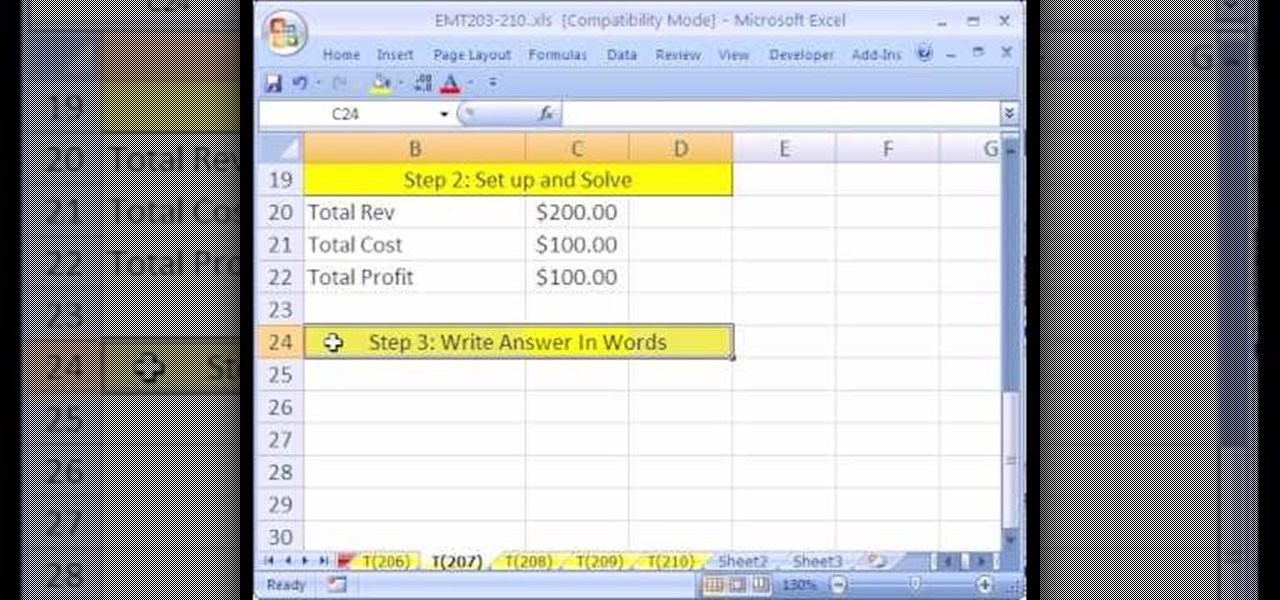
How To: Create Excel formulas to solve business math problems
New to Microsoft Excel? Looking for a tip? How about a tip so mind-blowingly useful as to qualify as a magic trick? You're in luck. In this MS Excel tutorial from ExcelIsFun, the 207th installment in their series of digital spreadsheet magic tricks, you'll learn how to set up and solve a business math word problem in Excel.
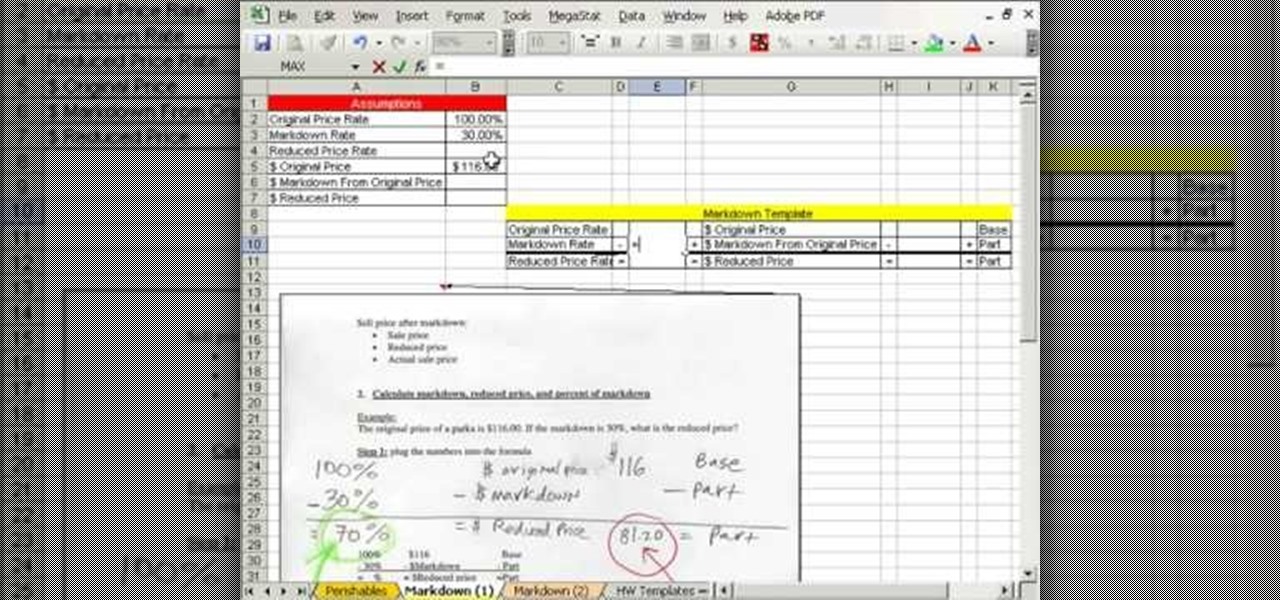
How To: Make calculations for markup & markdown in Excel
As you might guess, one of the domains in which Microsoft Excel really excels is business math. Brush up on the stuff for your next or current job with this how-to. In this tutorial from everyone's favorite digital spreadsheet guru, YouTube's ExcelIsFun, the 7th installment in his "Business Math" series of free video lessons, you'll learn how to make calculations for markup (mark up) & markdown (mark down).

How To: Check spelling and grammar in MS Word 2010
This video tutorial is a quick explanation of the ins and outs of spell and grammar check when using MS Word 2010. One of the main things highlighted in this video is that unlike previous additions, this year's version offers more contextual correction. For example, when the word their was used in an article, it was spelled correctly but used in the wrong context. The spell and grammar checker will underline this to let you know that it is incorrect. If you hit the spell and grammar check but...

How To: Extract records with 1 criterion via Excel's AGGREGATE
New to Microsoft Excel? Looking for a tip? How about a tip so mind-blowingly useful as to qualify as a magic trick? You're in luck. In this MS Excel tutorial from ExcelIsFun, the 670th installment in their series of digital spreadsheet magic tricks, you'll learn how to use the AGGREGATE function to create a formula for extracting records with one criterion. This is a lookup problem where you want to return multiple records from one lookup value. This formula is not an array formula because it...

How To: View an outline in Microsoft Word for Mac 2011
Want to know how to read outlines within Word for Mac 2011? This video will show you how it's done. Whether you're new to Microsoft's popular word processing application, new to MS Word 2011 or even an expert merely looking to brush up on the fundamentals, you're sure to be well served by this quality video tutorial from the folks at Lynda. For detailed, step-by-step instructions, watch the video.
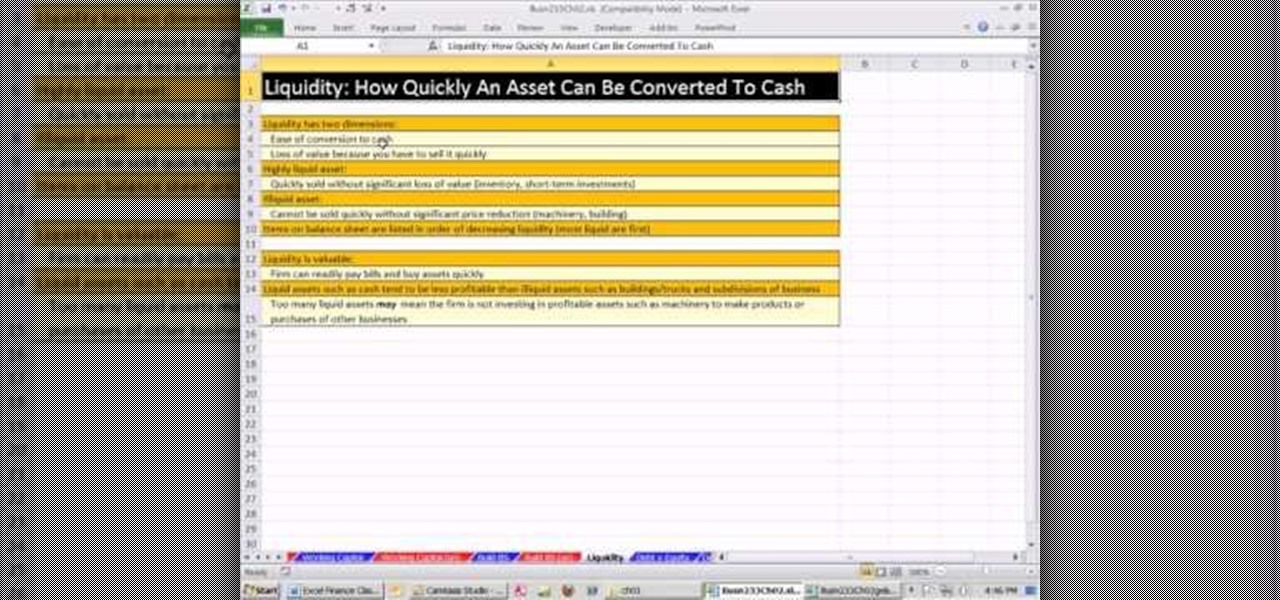
How To: Make basic balance sheet calculations in Microsoft Excel
As you might guess, one of the domains in which Microsoft Excel really excels is finance math. Brush up on the stuff for your next or current job with this how-to. In this tutorial from everyone's favorite digital spreadsheet guru, YouTube's ExcelIsFun, the 9th installment in his "Excel Finance Class" series of free video lessons, you'll learn a number of handy formulas for making common balance sheet calculations.

How To: Schedule Meetings in MS Outlook
In this tutorial First, we will discuss what a meeting is, How can we schedule it in Outlook. A meeting can be defined as a mass of two or more people have a common motive. All the people present in a meeting can share their ideas and exchange information, to carry out the actions to achieve their goal. This tutorial helps those people who are looking for the steps to Schedule a Meeting in MS Outlook.

How To: Embed a video in a slide in Microsoft PowerPoint Mac 2011
Want to know how to add a video to a slide in a PowerPoint for Mac 2011 document? This video will show you how it's done. Whether you're new to Microsoft's popular word digital slideshow application, new to MS PowerPoint 2011 or even an expert merely looking to brush up on the fundamentals, you're sure to be well served by this quality video tutorial from the folks at Lynda. For detailed, step-by-step instructions, watch the video.

How To: Calculate Commission Based on Varying Rates in Excel
New to Microsoft Excel? Looking for a tip? How about a tip so mind-blowingly useful as to qualify as a magic trick? You're in luck. In this MS Excel tutorial from ExcelIsFun, the 673rd installment in their series of digital spreadsheet magic tricks, you'll learn how to use the SUMPRODUCT formula to calculate commission amounts based on varying commission rates based on cumulative sales totals for each month.
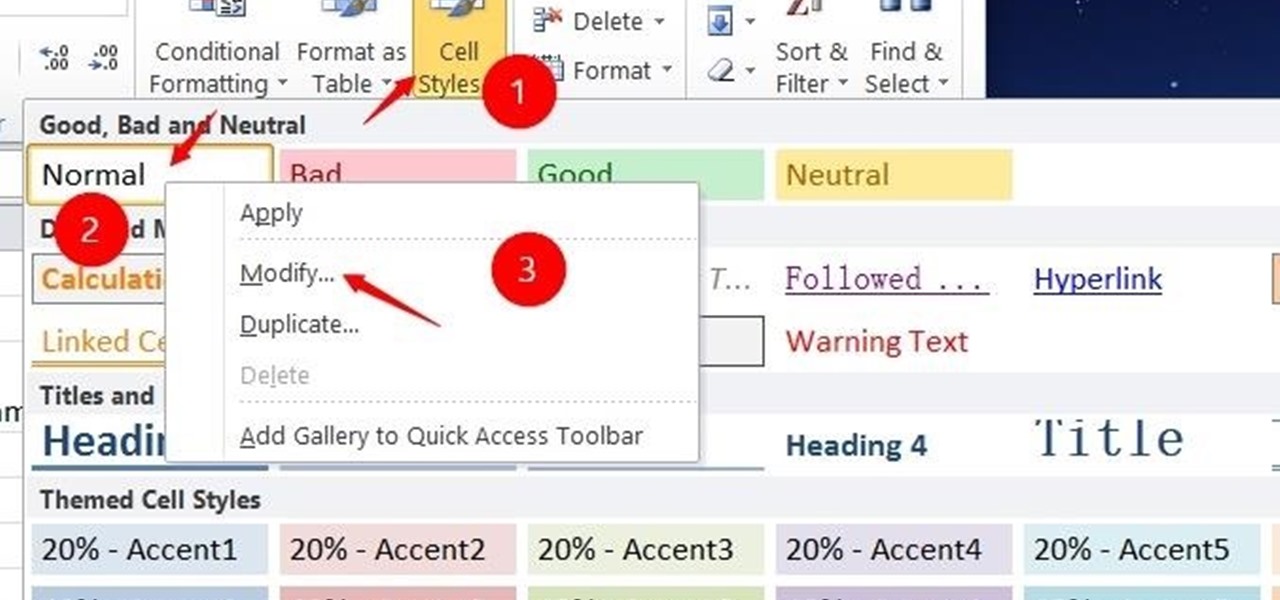
How To: Change the Default Font in Excel 2010
Some people may don't like the default word or hyperlink font in their Excel. Though you can change the word font of the whole sheet by using the font tools in the Home menu, but the default font still remains when you create a new Excel file. So, here is the solution.

How To: Compare a list of numbers where one group is entered as text in Excel 2010
New to Microsoft Excel? Looking for a tip? How about a tip so mind-blowingly useful as to qualify as a magic trick? You're in luck. In this MS Excel tutorial from ExcelIsFun, the 719th installment in their series of digital spreadsheet magic tricks, you'll learn how to compare two list of numbers and see what happens when one list is numbers is aligned right and the other list is numbers as text.

How To: Automate tasks with macros in Microsoft Access 2010
Learn how to use create macros when working in Microsoft Access 2010. Whether you're new to Microsoft's popular database management application or a seasoned MS Office professional just looking to better acquaint yourself with the Access 2010 workflow, you're sure to be well served by this video tutorial. For more information, and to get started using macros in your own Access projects, watch this free video guide.

How To: Paste an Excel table into a PowerPoint for Mac 2011 presentation
Need to know how to paste an Excel table into a Microsoft PowerPoint for Mac 2011 presentation? This video will show you how it's done. Whether you're new to Microsoft's popular word digital slideshow application, new to MS PowerPoint 2011 or even an expert merely looking to brush up on the fundamentals, you're sure to be well served by this quality video tutorial from the folks at Lynda. For detailed, step-by-step instructions, watch the video.

How To: Create percent & relative freq. distributions in Excel
If you use Microsoft Excel on a regular basis, odds are you work with numbers. Put those numbers to work. Statistical analysis allows you to find patterns, trends and probabilities within your data. In this MS Excel tutorial from everyone's favorite Excel guru, YouTube's ExcelsFun, the 25th installment in his "Excel Statistics" series of free video lessons, you'll learn how to create quantitative data percent & relative frequency distributions with pivot tables. Also see how to create a histo...

How To: Build frequency tables & histogram charts in MS Excel
Whether you're interested in learning Microsoft Excel from the bottom up or just looking to pick up a few tips and tricks, you've come to the right place. In this tutorial from everyone's favorite digital spreadsheet guru, ExcelIsFun, the 31st installment in his "Highline Excel Class" series of free video Excel lessons, you'll learn how to build frequency tables and simple histogram charts in Microsoft Excel. Specifically, this video addresses the following subjects:

How To: Cross tabulate categorical data in Microsoft Excel
If you use Microsoft Excel on a regular basis, odds are you work with numbers. Put those numbers to work. Statistical analysis allows you to find patterns, trends and probabilities within your data. In this MS Excel tutorial from everyone's favorite Excel guru, YouTube's ExcelsFun, the 16th installment in his "Excel Statistics" series of free video lessons, you'll learn how to cross tabulate & do percentage cross tabulation for categorical data using a pivot table (PivotTable).


