Excel is pinned to my taskbar; I have two workbooks that I've been using a lot lately, so naturally I pinned them to the right-click menu. The problem is, at least once a day that menu resets itself, so both of the pinned workbooks are unpinned and there are no files under the "Recent" heading. How can I stop this from happening again?
Forum Thread: Excel "Recent/Pinned" Box Resets Itself
- Hot
- Active
-
 Forum Thread:
How to Make a Simple Report Card Template in Excel
0
Replies
Forum Thread:
How to Make a Simple Report Card Template in Excel
0
Replies
7 yrs ago -
 Forum Thread:
How to Insert 'NESTED if' with Ease
0
Replies
Forum Thread:
How to Insert 'NESTED if' with Ease
0
Replies
7 yrs ago -
 Forum Thread:
How to Memorise the Excel Formula Syntax
0
Replies
Forum Thread:
How to Memorise the Excel Formula Syntax
0
Replies
7 yrs ago -
 Forum Thread:
How to Remove Line Breaks in Excel
0
Replies
Forum Thread:
How to Remove Line Breaks in Excel
0
Replies
7 yrs ago -
 Forum Thread:
How to Create a Speedometer Chart or Gauge Chart in Excel
0
Replies
Forum Thread:
How to Create a Speedometer Chart or Gauge Chart in Excel
0
Replies
7 yrs ago -
 Forum Thread:
How to Add Dependent Data Validations in Excel
0
Replies
Forum Thread:
How to Add Dependent Data Validations in Excel
0
Replies
7 yrs ago -
 Forum Thread:
How to Create a Task Tracker in Excel
0
Replies
Forum Thread:
How to Create a Task Tracker in Excel
0
Replies
7 yrs ago -
 Forum Thread:
OneNote 2010 document
0
Replies
Forum Thread:
OneNote 2010 document
0
Replies
9 yrs ago -
 Forum Thread:
How to Turn Off Panning Hand
0
Replies
Forum Thread:
How to Turn Off Panning Hand
0
Replies
9 yrs ago -
 Forum Thread:
While in a Spread Sheet, I Click on One Cell and It Will Auto Highlight Many. Why and How Do I Undo It?
0
Replies
Forum Thread:
While in a Spread Sheet, I Click on One Cell and It Will Auto Highlight Many. Why and How Do I Undo It?
0
Replies
9 yrs ago -
 Mail Merge Software:
Hello.
0
Replies
Mail Merge Software:
Hello.
0
Replies
9 yrs ago -
 Forum Thread:
PPTX File Is Giving an Error and Can't Be Opened.
2
Replies
Forum Thread:
PPTX File Is Giving an Error and Can't Be Opened.
2
Replies
9 yrs ago -
 Forum Thread:
How to Use Vlookup
0
Replies
Forum Thread:
How to Use Vlookup
0
Replies
9 yrs ago -
 Forum Thread:
Need Some Help with an Inventory Formula. (Purchase Date)(Sold Date)(Number of Days Held). However, if the Inventory Is
0
Replies
Forum Thread:
Need Some Help with an Inventory Formula. (Purchase Date)(Sold Date)(Number of Days Held). However, if the Inventory Is
0
Replies
9 yrs ago -
 Forum Thread:
How to use AND, OR with the IF function
1
Replies
Forum Thread:
How to use AND, OR with the IF function
1
Replies
9 yrs ago -
 Forum Thread:
How to Create a Personal Finance Spreadsheet
0
Replies
Forum Thread:
How to Create a Personal Finance Spreadsheet
0
Replies
9 yrs ago -
 Forum Thread:
How to Format a Chart Based on Another Chart Format
0
Replies
Forum Thread:
How to Format a Chart Based on Another Chart Format
0
Replies
9 yrs ago -
 Forum Thread:
Powerpoint Presentation Design
0
Replies
Forum Thread:
Powerpoint Presentation Design
0
Replies
9 yrs ago -
 Forum Thread:
How to Create Excel Based Interactive Awesome Histograms
0
Replies
Forum Thread:
How to Create Excel Based Interactive Awesome Histograms
0
Replies
9 yrs ago -
 Forum Thread:
Why Aren't TRUE Excel Based Dashboards More Prevalent?
0
Replies
Forum Thread:
Why Aren't TRUE Excel Based Dashboards More Prevalent?
0
Replies
9 yrs ago
-
 How To:
Create a Basic Attendance Sheet in Excel
How To:
Create a Basic Attendance Sheet in Excel
-
 How To:
Generate random numbers (with decimals) in Excel
How To:
Generate random numbers (with decimals) in Excel
-
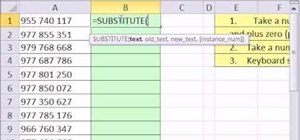 How To:
Remove spaces from numbers in Excel with the SUBSTITUTE function
How To:
Remove spaces from numbers in Excel with the SUBSTITUTE function
-
 How To:
Create a Tangent Line with Excel
How To:
Create a Tangent Line with Excel
-
 How To:
Hide scroll bars, sheet tabs & charts in Excel
How To:
Hide scroll bars, sheet tabs & charts in Excel
-
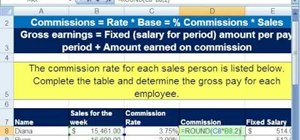 How To:
Calculate incentive rates by formula in MS Excel
How To:
Calculate incentive rates by formula in MS Excel
-
 How To:
Build a 15-minute schedule in Microsoft Excel
How To:
Build a 15-minute schedule in Microsoft Excel
-
 How To:
Enter formulas in Excel with a macro
How To:
Enter formulas in Excel with a macro
-
 How To:
Open, close & save documents in MS Word 2007
How To:
Open, close & save documents in MS Word 2007
-
 How To:
Disable or Remove Recent Document List in MS Word or Excel
How To:
Disable or Remove Recent Document List in MS Word or Excel
-
 How To:
Download & install the Microsoft Excel MoreFunc add-in
How To:
Download & install the Microsoft Excel MoreFunc add-in
-
 How To:
Group duplicates & extract unique records in MS Excel
How To:
Group duplicates & extract unique records in MS Excel
-
 How To:
Make a footnote in MS Word 2007
How To:
Make a footnote in MS Word 2007
-
 How To:
Calculate proportions and percentages in Excel
How To:
Calculate proportions and percentages in Excel
-
 How To:
Create a form from a query in Microsoft Access
How To:
Create a form from a query in Microsoft Access
-
 How To:
Use Boolean operators in Microsoft Access queries
How To:
Use Boolean operators in Microsoft Access queries
-
 How To:
Conditionally format at every change in value in Excel
How To:
Conditionally format at every change in value in Excel
-
 How To:
Instantly Change Blocks of 'CAPITALIZED TEXT' in Microsoft Word to 'Lowercase Letters'
How To:
Instantly Change Blocks of 'CAPITALIZED TEXT' in Microsoft Word to 'Lowercase Letters'
-
 How To:
Multiply column times row with Transpose in MS Excel
How To:
Multiply column times row with Transpose in MS Excel
-
 How To:
Retrieve the name of a lowest-bidding vendor in Excel
How To:
Retrieve the name of a lowest-bidding vendor in Excel



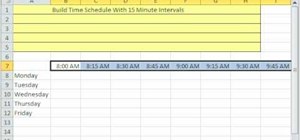




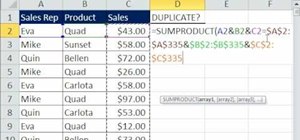

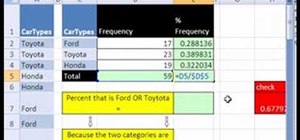






Be the First to Respond
Share Your Thoughts