1.Here 10-50 and 300-400 numbers are taken for example to generate the random numbers within the limit in Excel. We using the command of "randbetween" for generate the random numbers and we won't get the decimal or fraction values.2.Now type "=randbetween(10,50)" which means to generate the random value between the bottom value of 10 and top value of 50 and click enter now we will get 11 as random generated number.3.Do the same thing for 300-400 as "=randbetween(300-400)".You will the 303 will generate as random number. Whenever you press the "F9" button different random numbers will generate with in the given range.4.And also you can copy the same formula in another cell and both won't generate the same numbers with in the range.
Just updated your iPhone? You'll find new emoji, enhanced security, podcast transcripts, Apple Cash virtual numbers, and other useful features. There are even new additions hidden within Safari. Find out what's new and changed on your iPhone with the iOS 17.4 update.



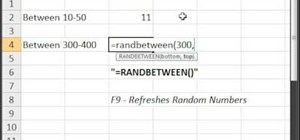





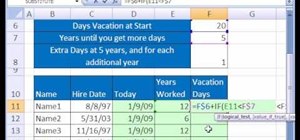







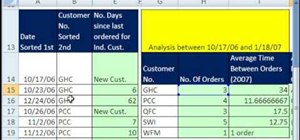
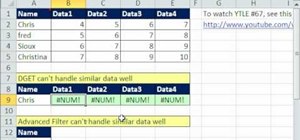

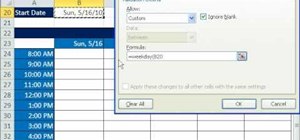
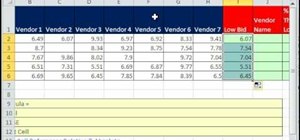
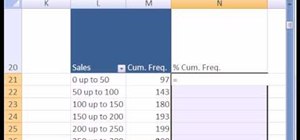
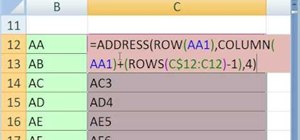
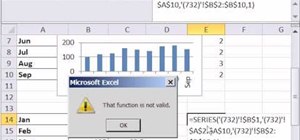

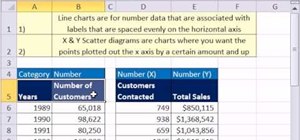
Be the First to Comment
Share Your Thoughts