Microsoft Office Features


How To: Use Excel formulas with cell references
If you're looking to learn how to use Microsoft Excel, a video series from digital spreadsheet guru ExcelIsFun is a great place to start. But which of his many series should you choose? The one titled "Excel Basics," that's which! In this free video MS Excel lesson, the 3rd installment in said basics series, you'll learn how to use formulas that make reference to the values of a cell or multiple cells.

How To: Trace formulas in Excel 2007
This screencast tutorial from Matthew MacDonald, author of Excel 2007: The Missing Manual, shows you how to trace formulas in a Microsoft Excel 2007 worksheet.

How To: Explore bigger grids in Microsoft Excel: Mac 2008
Have you always thought of Excel's grid system as kind of limited? Too small for what you need? Well, now in Excel 2008 for Mac, its grid might be too big for its own good! It's huge with plenty of room for all your data. The Microsoft Office for Mac team shows you just how to explore the bigger grid in this how-to video.

How To: Use the Ribbon and Backstage view in MS OneNote 2010
In this video, we learn how to use the Ribbon and Backstage view in MS OneNote 2010. First, open up MS OneNote 2010 on your desktop. You will now see a new user interface where the ribbon appears underneath the tabs. Click the home tab to see the ribbon and then you will see the options to change font, colors, headings, and more. These help you find the features you want to change much faster and is completely customizable. The options can be located on the backstage view, which is underneath...

How To: Use delete queries in Microsoft Office Access
The Microsoft Office Access 2007 relational database manager enables information workers to quickly track and report information with ease thanks to its interactive design capabilities that do not require deep database knowledge. In this Microsoft Access video tutorial, you'll learn about using queries to selectively delete records. For more information on using delete queries in Access, take a look.

How To: Extract the top five records from a table in Excel
New to Excel? Looking for a tip? How about a tip so mind-blowingly useful as to qualify as a magic trick? You're in luck. In this Excel tutorial from ExcelIsFun, the 273rd installment in their series of digital spreadsheet magic tricks, you'll learn how to extract the top (i.e., max high) 5 values and their associated names from a column allowing for duplicates. This is accomplished with recourse to Excel's TRANSPOSE, COUNTIF, MAX, INDIRECT, IF, COLUMNS, INDEX, SMALL and ROW functions.

How To: Create permanent consecutive integers in MS Excel
Looking for a primer on how to create and work with array formulas in Microsoft Office Excel? You've come to the right place. In this free video tutorial from everyone's favorite MS Excel guru, YouTube's ExcelIsFun, the 12th installment in his series of Excel array formula series, you'll learn how to create array formulas with the ROW & COLUMN functions that will in turn permit you to create a set of permanently consecutive integers.
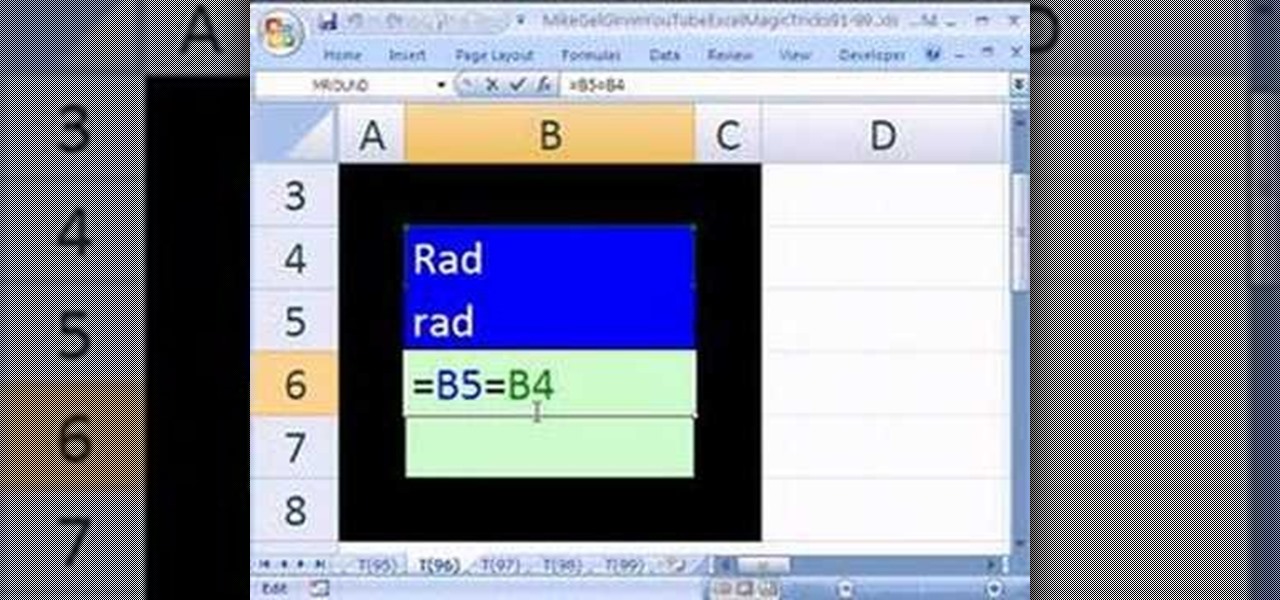
How To: Use the EXACT function in Microsoft Excel
New to Excel? Looking for a tip? How about a tip so mind-blowingly advanced as to qualify as a magic trick? You're in luck. In this Excel tutorial from ExcelIsFun, the 9th installment in their series of digital spreadsheet magic tricks, you'll learn how to use Excel's EXACT function to check to see whether two text strings are equivalent and whether or not they have the same case.

How To: Sum year-over-year sales from daily data in MS Excel
New to Microsoft Excel? Looking for a tip? How about a tip so mind-blowingly useful as to qualify as a magic trick? You're in luck. In this MS Excel tutorial from ExcelIsFun, the 609th installment in their series of digital spreadsheet magic tricks, you'll learn how to build a pivot table to calculate year over year sales showing percentage change.

How To: Extract the rows in a data set to 1 column in MS Excel
New to Microsoft Excel? Looking for a tip? How about a tip so mind-blowingly useful as to qualify as a magic trick? You're in luck. In this MS Excel tutorial from ExcelIsFun, the 650th installment in their series of digital spreadsheet magic tricks, you'll learn see how to take all records from a data set and place them into one column using the INDEX, INT, ROWS and MOD functions.

How To: Use data validation with a list in Excel
This video shows you how to idiot-proof a data set in Excel pretty much. It demonstrates how to enable data validation in a cell, so that when you type something in it must be in a predetermined list or will not work. Start by typing in your data table in a second tab. His example is a date, then information about certain employees based on that day. To enter the data validation menu, click the cell you want to use and then hit ALT+D+L to bring it up. Go to settings, then under the Allow menu...
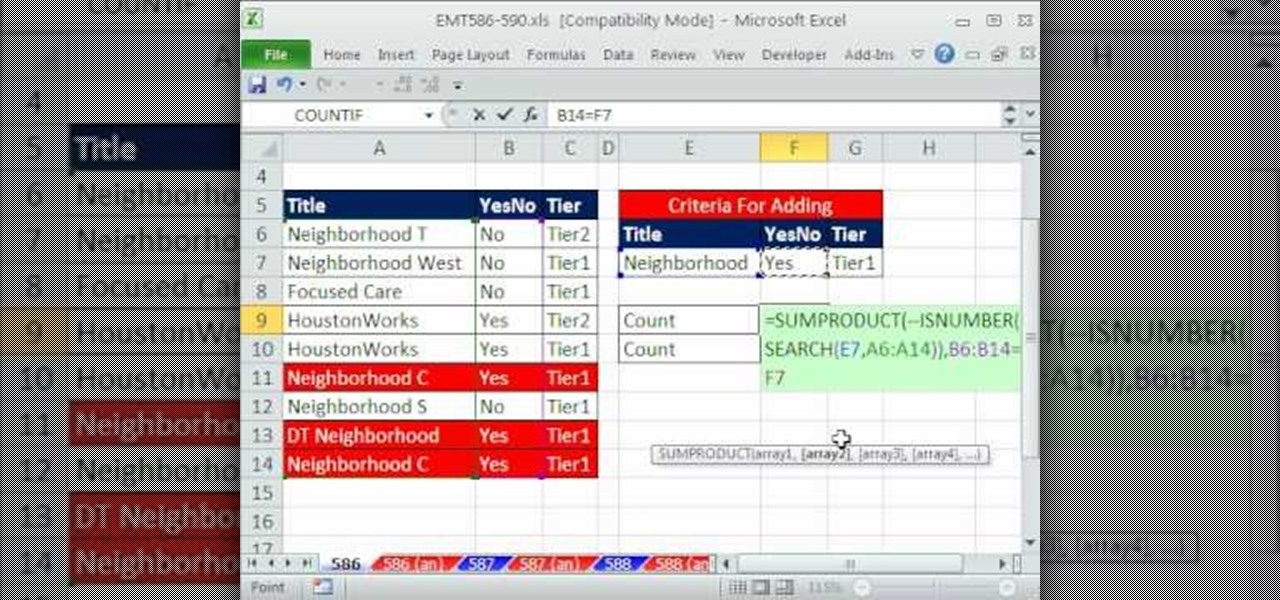
How To: Count rows that meet three criteria in Microsoft Excel
New to Microsoft Excel? Looking for a tip? How about a tip so mind-blowingly useful as to qualify as a magic trick? You're in luck. In this MS Excel tutorial from ExcelIsFun, the 586th installment in their series of digital spreadsheet magic tricks, you'll learn how to enumerate rows that meet 3 using the SEARCH function.

How To: Use mixed cell references in formulas in MS Excel
New to Microsoft Excel? Looking for a tip? How about a tip so mind-blowingly useful as to qualify as a magic trick? You're in luck. In this MS Excel tutorial from ExcelIsFun, the 604th installment in their series of digital spreadsheet magic tricks, you'll learn how to create a budgeted income statement that utilized mixed cell references.

How To: Set & insert a formula name into an Excel print area
New to Microsoft Excel? Looking for a tip? How about a tip so mind-blowingly useful as to qualify as a magic trick? You're in luck. In this MS Excel tutorial from ExcelIsFun, the 215th installment in their series of digital spreadsheet magic tricks, you'll learn how to create a named formula with OFFSET & COUNTIF functions that defines a print area, and then insert the formula name into the print area name.

How To: Convert between DOC and PDF file formats with doPDF
In this video tutorial, viewers learn how to convert word documents to PDF format. This task is very easy, simple and fast to do. Users will need to download a program from this site: DoPDF. Once downloaded and installed, open the program and open the file that you want to convert. Then click on File and select Print. Choose the printer name as "doPDF" and click OK. When a window pops up, select the location where you want to save the file. This video will benefit those viewers who have a tex...

How To: Sum with three criteria by array formula in Excel
New to Excel? Looking for a tip? How about a tip so mind-blowingly useful as to qualify as a magic trick? You're in luck. In this Excel tutorial from ExcelIsFun, the 232nd installment in their series of digital spreadsheet magic tricks, you'll learn how to conditionally sum by array formula in Microsoft Excel.

How To: Track changes in Microsoft Word
Learn how to Track Changes made to documents in Microsoft's new Office 2007.

How To: Create and edit tasks in MS Project 2007
In this tutorial, we learn how to create and edit tasks in MS Project 2007. Before you begin, you need to set the start date by going into project information and changing the start date and end date. After this, type in your first task name, then enter in the information that goes with it. After you have entered this, press the check mark to set it up. After this, enter in the other task names that you need to specify in your project. When you are finished, you will need to save this onto yo...

How To: Put a YouTube video into your Powerpoint presentation
This video shows you how to embed a YouTube video inside your PowerPoint presentation. Once you have the link for the video that you hope to embed in your presentation, open your PowerPoint. Click on the circular icon in the upper left hand corner. Go to PowerPoint “options”. Check the box for “Show Developer Tab in the Ribbon”.
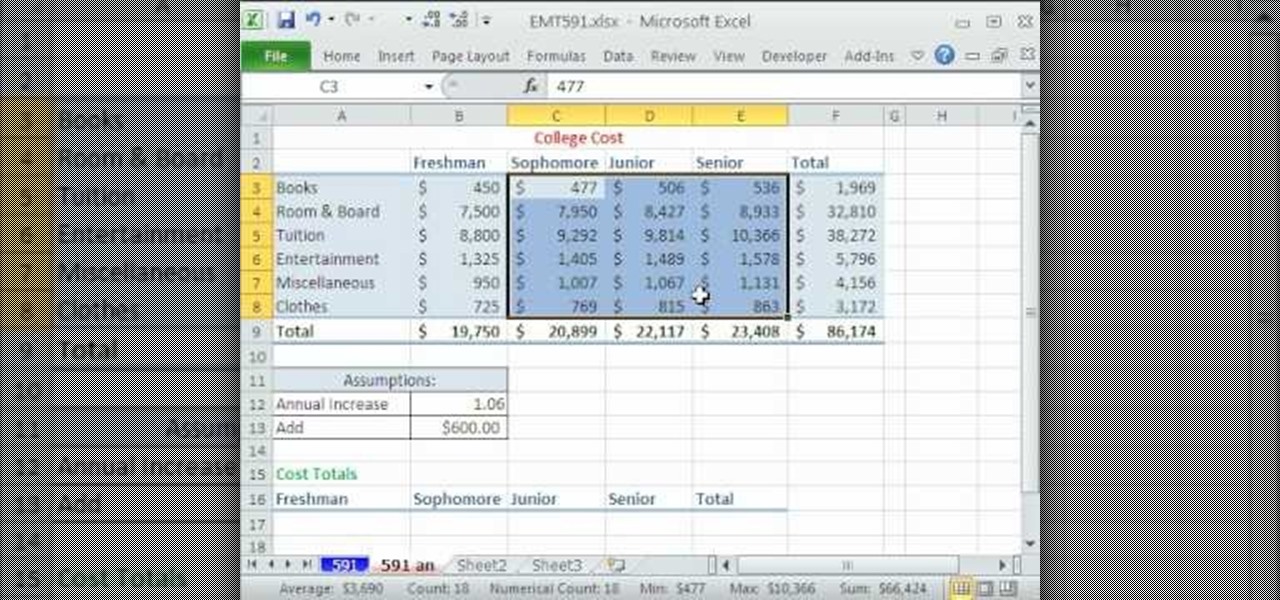
How To: Do mathematical operations with paste special in Excel
New to Microsoft Excel? Looking for a tip? How about a tip so mind-blowingly useful as to qualify as a magic trick? You're in luck. In this MS Excel tutorial from ExcelIsFun, the 591st installment in their series of digital spreadsheet magic tricks, you'll learn how to add $600 to a lot of numbers all at once by using paste special operations add.

How To: Use the STDDEV IF function in Microsoft Excel
New to Microsoft Excel? Looking for a tip? How about a tip so mind-blowingly useful as to qualify as a magic trick? You're in luck. In this MS Excel tutorial from ExcelIsFun, the 145th installment in their series of digital spreadsheet magic tricks, you'll learn how to create a formula that will calculate the standard deviation when you have more than 1 criterion.

How To: Hide formula errors in Microsoft Excel 2007
Love Microsoft Excel? This clip contains a tip that just might induce you to. With this free video tutorial from ExcelIsFun, the 66.5th installment of his "YouTubers Love Excel" or YTLE series of free video MS Excel lessons, you'll see 3 different ways to hide formula errors.

How To: Use PowerPoint presentation slide masters
This video demonstrates how to use PowerPoint presentation slide masters. From the people who brought you the Dummies instructional book series, brings you the same non-intimidating guides in video form. Watch this video tutorial to learn how to use PowerPoint presentation slide masters, For Dummies.

How To: Use the quick file function in Microsoft OneNote 2010
By watching this lyndapodcast tutorial you learn how to use the quick file function in Microsoft OneNote 2010. This feature eliminates to regroup information, so you can send notes obtained from multiple sources to a selected page of a note book. This method called quick filing lets you send the information from the program that your using directly to One Note seamlessly.

How To: Create a pdf document using Microsoft Word
In this software video tutorial you will learn how to create a pdf document using Microsoft Word. First you select the document you want to convert to pdf, click on file and select print. When the print window opens up, on the left had bottom, you will see the pdf button. Click on it and a dropdown menu comes up. Select 'save as pdf' from the dropdown menu, give the file a name and click 'save'. Exit the word program and you will see the pdf document on the desktop. You can now open it to see...
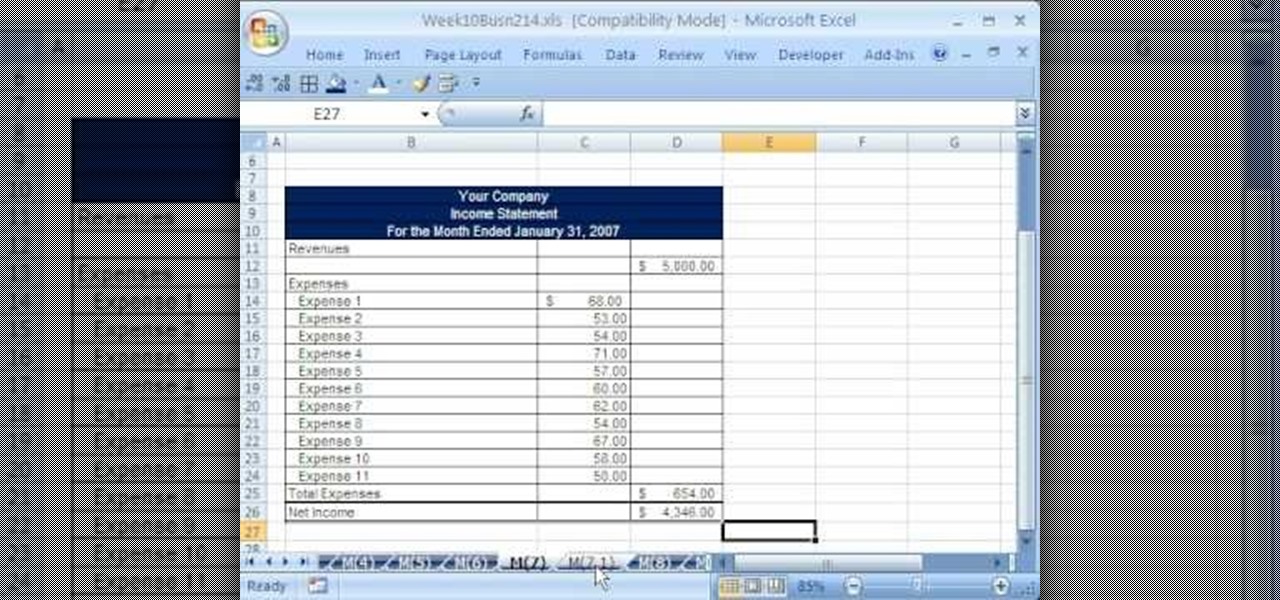
How To: Find and use VBA code in Microsoft Excel
Whether you're interested in learning Microsoft Excel from the bottom up or just looking to pick up a few tips and tricks, you've come to the right place. In this tutorial from everyone's favorite digital spreadsheet guru, ExcelIsFun, the 54th installment in his "Highline Excel Class" series of free video Excel lessons, you'll learn how to find, download and use VBA code in your MS Excel projects.

How To: Calculate days worked on a project in Microsoft Excel
Calculate the amount of days worked on a given project within MS Excel! Do you maintain work schedules for your projects? Are you manually subtracting weekends and holidays from your project estimates? There's a better way. And this digital spreadsheet tutorial will show you how. For detailed, step-by-step overview on how to easily and efficiently maintain a count hours of labor, watch this free video software tutorial.

How To: Use absolute and relative cell references in MS Excel
If you use Microsoft Excel on a regular basis, odds are you work with numbers. Put those numbers to work. Statistical analysis allows you to find patterns, trends and probabilities within your data. In this MS Excel tutorial from everyone's favorite Excel guru, YouTube's ExcelsFun, the 5th installment in his "Excel Statistics" series of free video lessons, you'll learn how to use relative and absolute cell references to save time when writing formulas.

How To: Ignore filtered values making calculations in MS Excel
New to Microsoft Excel? Looking for a tip? How about a tip so mind-blowingly useful as to qualify as a magic trick? You're in luck. In this MS Excel tutorial from ExcelIsFun, the 665th installment in their series of digital spreadsheet magic tricks, you'll learn how to use the AGGREGATE function to make calculations on filtered data. The SUBTOTAL function only has 11 functions, whereas the AGGREGATE has 19 plus options to ignore errors, hidden rows and nested SUBTOTAL or AGGREGATE functions.

How To: Version contacts between MS Outlook and Cosential
In this Software video tutorial you will learn how to version contacts between MS Outlook and Cosential. Download and install a simple application called ‘ethnosinstaller’. On the first run, Cosential will import all your contacts from Outlook. On the first run, login with your account details and then you can either create a new folder or use an existing folder. You can also download an existing task list or create a new one. Next step is to update your contacts. Click on ‘update’ on...

How To: Calculate sales using a compact array formula in Excel
New to Microsoft Excel? Looking for a tip? How about a tip so mind-blowingly useful as to qualify as a magic trick? You're in luck. In this MS Excel tutorial from ExcelIsFun, the 602nd installment in their series of digital spreadsheet magic tricks, you'll learn how to create a compact array formula that can total sales with 1 criteria when the database does not have a price or total sales column. See how SUMIF can be used to lookup values and simulate a missing column from a database.
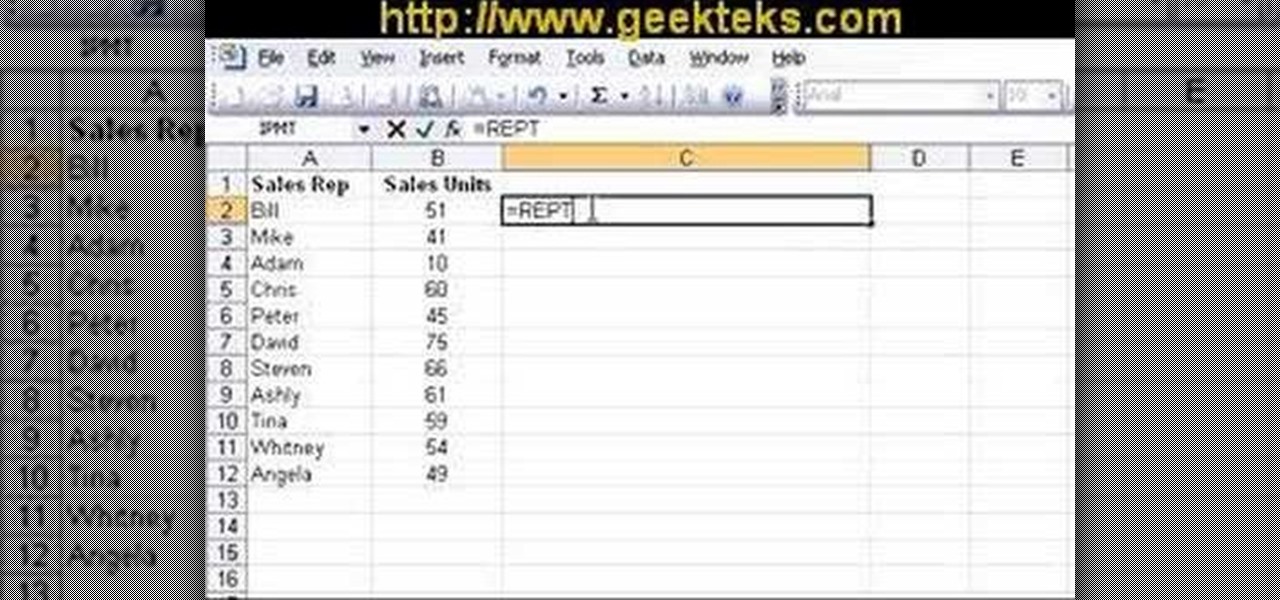
How To: Create a bar chart in Microsoft Excel
Learn how to compare numerical figures and create a simple bar chart in Microsoft Excel.

How To: Customize the Quick Launch bar in SP Designer 2007
Learn how to customize the Quick Launch bar within SharePoint Designer 2007. Whether you're new to Microsoft's popular content management system (CMS) or a seasoned MS Office professional just looking to better acquaint yourself with the SharePoint 2007 workflow, you're sure to be well served by this video tutorial. For more information, including step-by-step instructions, watch this free video guide.
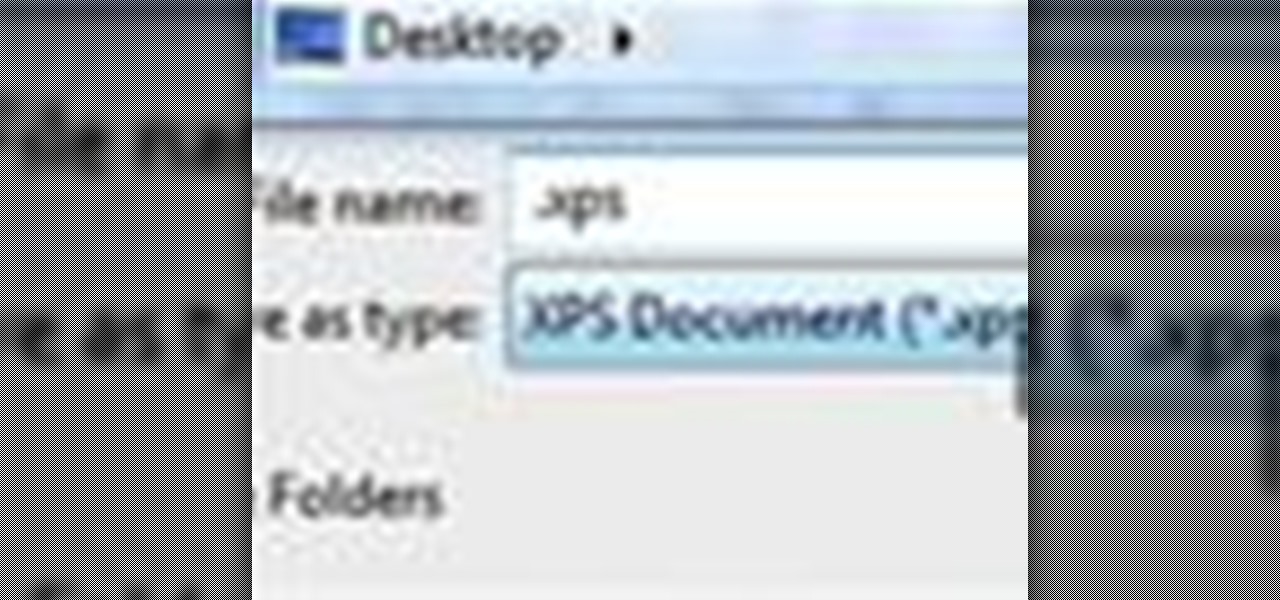
How To: Create an XPS document in Word
If you have a Microsoft Word document that you'd like to send in a PDF-like format, then this demo is for you. Learn how to make an XPS document, or a flat file format, in Word.

How To: Navigate and use the MS OneNote 2010 user interface
Meet the Microsoft Office OneNote graphical user interface (or GUI)! Whether you're new to Microsoft's popular notetaking application or a seasoned MS Office pressional just looking to better acquaint yourself with the OneNote 2010 workflow, you're sure to be well served by this video tutorial. For more information, and to get started using the OneNote UI yourself, watch this free video guide.

How To: Get started using Microsoft Office Excel
Microsoft Office Excel 2007 spreadsheet manager is a powerful tool that enables information workers to format spreadsheets, as well as analyze and share information to make more informed decisions. This Microsoft Office video tutorial presents an extremely introduction to Excel. In it, you'll learn about names of bits and really simple formatting. To get started using Excel for yourself, take a look.

How To: Format time and make time calculations in MS Excel
New to Microsoft Excel? Looking for a tip? How about a tip so mind-blowingly useful as to qualify as a magic trick? You're in luck. In this MS Excel tutorial from ExcelIsFun, the 501st installment in their series of digital spreadsheet magic tricks, you'll learn how to work with time in Excel, making calculations and formatting temporal values.

How To: Find dates with Microsoft Excel's WORKDAY function
New to Microsoft Excel? Looking for a tip? How about a tip so mind-blowingly useful as to qualify as a magic trick? You're in luck. In this MS Excel tutorial from ExcelIsFun, the 372nd installment in their series of digital spreadsheet magic tricks, you'll learn how to find the end date for a specified event with the WORKDAY function given a start date, number of workdays and non-included days.

How To: Preview pasted items in Microsoft PowerPoint 2010
This video is describing how to preview the pasted items such as from another PowerPoint or any other articles. These are all features available in the "Microsoft Office Power Point 2010". We will take the "conference1" presentation in that the first slide and we would like to add some text from another "Document" from another application like "Microsoft Word". So, we click and drop the mouse to select that and click the Copy button on the top of the word file or we can copy by the keyboard i...

How To: Navigate and use the Ribbon interface in Microsoft Office for Mac 2011
Need some help making sense of the Office 2011 Ribbon UI? This video will show you how it's done. Whether you're new to Microsoft's popular word processing application, new to MS Word 2011 or even an expert merely looking to brush up on the fundamentals, you're sure to be well served by this quality video tutorial from the folks at Lynda. For all of the details, and to get started using the Office for Mac 2011 Ribbon interface yourself, watch the video.







