Are you looking for a way to make your Microsoft Excel formulas simpler, faster and more efficient? If so, you're in the right place. With this free video lesson from everyone's favorite digital spreadsheet guru, YouTube's ExcelsFun, the 3rd installment in his "Excel Formula Efficiency" series, you'll see how the Excel 2003, 2002, 2001, 1997 Database D functions (DSUM, DAVERAGE, DCOUNT) are much faster than SUMPRODUCT and SUM array formulas.
If your data is in database Excel List Excel Table format, then Database D functions are much faster than SUMPRODUCTS or SUM array formulas.
Learn how to speed up slow calculating spreadsheets with formulas that calculate faster. See many methods to speed up your spreadsheet decrease the amount of time it takes for the formulas to calculate. In this video series you will see tricks for both Excel 2003 and Excel 2007. Many of the large formulas in this series involve multi-conditional multiple criteria calculations that slow down the spreadsheet (worksheet, workbook).
Just updated your iPhone? You'll find new emoji, enhanced security, podcast transcripts, Apple Cash virtual numbers, and other useful features. There are even new additions hidden within Safari. Find out what's new and changed on your iPhone with the iOS 17.4 update.



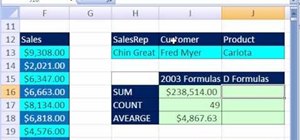

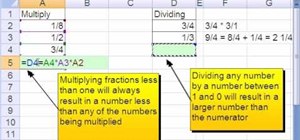
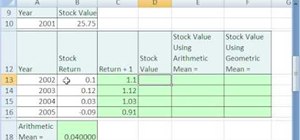





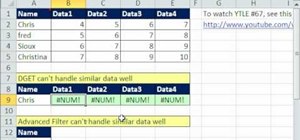







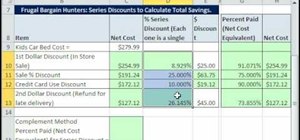


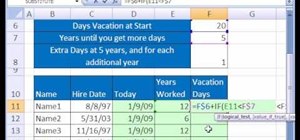
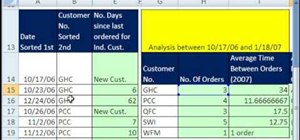
Be the First to Comment
Share Your Thoughts