When working with lists and reports, you sometimes have repetitive data which you want to enter again and again. While you have the excel autocomplete function but if you have similar tellers at the beginning of the data, the autocomplete wont function properly.
A very good shortcut for this would be the ctrl+down arrow. It is an easy means to speed through repetitive data entry within a column.
Just one thing to remember, this shortcut does not work with numbered lists and here you need to type the entire number.
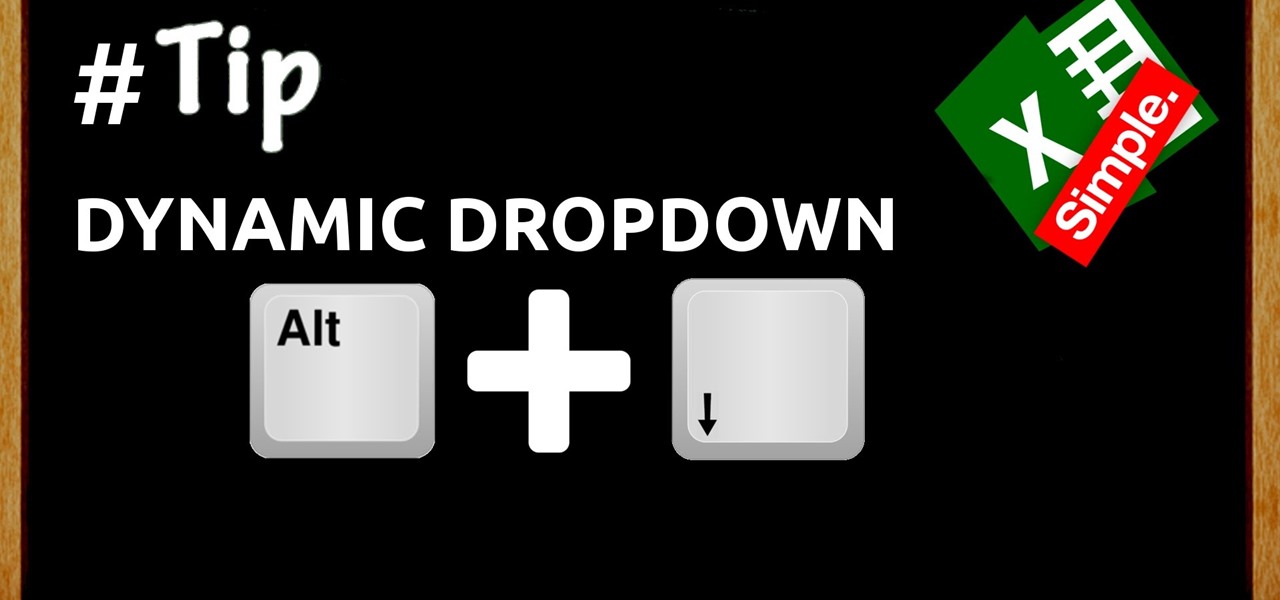















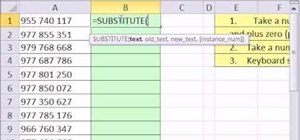


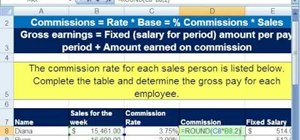
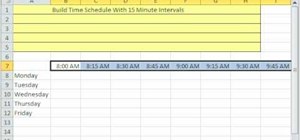




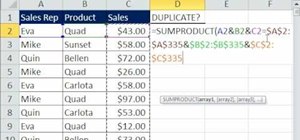

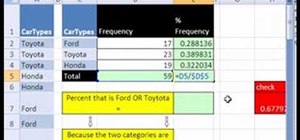






Be the First to Respond
Share Your Thoughts