To multiply and divide the two fractions is a single step problems. Just multiply both the numerators and denominator for obtaining multiplication of two fractions, and for the division just multiply numerator of first fraction with denominator of second fraction and keep it in numerator place, and for the denominator place you just multiply the denominator of first fraction with numerator of second fraction.
In Excel, type the fractions in a column wise, for example write first fraction in A1 and second fraction in A2 and type A1*A2 in the third column, for the division type the A1/A2. You will automatically get the answers in the column you write them by pressing enter.
Just updated your iPhone? You'll find new emoji, enhanced security, podcast transcripts, Apple Cash virtual numbers, and other useful features. There are even new additions hidden within Safari. Find out what's new and changed on your iPhone with the iOS 17.4 update.



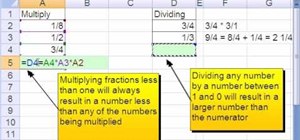
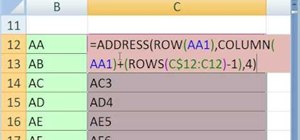









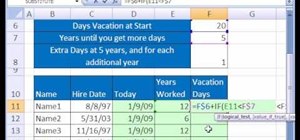


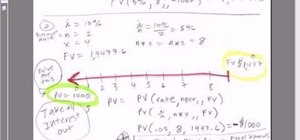
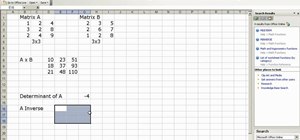


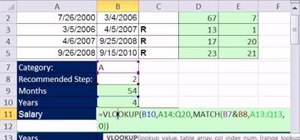


Be the First to Comment
Share Your Thoughts