The Microsoft Office Access 2007 relational database manager enables information workers to quickly track and report information with ease thanks to its interactive design capabilities that do not require deep database knowledge. In this Microsoft Access video tutorial, you'll learn about adding an individual graphic to each record in MS Access. To get started using OLE objects in your own tables and forms, watch this MS Access video how-to.
Just updated your iPhone? You'll find new emoji, enhanced security, podcast transcripts, Apple Cash virtual numbers, and other useful features. There are even new additions hidden within Safari. Find out what's new and changed on your iPhone with the iOS 17.4 update.












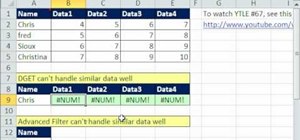
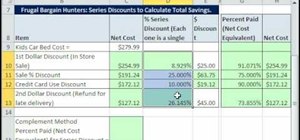

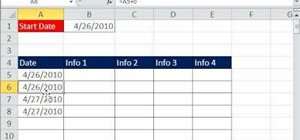
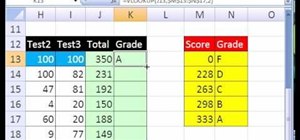

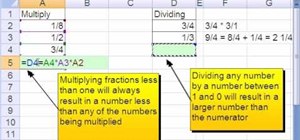
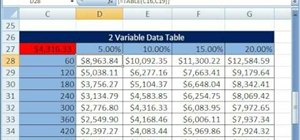

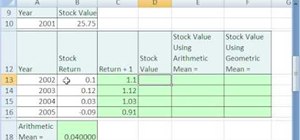


1 Comment
Thanks for the tutorial on adding pics to MS Access databases. I've done that OK. Now I want to show the finished DB on my website. I can get the Data Access Page uploaded but the pictures do not appear. Any helpful tips would be appreciated. Thanks.
Share Your Thoughts