In this video tutorial, we will go through the basics of setting up and editing tasks in MS Project 2007. Project is a great application for time management, planning and scheduling. It's really a must for any business—small or large.
Our expert Melissa Bone will take you through the process step-by-step in the following video.
Step 1 Set start date
Allow planning time for your project - set the start date in the future.
Step 2 Start entering tasks
You can enter the duration, or finish date here, as well as resources for the tasks and more.
Step 3 Order tasks to their priority
Once you have entered various tasks in your project you can now change their order in the list (you could have the most important tasks at the top of your list for instance).
Tip
- To follow up from the task creation, you'll need to learn how to create links in MS Project 2007.
Just updated your iPhone? You'll find new emoji, enhanced security, podcast transcripts, Apple Cash virtual numbers, and other useful features. There are even new additions hidden within Safari. Find out what's new and changed on your iPhone with the iOS 17.4 update.



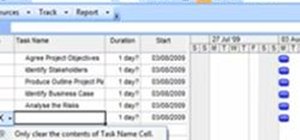













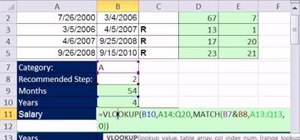
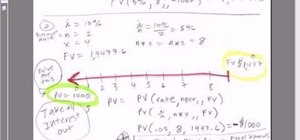
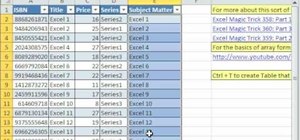

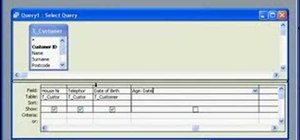
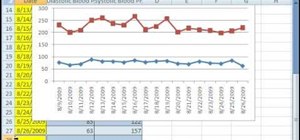


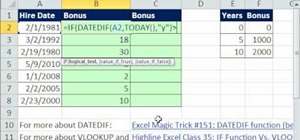
Be the First to Comment
Share Your Thoughts