In this video tutorial, viewers learn how to insert or delete footnotes or end-notes in Microsoft Word 2007. A footnote is a little reference which will place a small number in subscript and link it to a comment. A end-note is similar except it links the comment to the end of the document, rather than the end of the page. Begin by highlighting the text. Then click on the Reference tab and select Insert Footnote/End-note. Then just add a comment to the subscript. This video will benefit those viewers who use Microsoft Word 2007, and would like to learn how to insert footnotes/ end-notes to make a reference to a subscript.
Just updated your iPhone? You'll find new emoji, enhanced security, podcast transcripts, Apple Cash virtual numbers, and other useful features. There are even new additions hidden within Safari. Find out what's new and changed on your iPhone with the iOS 17.4 update.





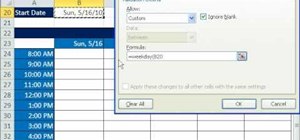












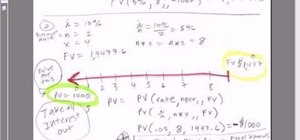
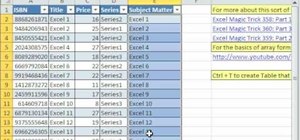
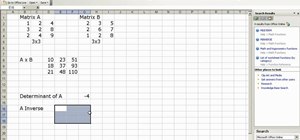

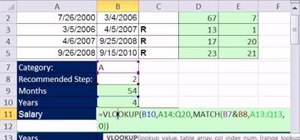


2 Comments
Despite the fact that the title and the introduction (orally) says that this includes how to delete footnotes, that topic is not included. Why? And why is it necessary for me to agree to allow you access to all of my Facebook data in order to leave you a note telling you that you have made a major error in producing this?
Very Informative Post.. I appriciate
Share Your Thoughts